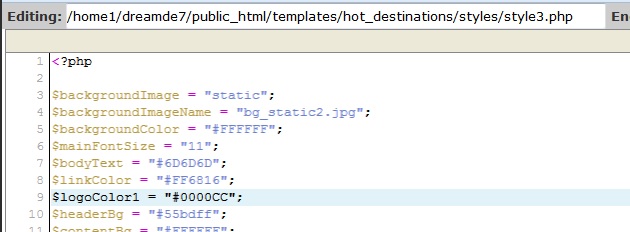- Posts: 66
- Thank you received: 0
How do I change these 2 items?
11 years 3 months ago #42614
by dreamdest
How do I change these 2 items? was created by dreamdest
1) Color of text next to logo
2) Name of page from "Joomla Travel Template"
Thanks again
2) Name of page from "Joomla Travel Template"
Thanks again
Please Log in to join the conversation.
-
ivan.milic
Support Staff -

- Offline
- Moderator
-

Less
More
- Posts: 14116
- Thank you received: 1639
11 years 3 months ago #42623
by ivan.milic
Replied by ivan.milic on topic How do I change these 2 items?
1. That is template parameter "Logo Text Color" but if you use predefined style you would have to edit style file
styles/style[X].php where X is number of predefined style.
$logoColor1 = ....
2. In home page menu item settings under page display parameters tab you will see field to change
styles/style[X].php where X is number of predefined style.
$logoColor1 = ....
2. In home page menu item settings under page display parameters tab you will see field to change
Please Log in to join the conversation.
11 years 3 months ago #42632
by dreamdest
Replied by dreamdest on topic How do I change these 2 items?
Please Log in to join the conversation.
-
ivan.milic
Support Staff -

- Offline
- Moderator
-

Less
More
- Posts: 14116
- Thank you received: 1639
11 years 3 months ago #42647
by ivan.milic
Replied by ivan.milic on topic How do I change these 2 items?
Send link so we could check
Please Log in to join the conversation.
11 years 3 months ago #42661
by dreamdest
Replied by dreamdest on topic How do I change these 2 items?
Please Log in to join the conversation.
-
ivan.milic
Support Staff -

- Offline
- Moderator
-

Less
More
- Posts: 14116
- Thank you received: 1639
11 years 3 months ago #42669
by ivan.milic
Replied by ivan.milic on topic How do I change these 2 items?
Use css, place this in template_css.css:
.logo h2{
color:#0000cc!important;
}
.logo h2{
color:#0000cc!important;
}
The following user(s) said Thank You: dreamdest
Please Log in to join the conversation.
Time to create page: 0.121 seconds