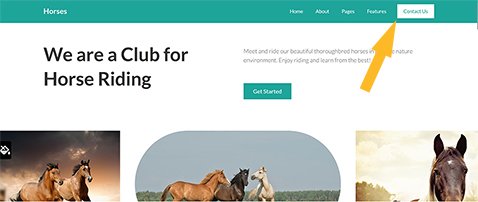- Posts: 96
- Thank you received: 0
Risize Images
-
ijohnparton
Active member -
 Topic Author
Topic Author
- Offline
- Member
-

Less
More
2 years 3 months ago #50833
by ijohnparton
Risize Images was created by ijohnparton
Hi
How do i change the size of the main top logo on a mobile device it looks great on the main computer srceen and the laptop but its to small. What do i need to change or add to make the logo bigger.
Thnaks
J
How do i change the size of the main top logo on a mobile device it looks great on the main computer srceen and the laptop but its to small. What do i need to change or add to make the logo bigger.
Thnaks
J
Please Log in to join the conversation.
2 years 3 months ago #50842
by milos
Replied by milos on topic Risize Images
Hello,
On the mobile screens, the logo uses 70% of the screen width. If it's too small on your website, please provide the link so we can check this.
Regards,
Milos
On the mobile screens, the logo uses 70% of the screen width. If it's too small on your website, please provide the link so we can check this.
Regards,
Milos
Please Log in to join the conversation.
-
ijohnparton
Active member -
 Topic Author
Topic Author
- Offline
- Member
-

Less
More
- Posts: 96
- Thank you received: 0
2 years 1 month ago #50954
by ijohnparton
Replied by ijohnparton on topic Risize Images
Please Log in to join the conversation.
2 years 1 month ago #50955
by milos
Replied by milos on topic Risize Images
Hello,
You can edit file /media/templates/site/horses/css/custom.css and around line 70, change the background color to black here:
and text color to white here:
Regards,
Milos
You can edit file /media/templates/site/horses/css/custom.css and around line 70, change the background color to black here:
Code:
.logo_row ul.menu > li:last-child {
background: #000;
margin-left: 15px;
}
and text color to white here:
Code:
.logo_row ul.menu > li:last-child > a {
color: #fff;
}
Regards,
Milos
Please Log in to join the conversation.
-
ijohnparton
Active member -
 Topic Author
Topic Author
- Offline
- Member
-

Less
More
- Posts: 96
- Thank you received: 0
2 years 1 month ago #50956
by ijohnparton
Replied by ijohnparton on topic Risize Images
Hi Milos
How do i just make it the same has the rest - not have the last one show out diffrent.
How do i just make it the same has the rest - not have the last one show out diffrent.
Please Log in to join the conversation.
2 years 1 month ago #50957
by milos
Replied by milos on topic Risize Images
Hello,
Then you should delete the code I gave you and set the drop-down menu colors in the template parameters. Go to System > Site Template Styles > Horses > Menus > Main Menu. Change the links and buttons' color there.
Regards,
Milos
Then you should delete the code I gave you and set the drop-down menu colors in the template parameters. Go to System > Site Template Styles > Horses > Menus > Main Menu. Change the links and buttons' color there.
Regards,
Milos
Please Log in to join the conversation.
Time to create page: 0.174 seconds