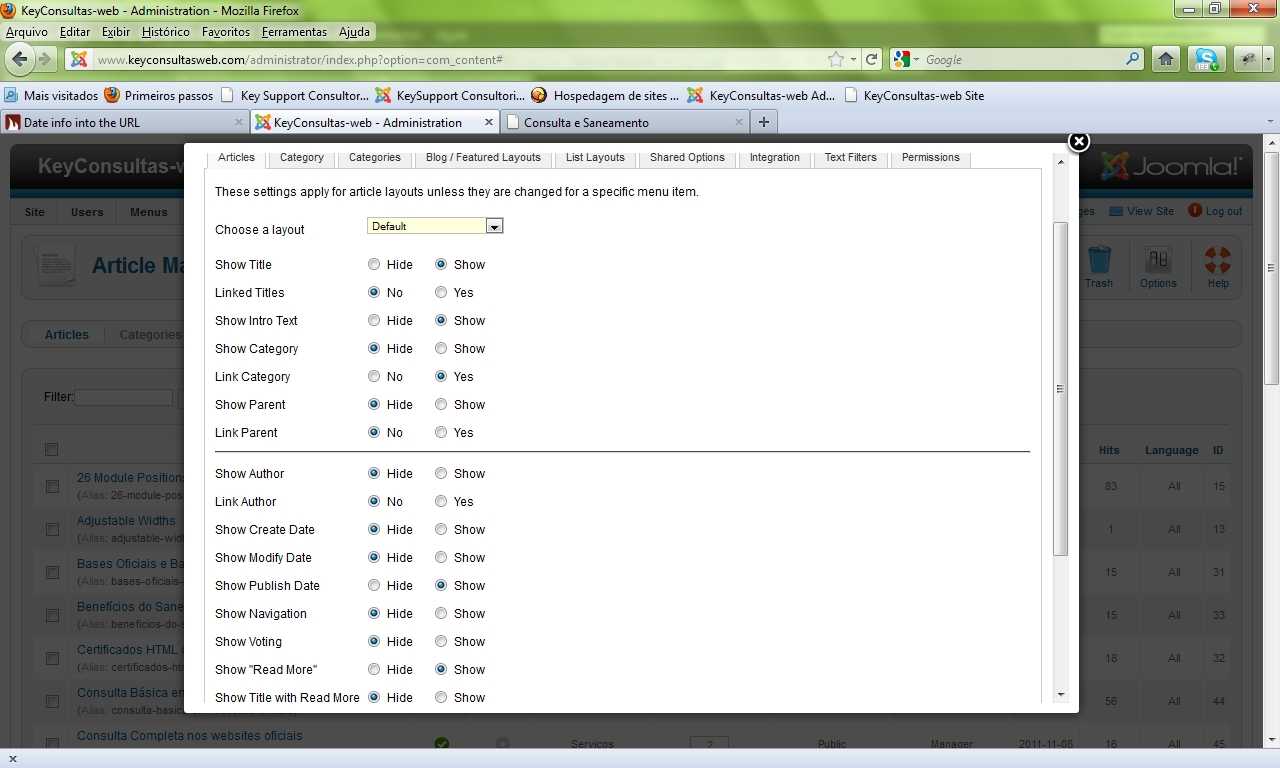- Posts: 120
- Thank you received: 0
Date info into the URL
14 years 1 month ago #12334
by elanna
Date info into the URL was created by elanna
I don't know what I did (debut user) in my Joomla 1.7.0, but all Articles I choose from a Submenu came with an additional information into its URL, what seems to be the Date and Hour of its creation.
See the example:
Selecting a Menu item in first level:
www.mysite.com/index.php/menu_title
Selecting a Menu item in second level, as subitem:
www.mysite.com/index.php/2011-11-06-22-30-51/submenu_title
It happens when using Top Menu anda Main Menu. What did I wrong now, Guys?
See the example:
Selecting a Menu item in first level:
www.mysite.com/index.php/menu_title
Selecting a Menu item in second level, as subitem:
www.mysite.com/index.php/2011-11-06-22-30-51/submenu_title
It happens when using Top Menu anda Main Menu. What did I wrong now, Guys?
Please Log in to join the conversation.
-
ivan.milic
Support Staff -

- Offline
- Moderator
-

Less
More
- Posts: 14116
- Thank you received: 1639
14 years 1 month ago #12342
by ivan.milic
Replied by ivan.milic on topic Re: Date info into the URL
You have left "Alias" field empty in menu item settings.
Please Log in to join the conversation.
14 years 1 month ago #12351
by elanna
Replied by elanna on topic Re: Date info into the URL
Ivan,
I can assure you that this filed is not empty in each menu and submenu item settings...
It should be other issue... I can't find any other place where some settings could be whrong... What about Gerneral Settings?
I can assure you that this filed is not empty in each menu and submenu item settings...
It should be other issue... I can't find any other place where some settings could be whrong... What about Gerneral Settings?
Please Log in to join the conversation.
-
ivan.milic
Support Staff -

- Offline
- Moderator
-

Less
More
- Posts: 14116
- Thank you received: 1639
14 years 1 month ago #12363
by ivan.milic
Replied by ivan.milic on topic Re: Date info into the URL
only thing affecting that are "Unicode Aliases" in SEO settings
Please Log in to join the conversation.
14 years 1 month ago - 14 years 1 month ago #12390
by elanna
Replied by elanna on topic Re: Date info into the URL
I give it up.
I spent more then 2 hours reviewing all Menus and options without answer.
To turn it more increadible, I have one menu when the URL misterious Date info doesn't appear (seem the "Serviços" subites in the Top Menu).
Take a look at the image atached to see my global Article anda Category options...
If you could indicate other parameter I clould have left aside, pls give me a clue...
P,S.: I gave you some ADMIN privileges to access my administrator painel... pls, take care.
I spent more then 2 hours reviewing all Menus and options without answer.
To turn it more increadible, I have one menu when the URL misterious Date info doesn't appear (seem the "Serviços" subites in the Top Menu).
Take a look at the image atached to see my global Article anda Category options...
If you could indicate other parameter I clould have left aside, pls give me a clue...
P,S.: I gave you some ADMIN privileges to access my administrator painel... pls, take care.
Last edit: 14 years 1 month ago by elanna. Reason: complementing the msg...
Please Log in to join the conversation.
14 years 1 month ago - 14 years 1 month ago #12393
by elanna
Ivan... after trying all I could handle with my current knowledge level, I tryed to create a new Menu Item (Topo and Main Menus), in order to review my process step by step... and for my surprise, the problem wasn't repeated...
After creating a new menu item, I transfered all subitens from that former menu item to the new one. The Date of Publishing Menu Item into the URL got out!!!
In order to exploite a litle bit your support (rsrsr), I left the issue still running with the menu "Tecnologia DBI SmartScore".
May be we could share the experience in evaluating the issue and solving the problem, in case of you find out the real source of that problem.
Replied by elanna on topic Re: Date info into the URL
elanna wrote: I give it up.
I spent more then 2 hours reviewing all Menus and options without answer.
To turn it more increadible, I have one menu when the URL misterious Date info doesn't appear (seem the "Serviços" subites in the Top Menu).
Take a look at the image atached to see my global Article anda Category options...
If you could indicate other parameter I clould have left aside, pls give me a clue...
P,S.: I gave you some ADMIN privileges to access my administrator painel... pls, take care.
Ivan... after trying all I could handle with my current knowledge level, I tryed to create a new Menu Item (Topo and Main Menus), in order to review my process step by step... and for my surprise, the problem wasn't repeated...
After creating a new menu item, I transfered all subitens from that former menu item to the new one. The Date of Publishing Menu Item into the URL got out!!!
In order to exploite a litle bit your support (rsrsr), I left the issue still running with the menu "Tecnologia DBI SmartScore".
May be we could share the experience in evaluating the issue and solving the problem, in case of you find out the real source of that problem.
Last edit: 14 years 1 month ago by elanna. Reason: spelling mistake...
Please Log in to join the conversation.
Time to create page: 0.295 seconds