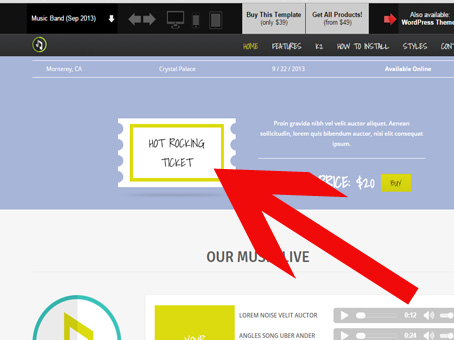- Posts: 51
- Thank you received: 0
Hot Rocking Ticket Graphic
10 years 2 months ago #46058
by NeilT
Hot Rocking Ticket Graphic was created by NeilT
trying to find where the graphic Hot Rocking Ticket is?
in Custom .html position advert2
not able to find this?
in Custom .html position advert2
not able to find this?
Please Log in to join the conversation.
10 years 2 months ago #46059
by milos
Replied by milos on topic Hot Rocking Ticket Graphic
Hello,
On original template demo, in position advert2, there's a menu. There's no custom html module in advert2 position.
Thanks
On original template demo, in position advert2, there's a menu. There's no custom html module in advert2 position.
Thanks
Please Log in to join the conversation.
10 years 2 months ago #46060
by NeilT
Replied by NeilT on topic Hot Rocking Ticket Graphic
Please Log in to join the conversation.
10 years 2 months ago #46062
by milos
Replied by milos on topic Hot Rocking Ticket Graphic
Hello,
This is not Hot Rockin template. This is Hot Music Band template. Custom HTML code for this module is:
Thanks,
Milos
This is not Hot Rockin template. This is Hot Music Band template. Custom HTML code for this module is:
Code:
<p>Proin gravida nibh vel velit auctor aliquet. Aenean sollicitudin, lorem quis bibendum auctor, nisi elit consequat ipsum, nec sagittis sem nibh id elit. Duis sed odio sit amet nibh vulputate cursus a sit amet mauris. Morbi accumsan ipsum velit. Nam nec tellus a odio tincidunt auctor a ornare odio. </p>
<div id="months">
<ul>
<li><a href="#month-1">Sep</a></li>
<li><a href="#month-2">Oct</a></li>
<li><a href="#month-3">Nov</a></li>
<li><a href="#month-4">Dec</a></li>
</ul>
<div id="month-1">
<table class="tour_table" >
<tr>
<th class="tour_cell">City/Country</th>
<th class="tour_cell">Location</th>
<th class="tour_cell">Date</th>
<th class="tour_cell">Tickets</th>
</tr>
<tr>
<td class="tour_cell">Lompoc, CA</td>
<td class="tour_cell">Avenue Hall</td>
<td class="tour_cell">9 / 16 / 2013</td>
<td class="tour_cell"><del>Sold Out</del></td>
</tr>
<tr>
<td class="tour_cell">Santa Maria, CA</td>
<td class="tour_cell">City Hall</td>
<td class="tour_cell">9 / 17 / 2013</td>
<td class="tour_cell"><del>Sold Out</del></td>
</tr>
<tr>
<td class="tour_cell">San Luis Obispo, CA</td>
<td class="tour_cell">Sports Center</td>
<td class="tour_cell">9 / 21 / 2013</td>
<td class="tour_cell"><a href="#">Available Online</a></td>
</tr>
<tr>
<td class="tour_cell">Monterey, CA</td>
<td class="tour_cell">Crystal Palace</td>
<td class="tour_cell">9 / 22 / 2013</td>
<td class="tour_cell"><a href="#">Available Online</a></td>
</tr>
</table>
</div>
<div id="month-2">
<table class="tour_table">
<tbody>
<tr>
<th class="tour_cell">City/Country</th>
<th class="tour_cell">Location</th>
<th class="tour_cell">Date</th>
<th class="tour_cell">Tickets</th>
</tr>
<tr>
<td class="tour_cell">Santa Rosa, CA</td>
<td class="tour_cell">Avenue Hall</td>
<td class="tour_cell">10 / 16 / 2013</td>
<td class="tour_cell"><a href="#">Available Online</a></td>
</tr>
<tr>
<td class="tour_cell">Windsor, CA</td>
<td class="tour_cell">City Hall</td>
<td class="tour_cell">10 / 17 / 2013</td>
<td class="tour_cell"><a href="#">Available Online</a></td>
</tr>
<tr>
<td class="tour_cell">Healdsburg, CA</td>
<td class="tour_cell">Sports Center</td>
<td class="tour_cell">10 / 19 / 2013</td>
<td class="tour_cell"><a href="#">Available Online</a></td>
</tr>
<tr>
<td class="tour_cell">Cloverdale, CA</td>
<td class="tour_cell">Crystal Palace</td>
<td class="tour_cell">10 / 21 / 2013</td>
<td class="tour_cell"><a href="#">Available Online</a></td>
</tr>
<tr>
<td class="tour_cell">Lakeport, CA</td>
<td class="tour_cell">Sports Center</td>
<td class="tour_cell">10 / 23 / 2013</td>
<td class="tour_cell"><a href="#">Available Online</a></td>
</tr>
</tbody>
</table>
</div>
<div id="month-3">
<table class="tour_table">
<tbody>
<tr>
<th class="tour_cell">City/Country</th>
<th class="tour_cell">Location</th>
<th class="tour_cell">Date</th>
<th class="tour_cell">Tickets</th>
</tr>
<tr>
<td class="tour_cell">Las Vegas, NV</td>
<td class="tour_cell">Avenue Hall</td>
<td class="tour_cell">11 / 3 / 2013</td>
<td class="tour_cell"><del>Sold Out</del></td>
</tr>
<tr>
<td class="tour_cell">Las Vegas, NV</td>
<td class="tour_cell">Avenue Hall</td>
<td class="tour_cell">11 / 4 / 2013</td>
<td class="tour_cell"><del>Sold Out</del></td>
</tr>
<tr>
<td class="tour_cell">Pahrump, NV</td>
<td class="tour_cell">Sports Center</td>
<td class="tour_cell">11 / 11 / 2013</td>
<td class="tour_cell"><a href="#">Available Online</a></td>
</tr>
<tr>
<td class="tour_cell">St. George, NV</td>
<td class="tour_cell">City Stadium</td>
<td class="tour_cell">11 / 12 / 2013</td>
<td class="tour_cell"><a href="#">Available Online</a></td>
</tr>
<tr>
<td class="tour_cell">La Verkin, NV</td>
<td class="tour_cell">City Stadium</td>
<td class="tour_cell">11 / 14 / 2013</td>
<td class="tour_cell"><a href="#">Available Online</a></td>
</tr>
<tr>
<td class="tour_cell">Kenab, NV</td>
<td class="tour_cell">City Stadium</td>
<td class="tour_cell">11 / 15 / 2013</td>
<td class="tour_cell"><a href="#">Available Online</a></td>
</tr>
</tbody>
</table>
</div>
<div id="month-4">
<table class="tour_table">
<tbody>
<tr>
<th class="tour_cell">City/Country</th>
<th class="tour_cell">Location</th>
<th class="tour_cell">Date</th>
<th class="tour_cell">Tickets</th>
</tr>
<tr>
<td class="tour_cell">Phoenix, AZ</td>
<td class="tour_cell">Avenue Hall</td>
<td class="tour_cell">12 / 16 / 2013</td>
<td class="tour_cell"><del>Sold Out</del></td>
</tr>
<tr>
<td class="tour_cell">North Scottsdale, AZ</td>
<td class="tour_cell">City Hall</td>
<td class="tour_cell">12 / 17 / 2013</td>
<td class="tour_cell"><a href="#">Available Online</a></td>
</tr>
<tr>
<td class="tour_cell">Flagstaff, AZ</td>
<td class="tour_cell">Sports Center</td>
<td class="tour_cell">12 / 18 / 2013</td>
<td class="tour_cell"><a href="#">Available Online</a></td>
</tr>
<tr>
<td class="tour_cell">Prescott, AZ</td>
<td class="tour_cell">Crystal Palace</td>
<td class="tour_cell">12 / 20 / 2013</td>
<td class="tour_cell"><a href="#">Available Online</a></td>
</tr>
</tbody>
</table>
</div>
</div>
<div class="ticket_form">
<div class="left_part">
</div>
<div class="right_part">
<p>Proin gravida nibh vel velit auctor aliquet. Aenean sollicitudin, lorem quis bibendum auctor, nisi elit consequat ipsum.</p>
<hr/>
<p class="ticket_price">Ticket Price: $20 <button class="ticket">Buy</button></p>
</div>
</div>
Thanks,
Milos
Please Log in to join the conversation.
10 years 2 months ago #46064
by NeilT
Replied by NeilT on topic Hot Rocking Ticket Graphic
Hi Milos,
My bad, please can you move this thread to the right cat.
I have had a look through that source code, and may be me being a bit thick, but not able to see the image tag for the ticket image
My bad, please can you move this thread to the right cat.
I have had a look through that source code, and may be me being a bit thick, but not able to see the image tag for the ticket image
Please Log in to join the conversation.
10 years 2 months ago #46065
by milos
Replied by milos on topic Hot Rocking Ticket Graphic
The ticket image is in this part:
<div class="left_part">
</div>
The image is defined in CSS file template_css.css and you can find it in /templates/hot_music_band/images/custom/ticket.png
Regards
<div class="left_part">
</div>
The image is defined in CSS file template_css.css and you can find it in /templates/hot_music_band/images/custom/ticket.png
Regards
The following user(s) said Thank You: NeilT
Please Log in to join the conversation.
Time to create page: 0.209 seconds