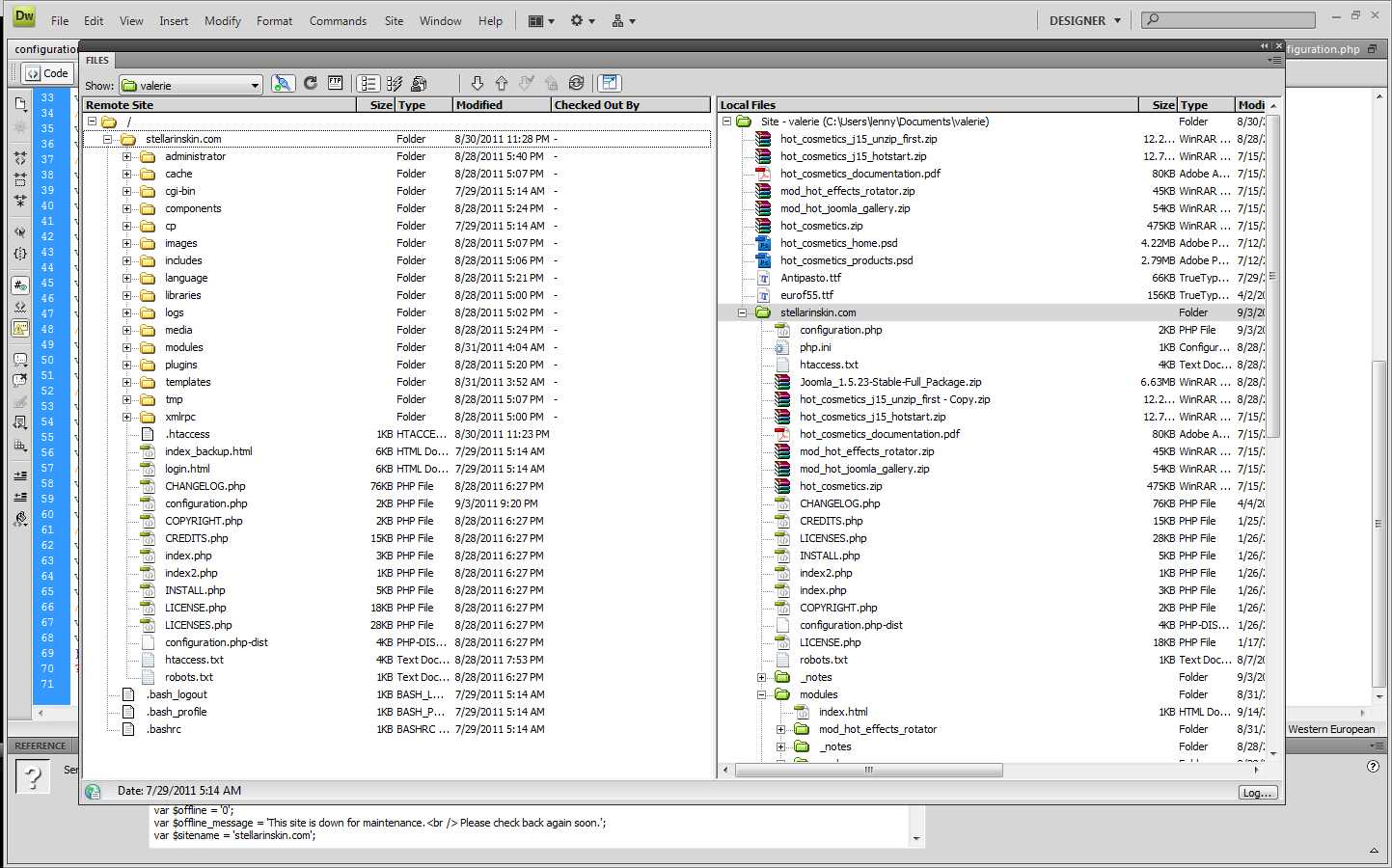- Posts: 6
- Thank you received: 0
cant load "mod_hot_effects_rotator.zip"
14 years 5 months ago - 14 years 5 months ago #10514
by JoseP
cant load "mod_hot_effects_rotator.zip" was created by JoseP
i cant even upload the module. i purchased the hot cosmetics template and uploaded it. next is this mod but i cant get joomla to accept the zip via extensions upload. i get "Warning! Failed to move file."
i also tried unzipping it and uploading into the "mod_" folder in the ftp but that didnt work either. i really need help :sick:
the site is stellarinskin.com/
i also tried unzipping it and uploading into the "mod_" folder in the ftp but that didnt work either. i really need help :sick:
the site is stellarinskin.com/
Last edit: 14 years 5 months ago by JoseP.
Please Log in to join the conversation.
14 years 5 months ago #10515
by milos
Replied by milos on topic Re: cant load "mod_hot_effects_rotator.zip"
Make sure all folders of your Joomla are chmod 755. Make sure that you have correct paths for LOGS and TMP in configuration.php. Can you install any other module?
Please Log in to join the conversation.
14 years 5 months ago #10535
by JoseP
Replied by JoseP on topic Re: cant load "mod_hot_effects_rotator.zip"
hi milos, thank you for your time. what is "chmod 755" exactly? and no it doesnt seem to acccept any module
Please Log in to join the conversation.
14 years 5 months ago #10536
by milos
Replied by milos on topic Re: cant load "mod_hot_effects_rotator.zip"
You must login to your site using FTP software and CHMOD (change permissions) of all FOLDERS to 755 and of all files to 644. Ask your hosting provider for help if you don't know how to do it. For this operation, I recommend FileZilla.
Also, check paths in your configuration.php file that I mentioned previously.
Also, check paths in your configuration.php file that I mentioned previously.
Please Log in to join the conversation.
14 years 5 months ago #10542
by JoseP
Replied by JoseP on topic Re: cant load "mod_hot_effects_rotator.zip"
ok all permissions to the folders and files were already set correctly. folders 755 and files 644.
as far as the paths are concerned, i looked in the configuration.php and made the following changes:
var $log_path = '/hsphere/local/home/vbleus/stellarinskin.com/logs';
var $tmp_path = '/hsphere/local/home/vbleus/stellarinskin.com/tmp';
to:
var $log_path = '/logs';
var $tmp_path = '/tmp';
if you were to look at the root folder of my ftp, theres only 1 folder called "stellarinskin.com" and in there was the index.php homepage. thats why i renamed the paths the way i did. not sure if it was the right thing. i tried then to reload the ratator mod zip and got this error:
Module Install: Another module is already using directory: "/hsphere/local/home/vbleus/stellarinskin.com/modules/mod_hot_effects_rotator"
attached is a screenshot of my ftp
as far as the paths are concerned, i looked in the configuration.php and made the following changes:
var $log_path = '/hsphere/local/home/vbleus/stellarinskin.com/logs';
var $tmp_path = '/hsphere/local/home/vbleus/stellarinskin.com/tmp';
to:
var $log_path = '/logs';
var $tmp_path = '/tmp';
if you were to look at the root folder of my ftp, theres only 1 folder called "stellarinskin.com" and in there was the index.php homepage. thats why i renamed the paths the way i did. not sure if it was the right thing. i tried then to reload the ratator mod zip and got this error:
Module Install: Another module is already using directory: "/hsphere/local/home/vbleus/stellarinskin.com/modules/mod_hot_effects_rotator"
attached is a screenshot of my ftp
Please Log in to join the conversation.
14 years 5 months ago #10546
by milos
Replied by milos on topic Re: cant load "mod_hot_effects_rotator.zip"
Please use FTP to remove this folder /hsphere/local/home/vbleus/stellarinskin.com/modules/mod_hot_effects_rotator and also file /hsphere/local/home/vbleus/stellarinskin.com/language/en-GB/en-GB.mod_hot_effects_rotator.ini
Then try to install again.
Then try to install again.
Please Log in to join the conversation.
Time to create page: 0.255 seconds