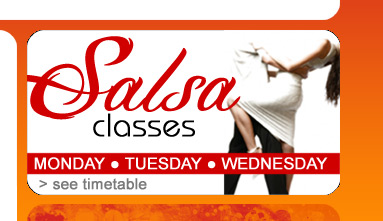- Posts: 4
- Thank you received: 0
HotEffectsRotator adds black to edges of png files
-
alicia@buildmybrand.com.au
Inactive member -
 Topic Author
Topic Author
- Offline
- New Member
-

Less
More
15 years 1 month ago #4612
by alicia@buildmybrand.com.au
Hi there- im having an issue with the hot effects rotator that i have added to my site.
It appears to be adding a slight black border to the rounded corners of my png images.
It really doesn't look good and i'd like to fix it but i have looked everywhere and cannot find what is doing this.
Are you please able to assist?
thanks!
It appears to be adding a slight black border to the rounded corners of my png images.
It really doesn't look good and i'd like to fix it but i have looked everywhere and cannot find what is doing this.
Are you please able to assist?
thanks!
Please Log in to join the conversation.
-
ivan.milic
Support Staff -

- Offline
- Moderator
-

Less
More
- Posts: 14116
- Thank you received: 1639
15 years 1 month ago #4629
by ivan.milic
Replied by ivan.milic on topic Re: HotEffectsRotator adds black to edges of png files
We can assist you but you need first to give us link.
Please Log in to join the conversation.
-
alicia@buildmybrand.com.au
Inactive member -
 Topic Author
Topic Author
- Offline
- New Member
-

Less
More
- Posts: 4
- Thank you received: 0
15 years 1 month ago #4638
by alicia@buildmybrand.com.au
Replied by alicia@buildmybrand.com.au on topic Re: HotEffectsRotator adds black to edges of png files
the link to the site is
203.123.59.45/~latinog/
let me know who i need to email with joomla/ftp details if you need them
thanks so much!
let me know who i need to email with joomla/ftp details if you need them
thanks so much!
Please Log in to join the conversation.
-
ivan.milic
Support Staff -

- Offline
- Moderator
-

Less
More
- Posts: 14116
- Thank you received: 1639
15 years 1 month ago #4653
by ivan.milic
Replied by ivan.milic on topic Re: HotEffectsRotator adds black to edges of png files
That black curve is from other picture that is behind the current one.You need to cut pictures (adjust rounded corners) better to have same sizes and same curve at the corners.
Please Log in to join the conversation.
-
alicia@buildmybrand.com.au
Inactive member -
 Topic Author
Topic Author
- Offline
- New Member
-

Less
More
- Posts: 4
- Thank you received: 0
15 years 1 month ago #4658
by alicia@buildmybrand.com.au
Replied by alicia@buildmybrand.com.au on topic Re: HotEffectsRotator adds black to edges of png files
Hi- i have just redone all of the images using the same layer mask and the black aorund the corners is still there...
Any other suggestions?
thanks
Any other suggestions?
thanks
Please Log in to join the conversation.
-
ivan.milic
Support Staff -

- Offline
- Moderator
-

Less
More
- Posts: 14116
- Thank you received: 1639
15 years 1 month ago #4666
by ivan.milic
Replied by ivan.milic on topic Re: HotEffectsRotator adds black to edges of png files
Hi,
I have checked you site from Chrome,IE, and Mozila and all I saw is one white artifact at upper-right corner, and it lasted about a second. This is not an script on any other issue related to page source. It's related to graphic adapter and browser graphic engine. You can experiment maybe with fading duration (animation speed). I can not help you because I don't see that on any of my computers. Note that you may achieve that by increasing or decreasing animation speed.
I have checked you site from Chrome,IE, and Mozila and all I saw is one white artifact at upper-right corner, and it lasted about a second. This is not an script on any other issue related to page source. It's related to graphic adapter and browser graphic engine. You can experiment maybe with fading duration (animation speed). I can not help you because I don't see that on any of my computers. Note that you may achieve that by increasing or decreasing animation speed.
Please Log in to join the conversation.
Time to create page: 0.285 seconds