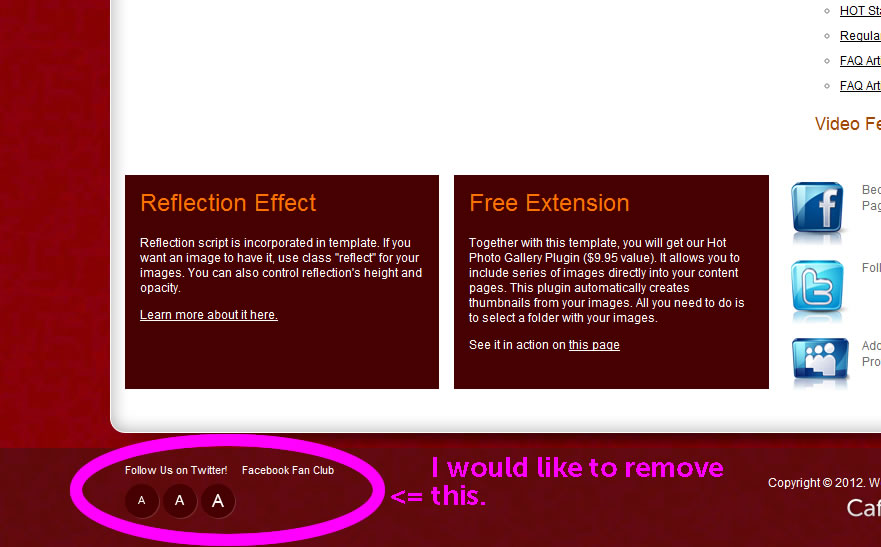- Posts: 6
- Thank you received: 0
font size
13 years 5 months ago #20773
by xminali
Hi,
i need yo make few changes in the template Hot Restaurant.
Here: xavierminali.com/terrasse/
1- how to increase the size of the font for ALL the content in article
2- how to remove the bottom link
Follow Us on Twitter!
Facebook Fan Club
including the font size ICON
3- how to reduce the space between the slideshow and the top menu
Thank you for your support.
Xavier
i need yo make few changes in the template Hot Restaurant.
Here: xavierminali.com/terrasse/
1- how to increase the size of the font for ALL the content in article
2- how to remove the bottom link
Follow Us on Twitter!
Facebook Fan Club
including the font size ICON
3- how to reduce the space between the slideshow and the top menu
Thank you for your support.
Xavier
Please Log in to join the conversation.
-
ivan.milic
Support Staff -

- Offline
- Moderator
-

Less
More
- Posts: 14116
- Thank you received: 1639
13 years 5 months ago #20780
by ivan.milic
Replied by ivan.milic on topic font size
1. layout.css:
html {
font-size:11px;
}
increase it there.
2. Go to module manager and un-publish custom HTML module in user8 position
3.layout.css
.wrapper3 {
margin: 0;
background: url(../images/top_menu_shadow.png) top center no-repeat;
height: 23px;
}
remove height: 23px;
html {
font-size:11px;
}
increase it there.
2. Go to module manager and un-publish custom HTML module in user8 position
3.layout.css
.wrapper3 {
margin: 0;
background: url(../images/top_menu_shadow.png) top center no-repeat;
height: 23px;
}
remove height: 23px;
Please Log in to join the conversation.
13 years 5 months ago #20791
by xminali
Hi,
thank you for the reply.
I did almost everything.
only the point 2 remain.
I need to remove the link in the BOTTOM LEFT.
in the template module , it's called "Footer Debug"
If you look in the bottom LEFT, there are Icon for the TEXT size and follow us on Twitter etc..
How do I remove it.
Please see attached, a screenshot.
Thanks
Xavier.
thank you for the reply.
I did almost everything.
only the point 2 remain.
I need to remove the link in the BOTTOM LEFT.
in the template module , it's called "Footer Debug"
If you look in the bottom LEFT, there are Icon for the TEXT size and follow us on Twitter etc..
How do I remove it.
Please see attached, a screenshot.
Thanks
Xavier.
Please Log in to join the conversation.
-
ivan.milic
Support Staff -

- Offline
- Moderator
-

Less
More
- Posts: 14116
- Thank you received: 1639
13 years 5 months ago #20794
by ivan.milic
Replied by ivan.milic on topic font size
Go to module manager , set module position filter to "footer", you will then see that modul , un-publish it or delete it and that's it
The following user(s) said Thank You: xminali
Please Log in to join the conversation.
Time to create page: 0.205 seconds