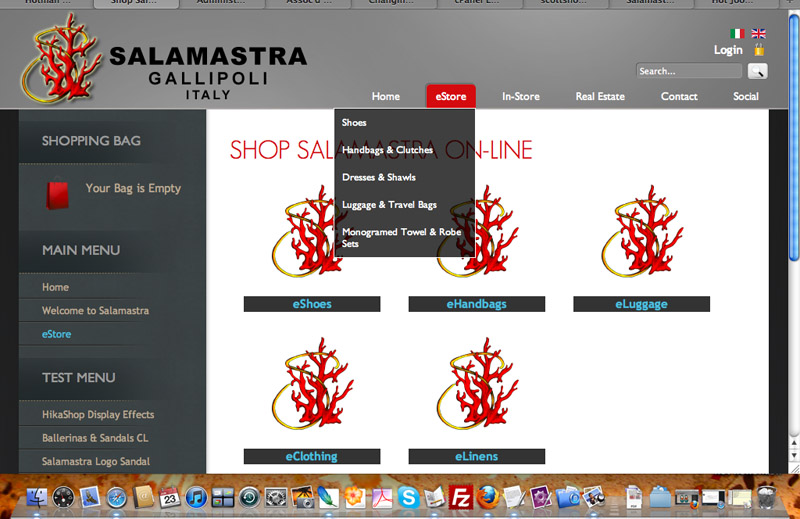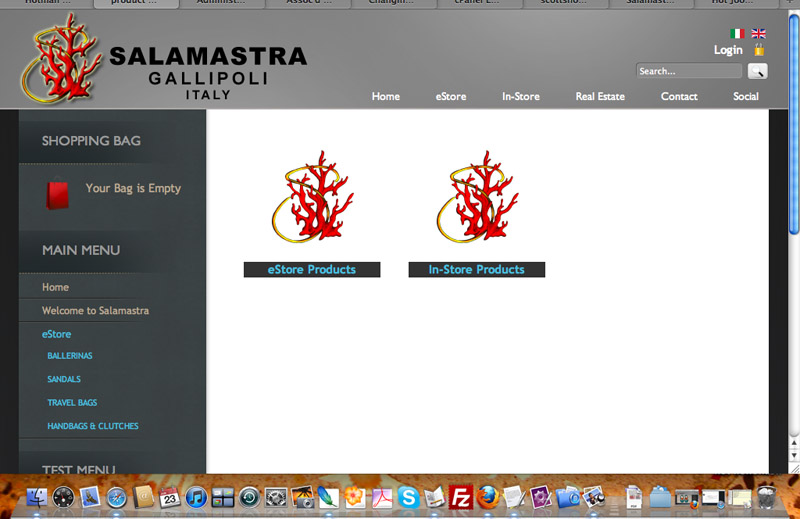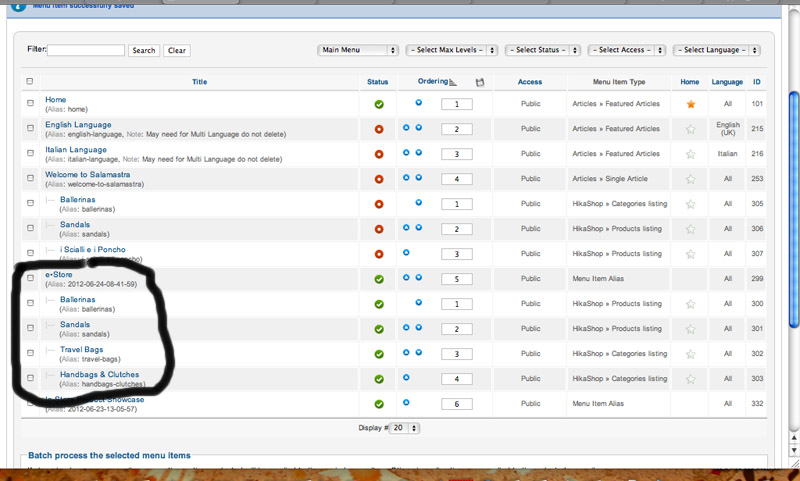- Posts: 94
- Thank you received: 0
RESOLVED: Menu Item Alias & Main Menu Submenus
-
scottshort
Inactive member -
 Topic Author
Topic Author
- Offline
- Member
-

Less
More
13 years 7 months ago - 13 years 7 months ago #19498
by scottshort
RESOLVED: Menu Item Alias & Main Menu Submenus was created by scottshort
Hello again.
I have noted your use of Menu Item Aliases on your hotstart version of this page which I am using with success. I may not completely understand stragegies for use of this Alias, but I suppose it is to avoid duplication. I have observed one benefit for using this menu item alias, but also a problem that I hope you can help me resolve.
[Before we begin, I must inform that I am using hot furiture with Hikashop ecommerce component and have disabled Virtumart (not yet completely removed)... so if at any time, you feel that this issue might be related to Hikashop, let me know and I will go elsewhere for help.]
I have a main entrance to my eshop similar to the hotstart setting using a menu item alias on my top menu linked to the original menu item which is in "homeleft" menu. This link works fine like on your demo page. I also want to have a similar link on my main menu. I have noticed that if I also set this main menu type to menu-item-alias with same homeleft menu association, then the two menus become linked, [if I click one, the other highlights]. This I like. In this pic you can see that if I click on top menu, then main menu highlights:
However, in this configuration, the submenus on the main menu are disabled and do not work. In this pic, clicking on main menu link opens page, top and main menu are linked, but submenus do not show:
If I change the menu type to an article, the submenus show. If I change the menu type to a category listing, I can then see the submenus, but the top and main menus are no longer linked. Here is pic with type as category listing... note submenus are present but top menu has no highlight to indicate link:
Finally, if I change the menu type to Menu-Item-Alias, but choose the main menu eshop item as my source instead of the original homepage left, I get a similar result where I can see submenus, but top and main menus are no longer linked. Also the last two choices no longer have the same formatting [title etc] as when linked to the original homeleft menu.
Do you know why this is happening? Are there rules against having multiple menus sharing the same Menu-item-alias? Why might this be affecting the main menu submenus? Sending home page link so you can look and see.
Thanks
Scott
I have noted your use of Menu Item Aliases on your hotstart version of this page which I am using with success. I may not completely understand stragegies for use of this Alias, but I suppose it is to avoid duplication. I have observed one benefit for using this menu item alias, but also a problem that I hope you can help me resolve.
[Before we begin, I must inform that I am using hot furiture with Hikashop ecommerce component and have disabled Virtumart (not yet completely removed)... so if at any time, you feel that this issue might be related to Hikashop, let me know and I will go elsewhere for help.]
I have a main entrance to my eshop similar to the hotstart setting using a menu item alias on my top menu linked to the original menu item which is in "homeleft" menu. This link works fine like on your demo page. I also want to have a similar link on my main menu. I have noticed that if I also set this main menu type to menu-item-alias with same homeleft menu association, then the two menus become linked, [if I click one, the other highlights]. This I like. In this pic you can see that if I click on top menu, then main menu highlights:
However, in this configuration, the submenus on the main menu are disabled and do not work. In this pic, clicking on main menu link opens page, top and main menu are linked, but submenus do not show:
If I change the menu type to an article, the submenus show. If I change the menu type to a category listing, I can then see the submenus, but the top and main menus are no longer linked. Here is pic with type as category listing... note submenus are present but top menu has no highlight to indicate link:
Finally, if I change the menu type to Menu-Item-Alias, but choose the main menu eshop item as my source instead of the original homepage left, I get a similar result where I can see submenus, but top and main menus are no longer linked. Also the last two choices no longer have the same formatting [title etc] as when linked to the original homeleft menu.
Do you know why this is happening? Are there rules against having multiple menus sharing the same Menu-item-alias? Why might this be affecting the main menu submenus? Sending home page link so you can look and see.
Thanks
Scott
Last edit: 13 years 7 months ago by scottshort. Reason: RESOLVED
Please Log in to join the conversation.
-
ivan.milic
Support Staff -

- Offline
- Moderator
-

Less
More
- Posts: 14116
- Thank you received: 1639
13 years 7 months ago #19501
by ivan.milic
Replied by ivan.milic on topic Re: Menu Item Alias & Main Menu Submenus
mmm, i have read your long text and i can't get what what is problem exactly, can you describe in this manner: where i should click , and what i should experience which is wrong
Please Log in to join the conversation.
-
scottshort
Inactive member -
 Topic Author
Topic Author
- Offline
- Member
-

Less
More
- Posts: 94
- Thank you received: 0
13 years 7 months ago #19511
by scottshort
Replied by scottshort on topic Re: Menu Item Alias & Main Menu Submenus
Sorry Ivan! I will try to be more to the point
Thanks Again
Scott
- Click on topmenu "estore": Note that both top and main menu links are highlighted and that submenus are visible on top menu
- Now click on main menu "estore": Note that both top and main menu links are still highlighted but now you can not see submenus on mainmenu.
- Both menus are set to "menu-item-alias" type with source = "shop our online store" link from FrontLeft menu.
- I want to know how to keep these menus linked with alias type but also to have main menu submenus work.
Thanks Again
Scott
Please Log in to join the conversation.
-
ivan.milic
Support Staff -

- Offline
- Moderator
-

Less
More
- Posts: 14116
- Thank you received: 1639
13 years 7 months ago #19514
by ivan.milic
Replied by ivan.milic on topic Re: Menu Item Alias & Main Menu Submenus
you want to show sub items of main menu , but only for active item?
Set Show Sub-menu Items to yes,
and add this css:
#column_left .menu > li > ul{
display:none;
}
#column_left .menu .active, #column_left .menu .active *{
display:block;
}
Set Show Sub-menu Items to yes,
and add this css:
#column_left .menu > li > ul{
display:none;
}
#column_left .menu .active, #column_left .menu .active *{
display:block;
}
Please Log in to join the conversation.
-
scottshort
Inactive member -
 Topic Author
Topic Author
- Offline
- Member
-

Less
More
- Posts: 94
- Thank you received: 0
13 years 7 months ago #19519
by scottshort
Replied by scottshort on topic Re: Menu Item Alias & Main Menu Submenus
Hi Ivan, Thanks for last suggestion, however, I am not looking for anything special, I only want the submenus on main menu to show. When I now click on main menue "e•store" my four submenus do NOT appear:
This should work by default, no?
This has something to do with my choice of "menu-item-alias" I think because if I change menu type, then i can see submenus.... but I like using this alias because both top menu and main menu remain linked [if you click one, then other is highlighted]... Can you figure out why these submenus are not working for this setup?
Thanks again
Scott
This should work by default, no?
This has something to do with my choice of "menu-item-alias" I think because if I change menu type, then i can see submenus.... but I like using this alias because both top menu and main menu remain linked [if you click one, then other is highlighted]... Can you figure out why these submenus are not working for this setup?
Thanks again
Scott
Please Log in to join the conversation.
-
ivan.milic
Support Staff -

- Offline
- Moderator
-

Less
More
- Posts: 14116
- Thank you received: 1639
13 years 7 months ago #19523
by ivan.milic
Replied by ivan.milic on topic Re: Menu Item Alias & Main Menu Submenus
It will not be like that by default firstly because joomla will not even render that items if "Show Sub-menu Items" is set to NO , you must follow instructions i gave you.
Joomla 1.5 could do that by default.
Joomla 1.5 could do that by default.
Please Log in to join the conversation.
Time to create page: 0.167 seconds