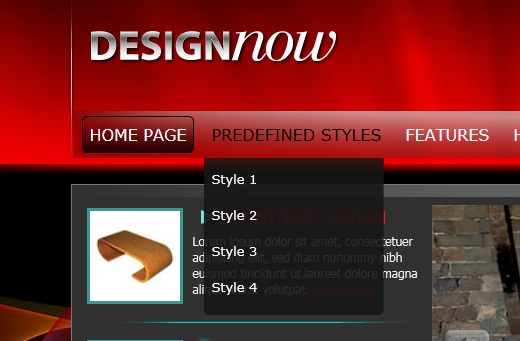- Posts: 23
- Thank you received: 0
AS I MAKE THIS EFFECT?
-
diegoabner
Inactive member -
 Topic Author
Topic Author
- Offline
- Member
-

Less
More
14 years 9 months ago #7304
by diegoabner
AS I MAKE THIS EFFECT? was created by diegoabner
How do I put this effect in the TOP MENU that when I move the mouse gently down a bar with submenu?
THANKS!!!
demo.hotjoomlatemplates.com/design_now/index.php?style=4#
THANKS!!!
demo.hotjoomlatemplates.com/design_now/index.php?style=4#
Please Log in to join the conversation.
14 years 9 months ago #7305
by pirossi
Replied by pirossi on topic Re: AS I MAKE THIS EFFECT?
Sorry, but I don't quite understand what you want to achieve.
Could you be more specific?
Could you be more specific?
Please Log in to join the conversation.
-
diegoabner
Inactive member -
 Topic Author
Topic Author
- Offline
- Member
-

Less
More
- Posts: 23
- Thank you received: 0
14 years 9 months ago #7310
by diegoabner
Replied by diegoabner on topic Re: AS I MAKE THIS EFFECT?
Ok, I'll clarify my question further. Link between the demonstration of the template
DESINGNOW: demo.hotjoomlatemplates.com / design_now / index.php? Style = # 4. Pass
click on the "How to Install". You will notice that this tab will show a
soft effect that will show 3 options below "Basic Instalation", "HOT START" and
"USING REFLECTION. I wonder how to put this.
:blush:
DESINGNOW: demo.hotjoomlatemplates.com / design_now / index.php? Style = # 4. Pass
click on the "How to Install". You will notice that this tab will show a
soft effect that will show 3 options below "Basic Instalation", "HOT START" and
"USING REFLECTION. I wonder how to put this.
:blush:
Please Log in to join the conversation.
-
ivan.milic
Support Staff -

- Offline
- Moderator
-

Less
More
- Posts: 14116
- Thank you received: 1639
14 years 9 months ago #7320
by ivan.milic
Replied by ivan.milic on topic Re: AS I MAKE THIS EFFECT?
Hi,
go to template manager , select hot_designnow . In the right side of page you will see template general settings. See section "TOP MENU", property "Menu Animation Effect" you can change value of that parameter to "fade" .
go to template manager , select hot_designnow . In the right side of page you will see template general settings. See section "TOP MENU", property "Menu Animation Effect" you can change value of that parameter to "fade" .
Please Log in to join the conversation.
Time to create page: 0.264 seconds