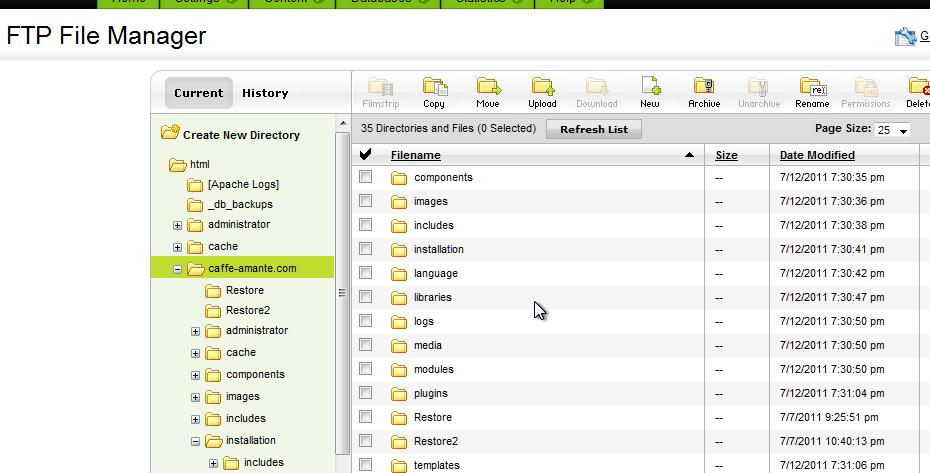- Posts: 12
- Thank you received: 0
HOT start via GoDaddy - having issues
14 years 6 months ago #9366
by Billgar
HOT start via GoDaddy - having issues was created by Billgar
GoDaddy makes the Hotstart easy as I can simply go into my Hosting control panel, go into File Manager and upload the Hot_ecommerce_hotstart.zip and unarchive.
when I then go into my site - www.caffe-amante.com/installation/index.php
I see the message:
PLEASE REMEMBER TO COMPLETELY
REMOVE THE INSTALLATION DIRECTORY.
You will not be able to proceed beyond this point until the installation directory has been removed. This is a security feature of Joomla!.
Click here when the directory has been removed.
At this time when I remove the installation folder and try logging in to www.caffe-amante.com/administrator , I get the error:
Fatal error: call to a member function login() on a non-object in/home/content/79/7742479/html/caffe-amante.com/administrator/components/com_login/admin.login.php on line 64
I'm bypassing the FTP software in lieu of Godaddy as it's quite user friendly - but can you get an idea what's going on? the files are uploading to the Caffe-amante.com directory as you'll see in the attachment. Your guidance would be sincerely appreciated.
when I then go into my site - www.caffe-amante.com/installation/index.php
I see the message:
PLEASE REMEMBER TO COMPLETELY
REMOVE THE INSTALLATION DIRECTORY.
You will not be able to proceed beyond this point until the installation directory has been removed. This is a security feature of Joomla!.
Click here when the directory has been removed.
At this time when I remove the installation folder and try logging in to www.caffe-amante.com/administrator , I get the error:
Fatal error: call to a member function login() on a non-object in/home/content/79/7742479/html/caffe-amante.com/administrator/components/com_login/admin.login.php on line 64
I'm bypassing the FTP software in lieu of Godaddy as it's quite user friendly - but can you get an idea what's going on? the files are uploading to the Caffe-amante.com directory as you'll see in the attachment. Your guidance would be sincerely appreciated.
Please Log in to join the conversation.
14 years 6 months ago #9368
by milos
Replied by milos on topic Re: HOT start via GoDaddy - having issues
First of all, make sure you uploaded and unpacked HotStart into the EMPTY directory.
I used GoDaddy before and it was not possible to unpack such large archive directly on server completely. So, I used to unpack it on my computer and upload by FTP (Filezilla).
Finally, I recommend you to use any cPanel based host, such as HostGator.com, to install and run Joomla's easily.
I used GoDaddy before and it was not possible to unpack such large archive directly on server completely. So, I used to unpack it on my computer and upload by FTP (Filezilla).
Finally, I recommend you to use any cPanel based host, such as HostGator.com, to install and run Joomla's easily.
Please Log in to join the conversation.
14 years 6 months ago #9374
by Billgar
Replied by Billgar on topic Re: HOT start via GoDaddy - having issues
Thanks for the reply.
..so I should unzip first, then transfer. once I transfer the files, will the actual install occur thru filezilla? I dont see anywhere in the dashboard to actually "install". I thought simply uploading was all that was required. There is also a JavaFTP via godaddy that can be used for uploading - if I go that route, again, im confused with how to actually "install"
..am I missing something? thx!
..so I should unzip first, then transfer. once I transfer the files, will the actual install occur thru filezilla? I dont see anywhere in the dashboard to actually "install". I thought simply uploading was all that was required. There is also a JavaFTP via godaddy that can be used for uploading - if I go that route, again, im confused with how to actually "install"
..am I missing something? thx!
Please Log in to join the conversation.
14 years 6 months ago #9378
by milos
Replied by milos on topic Re: HOT start via GoDaddy - having issues
Filezilla is program for uploading files via FTP only.
After uploading, you should run installer through your browser. Please read PDF documentation file. If you are no able to understand it, we can offer installation service for $30: www.hotwebdesigntemplates.com/cart.php?gid=8
After uploading, you should run installer through your browser. Please read PDF documentation file. If you are no able to understand it, we can offer installation service for $30: www.hotwebdesigntemplates.com/cart.php?gid=8
Please Log in to join the conversation.
14 years 6 months ago #9380
by Billgar
Replied by Billgar on topic Re: HOT start via GoDaddy - having issues
Thanks Milos
..if i need your help for install, after I pay - what are ALL the details you'll need - specifically, in order to complete?
I want to make sure I have everything written down somewhere.
thx
..if i need your help for install, after I pay - what are ALL the details you'll need - specifically, in order to complete?
I want to make sure I have everything written down somewhere.
thx
Please Log in to join the conversation.
14 years 6 months ago #9381
by milos
Replied by milos on topic Re: HOT start via GoDaddy - having issues
All we need to install template is your GoDaddy account username and password.
Please Log in to join the conversation.
Time to create page: 0.294 seconds