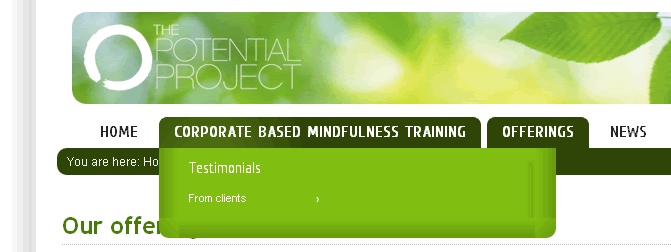- Posts: 2
- Thank you received: 0
Three-layers of menu possible?
14 years 8 months ago - 14 years 8 months ago #8334
by Paddy II
Three-layers of menu possible? was created by Paddy II
Hello 
I would like to have a three-layered menu using the Hot Cars template.
You can see my site here: potentialproject.com/v2_16/
When I create a third layer of menu items, the menu breaks (as indicated in the attached image: ).
I was trying to create a layout like this:
etc.
Is it possible to create three layers of menu items using this template? If so, can you tell me how?
Best wishes,
Paddy II
I would like to have a three-layered menu using the Hot Cars template.
You can see my site here: potentialproject.com/v2_16/
When I create a third layer of menu items, the menu breaks (as indicated in the attached image: ).
I was trying to create a layout like this:
- Corporate-Based Mindfulness Training
- etc.
- Testimonials
- from clients
- from experts
Is it possible to create three layers of menu items using this template? If so, can you tell me how?
Best wishes,
Paddy II
Last edit: 14 years 8 months ago by Paddy II.
Please Log in to join the conversation.
-
ivan.milic
Support Staff -

- Offline
- Moderator
-

Less
More
- Posts: 14116
- Thank you received: 1639
14 years 8 months ago #8348
by ivan.milic
Replied by ivan.milic on topic Re: Three-layers of menu possible?
You must then replace megamenu with hot menu. Mega-menu has different layout.
Go to Top menu settings and remove menu class suffix, then put "nav" in Menu Tag ID.
Go to Top menu settings and remove menu class suffix, then put "nav" in Menu Tag ID.
Please Log in to join the conversation.
14 years 8 months ago #8404
by Paddy II
Replied by Paddy II on topic Re: Three-layers of menu possible?
Thank you!
That has worked
.
However, the hot menu is less good-looking than the megamenu. Do you know if it's possible to largely (if not totally) replace the CSS of the hot menu with the CSS of the megamenu?
However, the hot menu is less good-looking than the megamenu. Do you know if it's possible to largely (if not totally) replace the CSS of the hot menu with the CSS of the megamenu?
Please Log in to join the conversation.
-
ivan.milic
Support Staff -

- Offline
- Moderator
-

Less
More
- Posts: 14116
- Thank you received: 1639
14 years 8 months ago #8415
by ivan.milic
Replied by ivan.milic on topic Re: Three-layers of menu possible?
Hi,
no that is not possible.
Easier is maybe to adopt mega-menu to show items of 4-th level in drop-down. MM will always display all items of 2-nd and 3-rd level when their 1-st level parent is hovered , and maybe it can be made to proceed as regular tree menu after that.
Anyway custom changes would be required to make that.
no that is not possible.
Easier is maybe to adopt mega-menu to show items of 4-th level in drop-down. MM will always display all items of 2-nd and 3-rd level when their 1-st level parent is hovered , and maybe it can be made to proceed as regular tree menu after that.
Anyway custom changes would be required to make that.
Please Log in to join the conversation.
Time to create page: 0.193 seconds