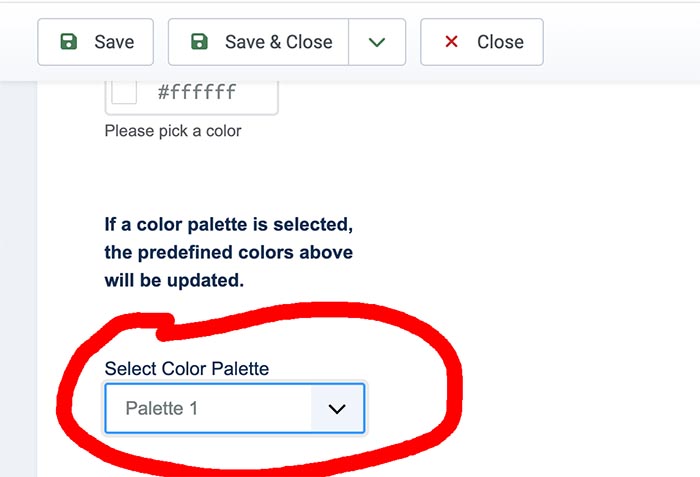- Posts: 2
- Thank you received: 0
new installation of hotel on joomla 4
2 years 2 weeks ago #51126
by mathinoz
new installation of hotel on joomla 4 was created by mathinoz
hi, i can see that there are 4 different templates styles but i cannot find out how to select a specific one to be the default.
Thank you
Thank you
Please Log in to join the conversation.
2 years 2 weeks ago #51128
by milos
Replied by milos on topic new installation of hotel on joomla 4
Hello,
Go to System > Site Template Styles > Hotel > Style > Template Color > Select Color Palette
Regards,
Milos
Go to System > Site Template Styles > Hotel > Style > Template Color > Select Color Palette
Regards,
Milos
Please Log in to join the conversation.
2 years 2 weeks ago #51130
by mathinoz
Replied by mathinoz on topic new installation of hotel on joomla 4
select color palette options are empty
also when i try to edit an article i get
Warning
Invalid field: Created By
Unable to find a user with the ID: 493
also when i try to edit an article i get
Warning
Invalid field: Created By
Unable to find a user with the ID: 493
Please Log in to join the conversation.
2 years 2 weeks ago #51132
by milos
Replied by milos on topic new installation of hotel on joomla 4
Hello,
See attached image. This is where you change the palette. If you want to edit the palette's colors, you should edit the CSS files in folder /media/templates/site/hotel/css/styles
When you are editing an article, open the Publishing tab. Next to the "Created By" field, click the blue icon and select your administrator as the author from the list. Then save the article.
Regards,
Milos
See attached image. This is where you change the palette. If you want to edit the palette's colors, you should edit the CSS files in folder /media/templates/site/hotel/css/styles
When you are editing an article, open the Publishing tab. Next to the "Created By" field, click the blue icon and select your administrator as the author from the list. Then save the article.
Regards,
Milos
Please Log in to join the conversation.
Time to create page: 0.196 seconds