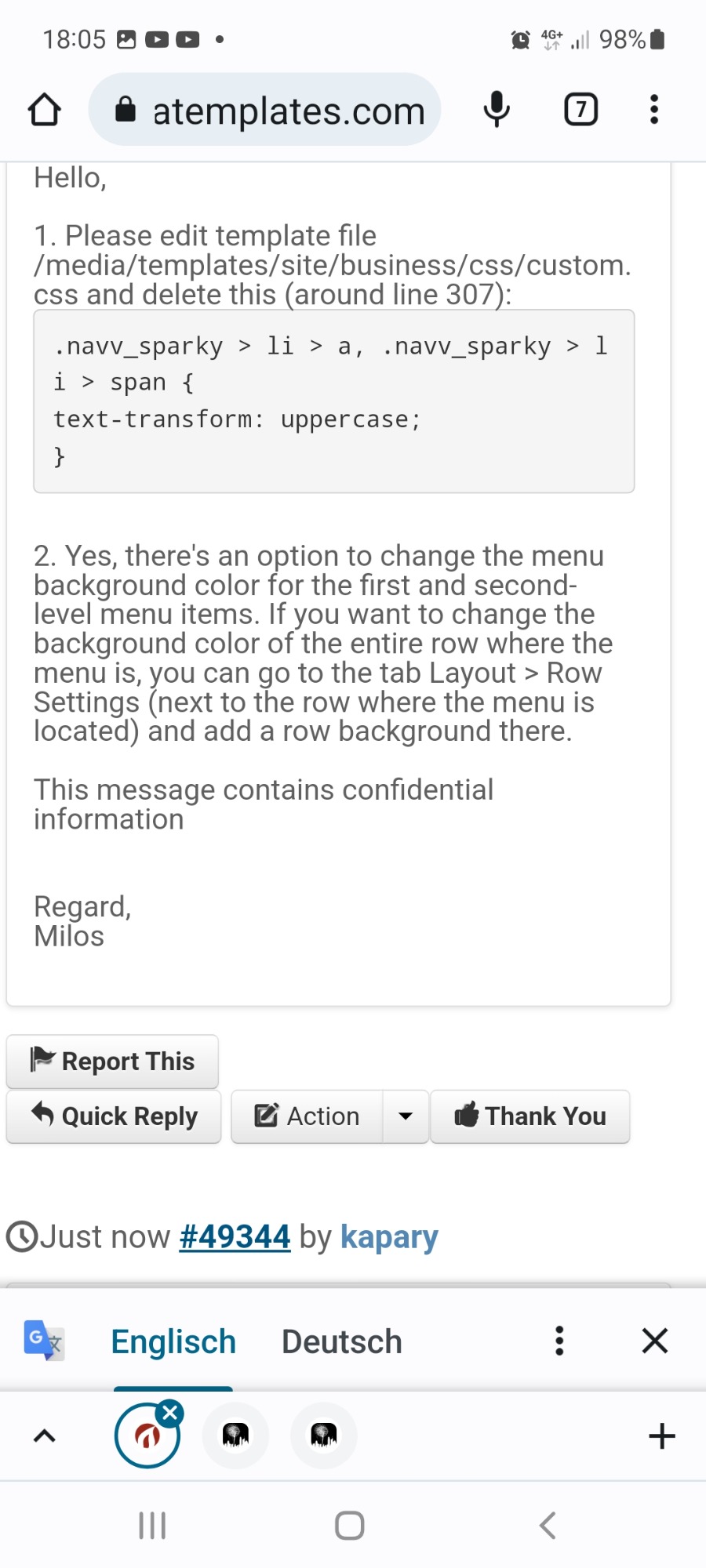- Posts: 46
- Thank you received: 0
Change the Text atributes on mainmenu/Drop-down menu
3 years 6 months ago #49340
by kapary
Change the Text atributes on mainmenu/Drop-down menu was created by kapary
Hello,
Marco
- how/where can i change the Text atributes on Main Menu? From "HOME" to "Home", "PAGES" to "Pages", ...etc
- Where/how can i change the bg color on the Mouseover effect on mainmenu first level?
Marco
This message contains confidential information
Please Log in to join the conversation.
3 years 6 months ago #49341
by milos
Replied by milos on topic Change the Text atributes on mainmenu/Drop-down menu
Hello,
1. You can change this in the Menu Manager of your Joomla administration panel.
2. You can change this in the template options page, under the Menus tab.
Regards,
Milos
1. You can change this in the Menu Manager of your Joomla administration panel.
2. You can change this in the template options page, under the Menus tab.
This message contains confidential information
Regards,
Milos
Please Log in to join the conversation.
3 years 6 months ago #49342
by kapary
Regards,
Marco
Replied by kapary on topic Change the Text atributes on mainmenu/Drop-down menu
- is already "Home", system displays "HOME" again, i think ist the text atribute lowcase oder uppercase in css.
- There is not a option for this in the template options page, under the Menus tab. You mean: system/site template style/business/menus??? There is not the option to change bg on 1. Level
This message contains confidential information
Regards,
Marco
Please Log in to join the conversation.
3 years 6 months ago #49343
by milos
Replied by milos on topic Change the Text atributes on mainmenu/Drop-down menu
Hello,
1. Please edit template file /media/templates/site/business/css/custom.css and delete this (around line 307):
2. Yes, there's an option to change the menu background color for the first and second-level menu items. If you want to change the background color of the entire row where the menu is, you can go to the tab Layout > Row Settings (next to the row where the menu is located) and add a row background there.
Regard,
Milos
1. Please edit template file /media/templates/site/business/css/custom.css and delete this (around line 307):
Code:
.navv_sparky > li > a, .navv_sparky > li > span {
text-transform: uppercase;
}
2. Yes, there's an option to change the menu background color for the first and second-level menu items. If you want to change the background color of the entire row where the menu is, you can go to the tab Layout > Row Settings (next to the row where the menu is located) and add a row background there.
This message contains confidential information
Regard,
Milos
The following user(s) said Thank You: kapary
Please Log in to join the conversation.
3 years 6 months ago #49344
by kapary
Replied by kapary on topic Change the Text atributes on mainmenu/Drop-down menu
I can not see your reply on point 3..
Please Log in to join the conversation.
Time to create page: 0.223 seconds