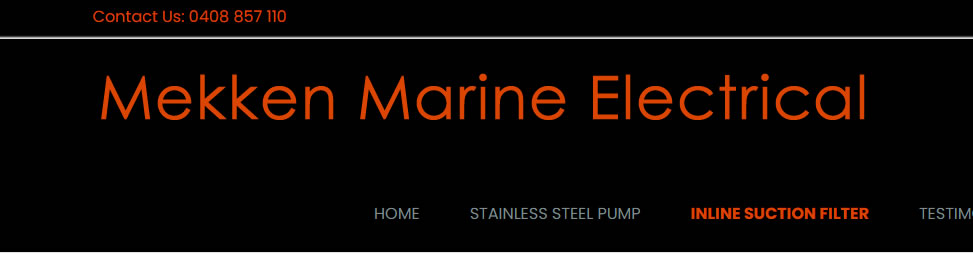- Posts: 135
- Thank you received: 0
Reduce spacing between rows
2 years 3 months ago #50893
by paul1
Reduce spacing between rows was created by paul1
Business template - J5
mekkenmarineelectrical.com.au/J5/
Company name is in module position: header 2 in a row above menu
Menu is in module position: Main menu
Gap between the two is too large - would like the gap very small.
Looked through css but cant see where to do this. Aim is to get it to look like image 2 (old J3 template)
My thanks - Paul
mekkenmarineelectrical.com.au/J5/
Company name is in module position: header 2 in a row above menu
Menu is in module position: Main menu
Gap between the two is too large - would like the gap very small.
Looked through css but cant see where to do this. Aim is to get it to look like image 2 (old J3 template)
My thanks - Paul
Please Log in to join the conversation.
2 years 3 months ago #50896
by milos
Replied by milos on topic Reduce spacing between rows
Hello,
Try this:
You can skip one of these classes if you want to keep some padding.
Regards,
Milos
Try this:
Code:
.mp_header2.sparky_cell {
padding-bottom: 0;
}
.mp_header2 img {
margin-bottom: 0;
}
.mp_header2 .sparky_page_container .sparky_cell {
padding-bottom: 0;
}
You can skip one of these classes if you want to keep some padding.
Regards,
Milos
Please Log in to join the conversation.
2 years 3 months ago #50898
by paul1
Replied by paul1 on topic Reduce spacing between rows
Thanks Milos - not as close as I was looking for but closer. MUCH APPRECIATED.
I put the code in Styles: Custom.
I put the code in Styles: Custom.
Please Log in to join the conversation.
Time to create page: 0.231 seconds