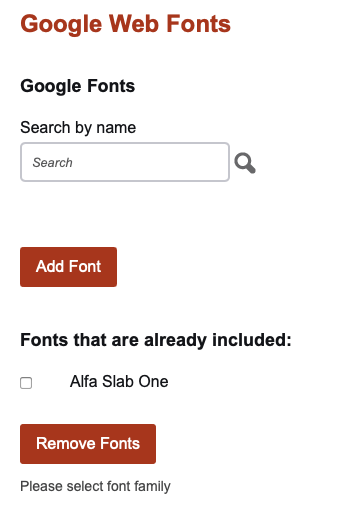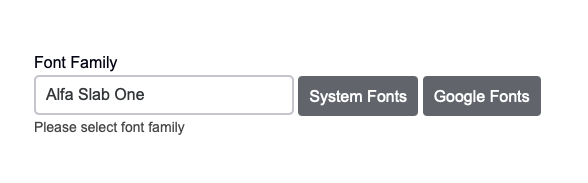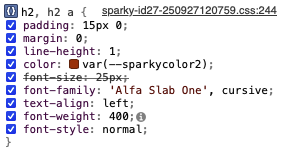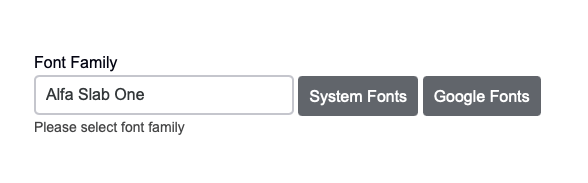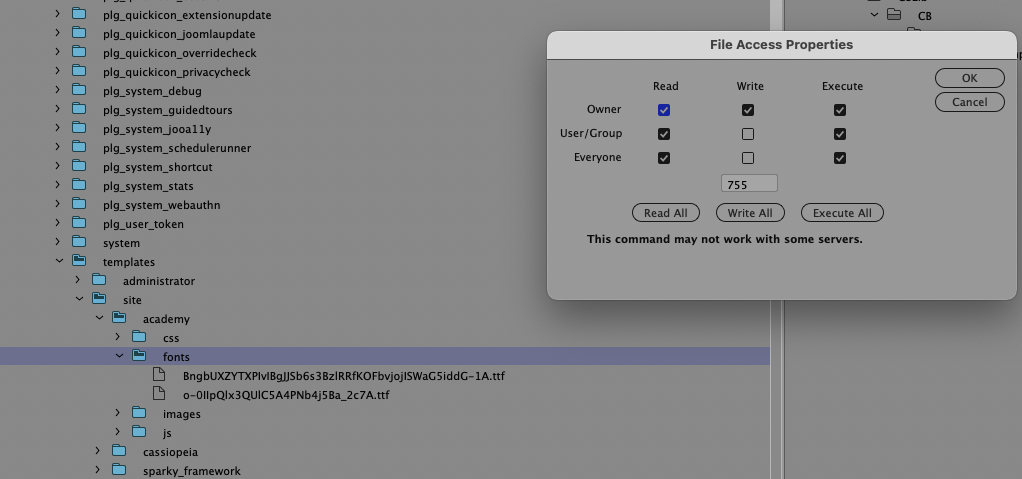- Posts: 39
- Thank you received: 0
google font
4 months 1 week ago #51965
by graeme
google font was created by graeme
Hi Milos
I am battling to change fonts using google fonts, specifically on the Hot carousel H2
test.razostyle.co.za/hot/
I am battling to change fonts using google fonts, specifically on the Hot carousel H2
test.razostyle.co.za/hot/
Please Log in to join the conversation.
4 months 1 week ago #51966
by milos
Replied by milos on topic google font
Hello,
You should include Google font you want to use first:
www.hotjoomlatemplates.com/sparky-docume...eatures/google-fonts
Then it will become available under the Style tab for H2 and other text types:
www.hotjoomlatemplates.com/sparky-docume...on/style/text-styles
The size of the fonts for the carousel can be changed in the carousel module settings.
Regards,
Milos
You should include Google font you want to use first:
www.hotjoomlatemplates.com/sparky-docume...eatures/google-fonts
Then it will become available under the Style tab for H2 and other text types:
www.hotjoomlatemplates.com/sparky-docume...on/style/text-styles
The size of the fonts for the carousel can be changed in the carousel module settings.
Regards,
Milos
Please Log in to join the conversation.
4 months 1 week ago #51967
by graeme
Replied by graeme on topic google font
Please Log in to join the conversation.
4 months 6 days ago #51968
by milos
Replied by milos on topic google font
Hello,
Sorry, I see the problem now. In the console, it says:
Please check if the file /media/templates/site/academy/fonts/6NUQ8FmMKwSEKjnm5-4v-4Jh6dVretWvYmE.ttf is available and readable. This file represents the font Alfa Slab One.
If it is there, can you try any other Google font and confirm if it's working?
Regards,
Milos
Sorry, I see the problem now. In the console, it says:
Code:
hot/:1 Failed to decode downloaded font: https://test.razostyle.co.za/hot/media/templates/site/academy/fonts/6NUQ8FmMKwSEKjnm5-4v-4Jh6dVretWvYmE.ttf
Please check if the file /media/templates/site/academy/fonts/6NUQ8FmMKwSEKjnm5-4v-4Jh6dVretWvYmE.ttf is available and readable. This file represents the font Alfa Slab One.
If it is there, can you try any other Google font and confirm if it's working?
Regards,
Milos
Please Log in to join the conversation.
4 months 6 days ago #51969
by graeme
Replied by graeme on topic google font
Please Log in to join the conversation.
4 months 5 days ago #51970
by milos
Replied by milos on topic google font
Hello,
This means that your website is not downloading fonts from Google Fonts to the folder /media/templates/site/academy/fonts after you include a font.
For a reason that's unknown to me, accessing the folder is forbidden (enter this URL in the browser to see).
At the same time, access to this folder (for example) is not forbidden:
Try to consult your web hosting support about this.
Once you resolve the fonts folder access, you will need to remove the fonts you added in the template settings and add them again, hoping this time the font files will be downloaded.
If you can't fix the folder issue, try adding this to the top of the /media/templates/site/academy/css/custom.css file to use the Alfa Slab One font hosted on Google's server:
Regards,
Milos
This means that your website is not downloading fonts from Google Fonts to the folder /media/templates/site/academy/fonts after you include a font.
For a reason that's unknown to me, accessing the folder is forbidden (enter this URL in the browser to see).
Code:
https://test.razostyle.co.za/hot/media/templates/site/academy/fonts/
At the same time, access to this folder (for example) is not forbidden:
Code:
https://test.razostyle.co.za/hot/media/templates/site/academy/css/
Try to consult your web hosting support about this.
Once you resolve the fonts folder access, you will need to remove the fonts you added in the template settings and add them again, hoping this time the font files will be downloaded.
If you can't fix the folder issue, try adding this to the top of the /media/templates/site/academy/css/custom.css file to use the Alfa Slab One font hosted on Google's server:
Code:
@import url('https://fonts.googleapis.com/css2?family=Alfa+Slab+One&family=Orbitron:wght@400..900&display=swap');
Regards,
Milos
Please Log in to join the conversation.
Time to create page: 0.242 seconds