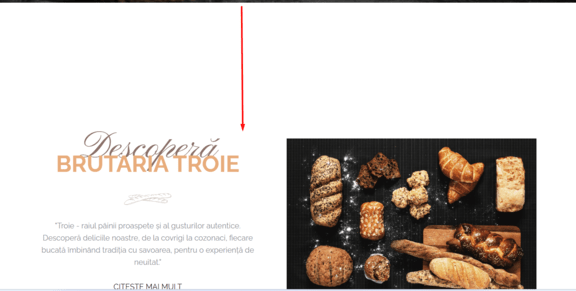- Posts: 4
- Thank you received: 0
Problem with text appearance after saving
1 year 10 months ago - 1 year 10 months ago #51182
by office1
Problem with text appearance after saving was created by office1
In this template, on the main page, there are certain categories with titles in two styles. When I go in and only hit save, it transforms into plain text. Any idea why? I'm attaching a screenshot.
And another thing, i tried alot to change favicon, i replace it everywhere in file manager, i cleaned the cache, but the problem is still here, do you know why? Thanks
And another thing, i tried alot to change favicon, i replace it everywhere in file manager, i cleaned the cache, but the problem is still here, do you know why? Thanks
Last edit: 1 year 10 months ago by office1. Reason: Forgot the second question
Please Log in to join the conversation.
1 year 10 months ago - 1 year 10 months ago #51183
by milos
Replied by milos on topic Problem with text appearance after saving
Hello,
You must maintain the specific HTML structure of such elements. For example, this heading's HTML must be:
Some Joomla editors can cut off parts of HTML code. Please disable the Joomla editor before editing such elements.
Regarding favicons, you need to create your favicons using an online tool, such as www.favicon-generator.org/
Basically, it should be enough to name your icon file as "favicon.ico" (must be a real .ico file, not png or gif image just renamed to favicon.ico), and using FTP, upload it to the main template folder, in example "/templates/sparky_framework".
If it's not working, then:
1. If you are using any of our newer templates, there's an option to select a Favicon in System > Site Template Styles > "Template Name" > Features > Branding > Favicons. To see your icon on the list, use FTP to upload it to "/templates/sparky_framework/images" folder.
2. If you are using an older template, please read this: www.hotjoomlatemplates.com/blog/joomla-t...icon-for-joomla-site
Your browser can cache the old favicon. So, if you can't see the new favicon, please clear your browser's cache or check with a different browser.
Regards,
Milos
You must maintain the specific HTML structure of such elements. For example, this heading's HTML must be:
Code:
<h2><span>Affordable</span> Bakery Price List</h2>
Some Joomla editors can cut off parts of HTML code. Please disable the Joomla editor before editing such elements.
Regarding favicons, you need to create your favicons using an online tool, such as www.favicon-generator.org/
Basically, it should be enough to name your icon file as "favicon.ico" (must be a real .ico file, not png or gif image just renamed to favicon.ico), and using FTP, upload it to the main template folder, in example "/templates/sparky_framework".
If it's not working, then:
1. If you are using any of our newer templates, there's an option to select a Favicon in System > Site Template Styles > "Template Name" > Features > Branding > Favicons. To see your icon on the list, use FTP to upload it to "/templates/sparky_framework/images" folder.
2. If you are using an older template, please read this: www.hotjoomlatemplates.com/blog/joomla-t...icon-for-joomla-site
Your browser can cache the old favicon. So, if you can't see the new favicon, please clear your browser's cache or check with a different browser.
Regards,
Milos
Last edit: 1 year 10 months ago by milos.
Please Log in to join the conversation.
1 year 10 months ago #51196
by milos
Replied by milos on topic Problem with text appearance after saving
Hello,
All the images of the carousel must have the same dimensions (width and height, in pixels). The recommended dimensions for the carousel images in this template are 1920 x 1000 pixels.
Regards,
Milos
All the images of the carousel must have the same dimensions (width and height, in pixels). The recommended dimensions for the carousel images in this template are 1920 x 1000 pixels.
Regards,
Milos
Please Log in to join the conversation.
1 year 10 months ago #51197
by office1
Replied by office1 on topic Problem with text appearance after saving
the problem appear after i changed the bakery picture, before that everything was ok.
Please Log in to join the conversation.
1 year 9 months ago #51198
by milos
Replied by milos on topic Problem with text appearance after saving
It’s ok, bit have you read my previous message. Are you sure that your image has the proper dimensions?
Regards,
Milos
Regards,
Milos
Please Log in to join the conversation.
Time to create page: 0.361 seconds