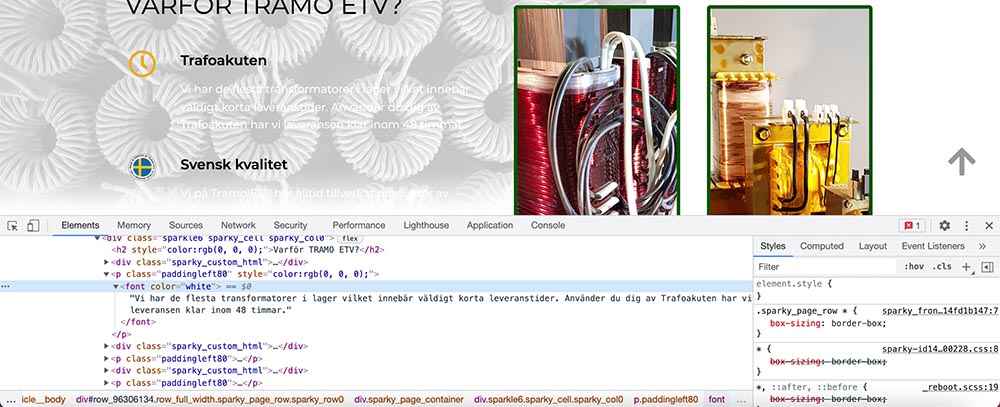- Posts: 146
- Thank you received: 0
Change text color on homepage in class paddingleft80
4 years 3 months ago #48170
by milos
Replied by milos on topic Change text color on homepage in class paddingleft80
Hello,
If this block is a paragraph block, you can click the block settings (the icon with 3 small cogs) and then select the color for the paragraph.
Regards,
Milos
If this block is a paragraph block, you can click the block settings (the icon with 3 small cogs) and then select the color for the paragraph.
Regards,
Milos
Please Log in to join the conversation.
4 years 3 months ago #48172
by milos
Replied by milos on topic Change text color on homepage in class paddingleft80
Hello,
Originally, the class "paddingleft80" doesn't have a color property in CSS. Maybe you did some modifications. So, you must use Chrome Developer Tool to find out which CSS setting overrides the color setting you added from the page builder. Or provide the link to your website and I will find out this for you.
Regards,
Milos
Originally, the class "paddingleft80" doesn't have a color property in CSS. Maybe you did some modifications. So, you must use Chrome Developer Tool to find out which CSS setting overrides the color setting you added from the page builder. Or provide the link to your website and I will find out this for you.
Regards,
Milos
Please Log in to join the conversation.
4 years 3 months ago #48173
by Hazzo
Replied by Hazzo on topic Change text color on homepage in class paddingleft80
Looked thrugh it with the developer tool, but couldnät pinpoint the problem. You are more than welcome to help.
www.tramo.agency
www.tramo.agency
Please Log in to join the conversation.
4 years 3 months ago - 4 years 3 months ago #48174
by milos
Replied by milos on topic Change text color on homepage in class paddingleft80
Hello,
I see you are using Paragraph block, but I don't understand how you put <font> tag inside it. Did you edit the page with Page Builder disabled?
Anyway, you should disable the page builder now in Global Configuration and edit the HTML code of the page. Delete all occurrences of:
and
inside the paragraphs with "paddingtop80" class.
Be careful, because if you do something wrong, the page won't be editable with the Page Builder later when you re-enable it in Global Configuration. So, it's recommended to make a backup of this page.
Regards,
Milos
I see you are using Paragraph block, but I don't understand how you put <font> tag inside it. Did you edit the page with Page Builder disabled?
Anyway, you should disable the page builder now in Global Configuration and edit the HTML code of the page. Delete all occurrences of:
Code:
<font color="white">
and
Code:
</font>
inside the paragraphs with "paddingtop80" class.
Be careful, because if you do something wrong, the page won't be editable with the Page Builder later when you re-enable it in Global Configuration. So, it's recommended to make a backup of this page.
Regards,
Milos
Last edit: 4 years 3 months ago by milos.
Please Log in to join the conversation.
Time to create page: 0.279 seconds