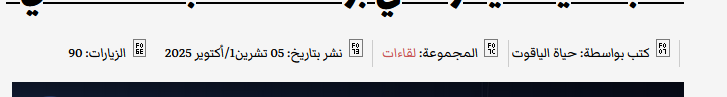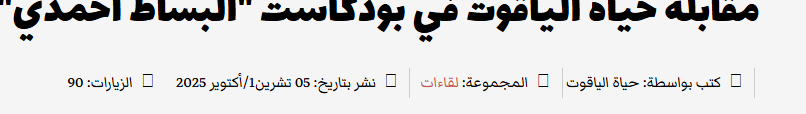- Posts: 25
- Thank you received: 0
Line length and Editing Labels
-
hayatt2000
Active member -
 Topic Author
Topic Author
- Offline
- Member
-

Less
More
3 months 1 week ago #52027
by hayatt2000
Replied by hayatt2000 on topic Line length and Editing Labels
Thank you. I have not implemeted the changes yet. But I noticed today that there is a strange icon that appears near there fields.
(I have a feeling it might be related to updating font awesome.)
Here is how it looks on Firefox:
on Chrome:
My site: www.hayatt.net
(I have a feeling it might be related to updating font awesome.)
Here is how it looks on Firefox:
on Chrome:
My site: www.hayatt.net
Please Log in to join the conversation.
3 months 1 week ago #52028
by milos
Replied by milos on topic Line length and Editing Labels
Hello,
It doesn't look like that on my computer. I see the icons on both Chrome and Firefox. Try reloading few times or clearing cache.
Regards,
Milos
It doesn't look like that on my computer. I see the icons on both Chrome and Firefox. Try reloading few times or clearing cache.
Regards,
Milos
Please Log in to join the conversation.
-
hayatt2000
Active member -
 Topic Author
Topic Author
- Offline
- Member
-

Less
More
- Posts: 25
- Thank you received: 0
3 months 1 week ago #52029
by hayatt2000
Replied by hayatt2000 on topic Line length and Editing Labels
Still same problem.
I tried from my phone, and it shows squares also.
I tried from my phone, and it shows squares also.
Please Log in to join the conversation.
3 months 1 week ago #52030
by milos
Replied by milos on topic Line length and Editing Labels
Hello,
Try adding this to the custom.css file:
Regards,
Milos
Try adding this to the custom.css file:
Code:
.fa, .fas, [class*=' icon-'], [class^=icon-] {
font-family: 'Font Awesome 6 Free';
font-weight: 900;
}
Regards,
Milos
The following user(s) said Thank You: hayatt2000
Please Log in to join the conversation.
-
hayatt2000
Active member -
 Topic Author
Topic Author
- Offline
- Member
-

Less
More
- Posts: 25
- Thank you received: 0
3 months 1 week ago #52031
by hayatt2000
Replied by hayatt2000 on topic Line length and Editing Labels
It worked. Thanks.
Please Log in to join the conversation.
Time to create page: 0.209 seconds