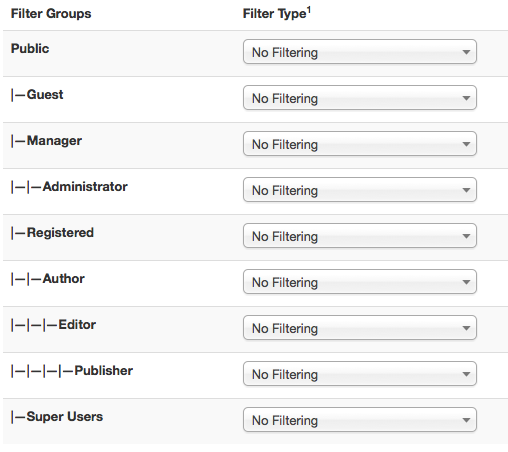- Posts: 50
- Thank you received: 1
Social media
-
ikkezelluf
Inactive member -
 Topic Author
Topic Author
- Offline
- Member
-

Less
More
12 years 4 months ago #32847
by ikkezelluf
Replied by ikkezelluf on topic Social media
Please Log in to join the conversation.
-
ivan.milic
Support Staff -

- Offline
- Moderator
-

Less
More
- Posts: 14116
- Thank you received: 1639
12 years 4 months ago - 12 years 4 months ago #32860
by ivan.milic
Replied by ivan.milic on topic Social media
GO to JCE configuration and turn off all optimizations
BTW. did you set JCE as default editor in global configuration and set JCE as default user editor in user settings for your user account. Maybe you are still on TinyMCE
BTW. did you set JCE as default editor in global configuration and set JCE as default user editor in user settings for your user account. Maybe you are still on TinyMCE
Last edit: 12 years 4 months ago by ivan.milic.
Please Log in to join the conversation.
-
ikkezelluf
Inactive member -
 Topic Author
Topic Author
- Offline
- Member
-

Less
More
- Posts: 50
- Thank you received: 1
12 years 4 months ago #32864
by ikkezelluf
Replied by ikkezelluf on topic Social media
All settings are oké here.
This is not the way and i'm sure you can fix the code without the change of all sort of options in the config of JCE.
This is not the way and i'm sure you can fix the code without the change of all sort of options in the config of JCE.
Please Log in to join the conversation.
-
ivan.milic
Support Staff -

- Offline
- Moderator
-

Less
More
- Posts: 14116
- Thank you received: 1639
12 years 4 months ago #32870
by ivan.milic
Replied by ivan.milic on topic Social media
What code, you enter content that content is saved and later outputted. Something in that process adds white space preserve. BTW. that has ABSOLUTELY nothing with template itself. If you don't have other way out you can pay for custom job so we check the thing.
Please Log in to join the conversation.
-
ikkezelluf
Inactive member -
 Topic Author
Topic Author
- Offline
- Member
-

Less
More
- Posts: 50
- Thank you received: 1
12 years 4 months ago - 12 years 4 months ago #32873
by ikkezelluf
Replied by ikkezelluf on topic Social media
Ivan, with all respect, you make beautiful templates, i love them, but it is not done that you make a code thats is not accepted by JCE or whatever.....
BTW, it is not MY code that is saved an outputted.... it's YOUR code...... And it is YOUR code that is not accepted.... So it is YOUR problem..... It would be different when it was MY code, then I'm responsible.....
I don't want to argue with you. I seek for a solution myself but I never gonna pay for a solution. When I buy a car its starts directly and I don't have to wire it before i's starts, it's the same with a template, I pay, you deliver a template that works instantly.....
End discussion.....
BTW, it is not MY code that is saved an outputted.... it's YOUR code...... And it is YOUR code that is not accepted.... So it is YOUR problem..... It would be different when it was MY code, then I'm responsible.....
I don't want to argue with you. I seek for a solution myself but I never gonna pay for a solution. When I buy a car its starts directly and I don't have to wire it before i's starts, it's the same with a template, I pay, you deliver a template that works instantly.....
End discussion.....
Last edit: 12 years 4 months ago by ikkezelluf.
Please Log in to join the conversation.
12 years 4 months ago - 12 years 4 months ago #32874
by milos
Replied by milos on topic Social media
How about to change this HTML code to this and make it simpler:
Then you can add this CSS in template_css.css to add padding:
Regards
Milos
Code:
<a href="http://www.facebook.com"><img src="templates/hot_music_band/images/custom/icon_facebook.png" /></a>
<a href="http://www.twitter.com"><img src="templates/hot_music_band/images/custom/icon_twitter.png" /></a>
<a href="http://www.myspace.com"><img src="templates/hot_music_band/images/custom/icon_myspace.png" /></a>
<a href="http://www.soundclound.com"><img src="templates/hot_music_band/images/custom/icon_soundcloud.png" /></a>
Then you can add this CSS in template_css.css to add padding:
Code:
.mp_top2 img { margin:0 12px; }
Regards
Milos
Last edit: 12 years 4 months ago by milos.
The following user(s) said Thank You: ikkezelluf
Please Log in to join the conversation.
Time to create page: 0.224 seconds