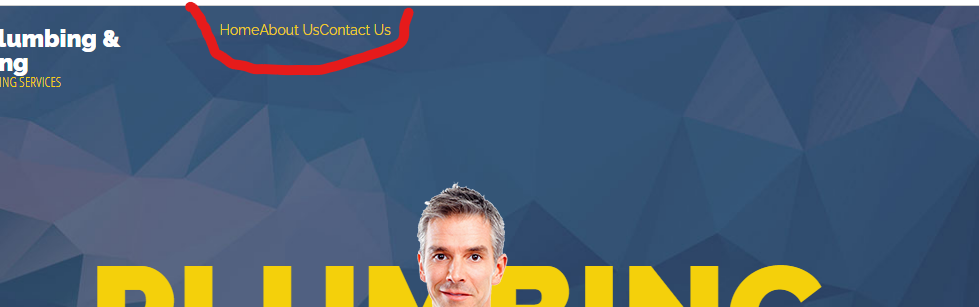- Posts: 9
- Thank you received: 0
Menu for TopMenu and bottomMenu now missing style format?
3 years 7 months ago - 3 years 7 months ago #49274
by jms061099
Ok so I changed all my settings exact as yours and all it did was change the links colors but no drop downs, I think its somehow inheriting from the base template. I say this because on my setting i have two on/off toggles now? See attached, also the links arent in a list but in a row and not spaced either. I didnt really mess with much on this template so now im really like wth could have happened I would really hate to have to redo this site all over again just to fix 2 menus. I dont suppose this template has a update script built into it if i run the setup and choose NOT to upload sample data? hmmm I also wonder does sample data also contain the images/effects or just all the text get populated and links?
EDIT; nvm i went back in and the double toggles are not there now strange
Replied by jms061099 on topic Menu for TopMenu and bottomMenu now missing style format?
Ok so I changed all my settings exact as yours and all it did was change the links colors but no drop downs, I think its somehow inheriting from the base template. I say this because on my setting i have two on/off toggles now? See attached, also the links arent in a list but in a row and not spaced either. I didnt really mess with much on this template so now im really like wth could have happened I would really hate to have to redo this site all over again just to fix 2 menus. I dont suppose this template has a update script built into it if i run the setup and choose NOT to upload sample data? hmmm I also wonder does sample data also contain the images/effects or just all the text get populated and links?
EDIT; nvm i went back in and the double toggles are not there now strange
Last edit: 3 years 7 months ago by jms061099. Reason: added ss
Please Log in to join the conversation.
3 years 7 months ago #49275
by milos
Replied by milos on topic Menu for TopMenu and bottomMenu now missing style format?
Hello,
You can try re-installation of the framework and the child template only. Do this by installing the file "hot_plumber4x.zip". Then make sure that the child template (Plumber) is set as default. It will just reset all template settings. Your website content will not be changed.
If it doesn't work, please provide superuser access to your site. You can post this on the forum privately if you select a part of the text and click the "lock" (confidential) icon.
Yes, demo data comes with everything you can see on our demo site, including the images. The images are licensed for use on our demo site only.
Regards,
Milos
You can try re-installation of the framework and the child template only. Do this by installing the file "hot_plumber4x.zip". Then make sure that the child template (Plumber) is set as default. It will just reset all template settings. Your website content will not be changed.
If it doesn't work, please provide superuser access to your site. You can post this on the forum privately if you select a part of the text and click the "lock" (confidential) icon.
Yes, demo data comes with everything you can see on our demo site, including the images. The images are licensed for use on our demo site only.
Regards,
Milos
The following user(s) said Thank You: jms061099
Please Log in to join the conversation.
3 years 6 months ago #49276
by jms061099
Replied by jms061099 on topic Menu for TopMenu and bottomMenu now missing style format?
Now that sounds like a plan thx for the info
Please Log in to join the conversation.
3 years 6 months ago - 3 years 6 months ago #49277
by jms061099
Replied by jms061099 on topic Menu for TopMenu and bottomMenu now missing style format?
Ok gave it a shot, refreshed caches Admin panel on plugin and template, etc, cleared my browser cache and all that. No change. Im pretty positive something happened when i was using filzilla ftp looking at files to find areas I wanted to modifiy, there was a time I closed filezilla and I got asked if i wanted to save any changes to file, I said no. Filezilla as ive learned the hard way is that it does not save most files in their original format after view/edit. SO what im saying is that this problem was a hard edit somewhere from the template fies or inherited template file. Which would suck bc then I would have to start over again.
I made you superuser account as follows........
ajs-plumbing.com
NOTE
I have not finished editing this template yet so there are still some stock photos there, I will remove them as i go as i update the site after we can fig out this problem, thanks
USERNAME:
PASSWORD:
I made you superuser account as follows........
ajs-plumbing.com
NOTE
I have not finished editing this template yet so there are still some stock photos there, I will remove them as i go as i update the site after we can fig out this problem, thanks
USERNAME:
This message contains confidential information
PASSWORD:
This message contains confidential information
Last edit: 3 years 6 months ago by jms061099.
Please Log in to join the conversation.
3 years 6 months ago #49278
by milos
Replied by milos on topic Menu for TopMenu and bottomMenu now missing style format?
Hello,
I don't know what you did but there's no way to fix it in a normal way. Probably some Joomla files are damaged when you were using Filezilla.
I added some custom JS and CSS code to your template files to make the menu looks good.
Make a backup of your entire site, please.
Regards,
Milos
I don't know what you did but there's no way to fix it in a normal way. Probably some Joomla files are damaged when you were using Filezilla.
I added some custom JS and CSS code to your template files to make the menu looks good.
Make a backup of your entire site, please.
Regards,
Milos
The following user(s) said Thank You: jms061099
Please Log in to join the conversation.
3 years 6 months ago #49279
by jms061099
Replied by jms061099 on topic Menu for TopMenu and bottomMenu now missing style format?
right i dont think it saves files correctly because of using notepad as editor and its saving files in asci possibly thx for the coding u did to get my menu up and yes i will of course make a back up, thanks!!
Please Log in to join the conversation.
Time to create page: 0.144 seconds