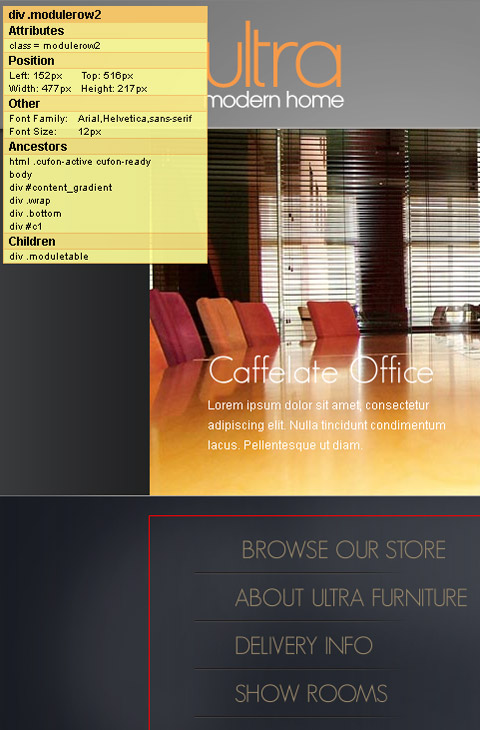- Posts: 30
- Thank you received: 1
Cyrillic fonts do not display in front end
14 years 3 months ago - 14 years 3 months ago #11540
by dimarini
Cyrillic fonts do not display in front end was created by dimarini
Hello,
Very tough problem! I can not use the template menu items with Cyrillic fonts.
They do not display in the front end.
This way the template is useless for my purposes.
What is the problem?
I have updated Virtue Mart from version 1.1.4 to 1.1.9. Nothing changed.
This template I downloaded as a silver member last year. These days I have bought the template Hot Cosmetics. No such a problem with this template!
What is the wrong with the Furniture Store?
Please, help!
Thank you!
Very tough problem! I can not use the template menu items with Cyrillic fonts.
They do not display in the front end.
This way the template is useless for my purposes.
What is the problem?
I have updated Virtue Mart from version 1.1.4 to 1.1.9. Nothing changed.
This template I downloaded as a silver member last year. These days I have bought the template Hot Cosmetics. No such a problem with this template!
What is the wrong with the Furniture Store?
Please, help!
Thank you!
Last edit: 14 years 3 months ago by dimarini.
Please Log in to join the conversation.
-
ivan.milic
Support Staff -

- Offline
- Moderator
-

Less
More
- Posts: 14116
- Thank you received: 1639
14 years 3 months ago #11572
by ivan.milic
Replied by ivan.milic on topic Re: Cyrillic fonts do not display in front end
Then you can not use special font provided with template. Open template_css.css,template_css.php and layout.css and remove this font everywhere you find it:
'GillSansMTRegular',
'GillSansMTRegular',
The following user(s) said Thank You: dimarini
Please Log in to join the conversation.
14 years 3 months ago #11587
by dimarini
Replied by dimarini on topic Re: Cyrillic fonts do not display in front end
Hello Ivan,
Thank you for replying my problems!
Before I asked this question I have deleted all suspicious font-families from the template_css.css and layout.css. Nothing have changed! Even when I checked the element with Mozilla Firefox instrument "Display Element Information" it showed that the fonts are Arial etc.
But the fonts were not Arial, they were the same as before.
I did not change anything in the template_css.php because I did not know what to change! May be this is the cause, I don't know.
I hope I have not bored you with my problems, but I cannot use this template and this is devastating!
I thank you any way and will be thankful if this problem could be solved!
Thank You!
Thank you for replying my problems!
Before I asked this question I have deleted all suspicious font-families from the template_css.css and layout.css. Nothing have changed! Even when I checked the element with Mozilla Firefox instrument "Display Element Information" it showed that the fonts are Arial etc.
But the fonts were not Arial, they were the same as before.
I did not change anything in the template_css.php because I did not know what to change! May be this is the cause, I don't know.
I hope I have not bored you with my problems, but I cannot use this template and this is devastating!
I thank you any way and will be thankful if this problem could be solved!
Thank You!
Please Log in to join the conversation.
-
ivan.milic
Support Staff -

- Offline
- Moderator
-

Less
More
- Posts: 14116
- Thank you received: 1639
14 years 3 months ago #11606
by ivan.milic
Replied by ivan.milic on topic Re: Cyrillic fonts do not display in front end
hmmm, refresh with ctrl+F5. Try chrome browser. Check in template parameters if there is some font setting.
Please Log in to join the conversation.
14 years 3 months ago #11618
by dimarini
Replied by dimarini on topic Re: Cyrillic fonts do not display in front end
Hello Ivan,
F5, Ctrl+F5, Ctrl+R nothing happens. Google Chrome - nothing different. The template parameters are nothing more than parameters.ini file content. No font settings available.
In the template directory there is a template folder called "system". There are a lot of css files in there ... I don't know what is going on ... I have become disappointed!
Is it possible that the aim of the developers is not to use this template with Cyrillic fonts? I could not believe it! Yet I have paid for silver membership to buy all this stuff!
Thank you and Best Regards!
Best Regards!
F5, Ctrl+F5, Ctrl+R nothing happens. Google Chrome - nothing different. The template parameters are nothing more than parameters.ini file content. No font settings available.
In the template directory there is a template folder called "system". There are a lot of css files in there ... I don't know what is going on ... I have become disappointed!
Is it possible that the aim of the developers is not to use this template with Cyrillic fonts? I could not believe it! Yet I have paid for silver membership to buy all this stuff!
Thank you and Best Regards!
Best Regards!
Please Log in to join the conversation.
14 years 3 months ago #11621
by milos
Replied by milos on topic Re: Cyrillic fonts do not display in front end
Edit files template_css.css, layout.css and template_css.php in plain text editor (such as Notepad). Wherever you see this line:
font-family:'GillSansMTRegular', Arial, Helvetica, sans-serif;
change it to:
font-family:Arial, Helvetica, sans-serif;
Then, you can have cyrillic fonts. If you claim that you have changed it and it does not work, please give us your link.
font-family:'GillSansMTRegular', Arial, Helvetica, sans-serif;
change it to:
font-family:Arial, Helvetica, sans-serif;
Then, you can have cyrillic fonts. If you claim that you have changed it and it does not work, please give us your link.
Please Log in to join the conversation.
Time to create page: 0.161 seconds