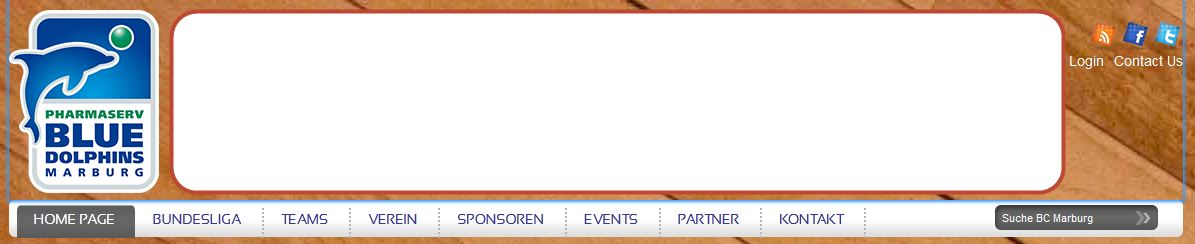- Posts: 103
- Thank you received: 1
Photo in the header next to Logo
12 years 5 months ago #31480
by joa
Photo in the header next to Logo was created by joa
Please Log in to join the conversation.
-
ivan.milic
Support Staff -

- Offline
- Moderator
-

Less
More
- Posts: 14116
- Thank you received: 1639
12 years 5 months ago #31486
by ivan.milic
Replied by ivan.milic on topic Photo in the header next to Logo
In index.php of template you can find this HTML that is for whole header area:
[code]
<div class="header">
<div class="logo">
<a href="index.php"><img src="<?php echo $template_path ?>/images/logo_<?php if($transparentImage=="white") { echo "black"; }else{ echo "white"; } ?>.png" width="381" height="96" alt="joomla restaurant template" /></a>
</div>
<div class="header_menu">
<jdoc:include type="modules" name="user9" />
</div>
</div>
/code]
[code]
<div class="header">
<div class="logo">
<a href="index.php"><img src="<?php echo $template_path ?>/images/logo_<?php if($transparentImage=="white") { echo "black"; }else{ echo "white"; } ?>.png" width="381" height="96" alt="joomla restaurant template" /></a>
</div>
<div class="header_menu">
<jdoc:include type="modules" name="user9" />
</div>
</div>
/code]
Please Log in to join the conversation.
12 years 5 months ago #31504
by joa
Replied by joa on topic Photo in the header next to Logo
Thanks what would be the piece of code I have to insert where (probably behind the logo) in the index to display another image at that position?
Please Log in to join the conversation.
-
ivan.milic
Support Staff -

- Offline
- Moderator
-

Less
More
- Posts: 14116
- Thank you received: 1639
12 years 5 months ago #31510
by ivan.milic
Replied by ivan.milic on topic Photo in the header next to Logo
Insert image tag between this two lines:
<div class="header_menu">
<jdoc:include type="modules" name="user9" />
then we will see what is next...
<div class="header_menu">
<jdoc:include type="modules" name="user9" />
then we will see what is next...
Please Log in to join the conversation.
12 years 5 months ago #31530
by joa
Replied by joa on topic Photo in the header next to Logo
Ok this is the code i added between the lines. The picture is called HeaderPhotoBC.jpg and is stored in template/hot sportal/images
<div class="header_menu">
<img src="<?php echo $template_path ?>/images/HeaderPhotoBC.jpg alt="HeaderPhotoBC" height="183" width="720">
<jdoc:include type="modules" name="user9" />
</div>
if you look under joomla.bcmarburg.de it shows a place holder and moved everything in the menu including facebook logo and login etc.
Is there a mistake in the code?
<div class="header_menu">
<img src="<?php echo $template_path ?>/images/HeaderPhotoBC.jpg alt="HeaderPhotoBC" height="183" width="720">
<jdoc:include type="modules" name="user9" />
</div>
if you look under joomla.bcmarburg.de it shows a place holder and moved everything in the menu including facebook logo and login etc.
Is there a mistake in the code?
Please Log in to join the conversation.
-
ivan.milic
Support Staff -

- Offline
- Moderator
-

Less
More
- Posts: 14116
- Thank you received: 1639
12 years 5 months ago #31539
by ivan.milic
Replied by ivan.milic on topic Photo in the header next to Logo
Add this to template_css.css:
.header_menu > IMG{
position: absolute;
margin-left: -1000px;
margin-top: -10px;
}
.header_menu > IMG{
position: absolute;
margin-left: -1000px;
margin-top: -10px;
}
Please Log in to join the conversation.
Time to create page: 0.159 seconds