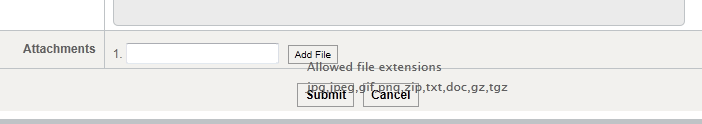- Posts: 51
- Thank you received: 1
Tool Tip background
14 years 9 months ago #7162
by JTGlenn1
Tool Tip background was created by JTGlenn1
I'm using a calendar extension that has text when you mouse over an event. The problem is the background is clear and you can't read the text. I contacted the calendar developer and his response is the tool tip background is controlled by the template sytlesheet. Can you tell me what parameter is controlling the background?
Just mouseover one of the events.
bcstest1.org/index.php/calendar .
Thanks,
Just mouseover one of the events.
bcstest1.org/index.php/calendar .
Thanks,
Please Log in to join the conversation.
14 years 9 months ago - 14 years 9 months ago #7177
by JTGlenn1
Replied by JTGlenn1 on topic Re: Tool Tip background
The developer replied with..
Please try editing the CSS files of your template and search for the styles assigned to "tool-tip", something similar to this:
.tool-tip {
(...CSS attributes...)
}
here you can try setting a background color like this:
www.w3schools.com/Css/pr_background-color.asp
in order to have the tool tip displayed with a background.
Regards!
I couldn't find any parameters for the Tool Tip.
I changed the template from "DesignNow" template to one of the Joomla defaults - "Beez5 Default-Fruit Shop" and the Tool Tip background changed to yellow.
So, somewhere it is getting set, I need some help.
Any help is appreciated.
Thanks,
Thanks,
Please try editing the CSS files of your template and search for the styles assigned to "tool-tip", something similar to this:
.tool-tip {
(...CSS attributes...)
}
here you can try setting a background color like this:
www.w3schools.com/Css/pr_background-color.asp
in order to have the tool tip displayed with a background.
Regards!
I couldn't find any parameters for the Tool Tip.
I changed the template from "DesignNow" template to one of the Joomla defaults - "Beez5 Default-Fruit Shop" and the Tool Tip background changed to yellow.
So, somewhere it is getting set, I need some help.
Any help is appreciated.
Thanks,
Thanks,
Last edit: 14 years 9 months ago by JTGlenn1.
Please Log in to join the conversation.
-
ivan.milic
Support Staff -

- Offline
- Moderator
-

Less
More
- Posts: 14116
- Thank you received: 1639
14 years 9 months ago #7194
by ivan.milic
Replied by ivan.milic on topic Re: Tool Tip background
I see:
error
Article not fount
Let us know when you fix that.
error
Article not fount
Let us know when you fix that.
Please Log in to join the conversation.
14 years 9 months ago - 14 years 9 months ago #7205
by JTGlenn1
Replied by JTGlenn1 on topic Re: Tool Tip background
In the link above, there was a period at the end so joomla reported article not found.
bcstest1.org/index.php/calendar
One think I noticed I see the same behaviour on this board when you mouse-over the "Add File" button, you get the same results.
bcstest1.org/index.php/calendar
One think I noticed I see the same behaviour on this board when you mouse-over the "Add File" button, you get the same results.
Last edit: 14 years 9 months ago by JTGlenn1.
Please Log in to join the conversation.
-
ivan.milic
Support Staff -

- Offline
- Moderator
-

Less
More
- Posts: 14116
- Thank you received: 1639
14 years 9 months ago - 14 years 9 months ago #7206
by ivan.milic
Replied by ivan.milic on topic Re: Tool Tip background
In file:
bcstest1.org/components/com_rsevents/assets/calendar/default/default_component.css
For element containing number:
table.rsevents_calendar_component td.prev-month span.date, table.rsevents_calendar_component td.next-month span.date {
background: url(datebg3.gif) repeat-x left top !important;
}
For cell:
table.rsevents_calendar_component td.prev-month, table.rsevents_calendar_component td.next-month {
background-color: #F4F4F4;
padding: 2px;
}
bcstest1.org/components/com_rsevents/assets/calendar/default/default_component.css
For element containing number:
table.rsevents_calendar_component td.prev-month span.date, table.rsevents_calendar_component td.next-month span.date {
background: url(datebg3.gif) repeat-x left top !important;
}
For cell:
table.rsevents_calendar_component td.prev-month, table.rsevents_calendar_component td.next-month {
background-color: #F4F4F4;
padding: 2px;
}
Last edit: 14 years 9 months ago by ivan.milic.
Please Log in to join the conversation.
Time to create page: 0.294 seconds