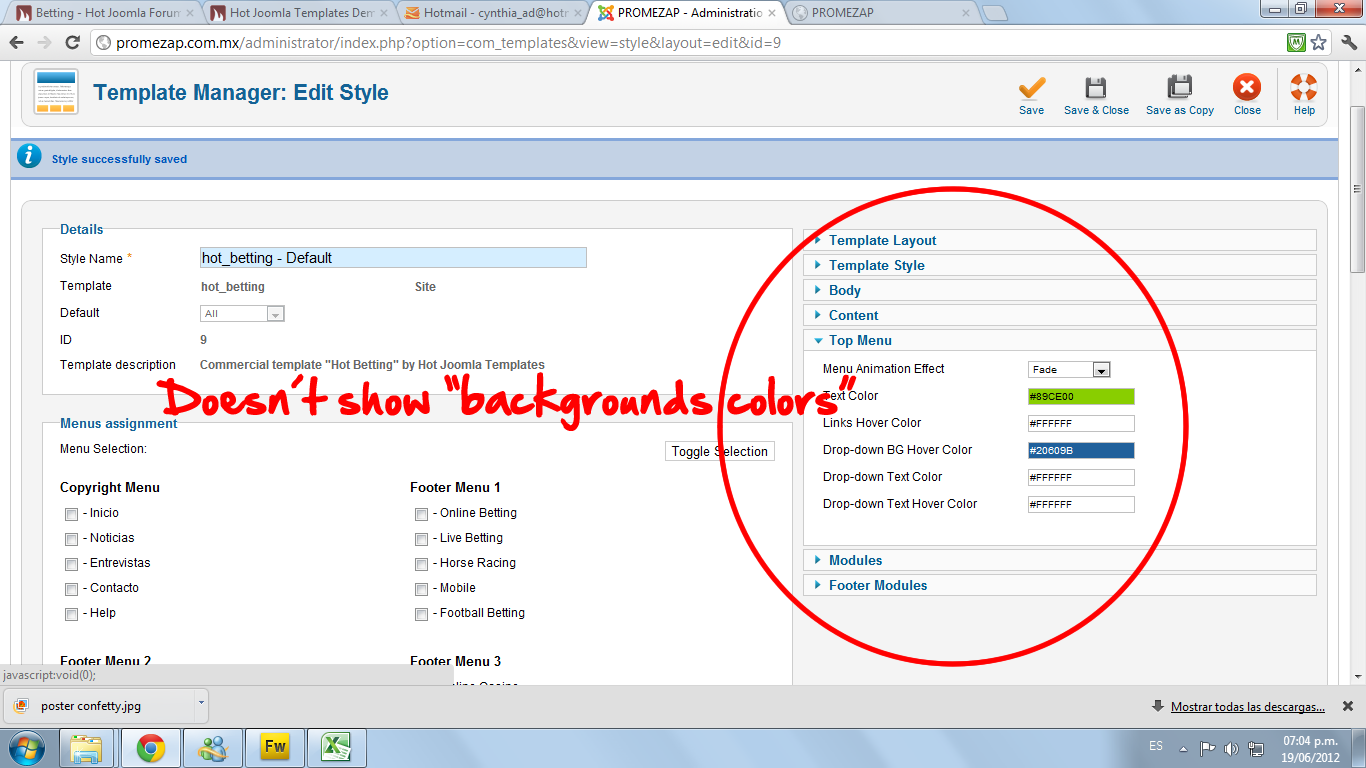- Posts: 105
- Thank you received: 0
HOW CAN I CHANGE THE BLACK BACKGROUND?
-
cynthia_1982
Inactive member -
 Topic Author
Topic Author
- Offline
- Member
-

Less
More
13 years 7 months ago - 13 years 7 months ago #19395
by cynthia_1982
HOW CAN I CHANGE THE BLACK BACKGROUND? was created by cynthia_1982
Last edit: 13 years 7 months ago by cynthia_1982. Reason: i want to add relevant information
Please Log in to join the conversation.
-
ivan.milic
Support Staff -

- Offline
- Moderator
-

Less
More
- Posts: 14116
- Thank you received: 1639
13 years 6 months ago #19402
by ivan.milic
Replied by ivan.milic on topic Re: HOW CAN I CHANGE THE BLACK BACKGROUND?
Under "Background" tab you have that. If you use pre-defined style then that will not take effect, you must then modify styles/styleX.php where X in number of predefined style.
for example in style1.php
...
$backgroundColor = "#222222";
...
orange image is :
templates/hot_betting/images/header_bg1.jpg
for example in style1.php
...
$backgroundColor = "#222222";
...
orange image is :
templates/hot_betting/images/header_bg1.jpg
The following user(s) said Thank You: cynthia_1982
Please Log in to join the conversation.
-
cynthia_1982
Inactive member -
 Topic Author
Topic Author
- Offline
- Member
-

Less
More
- Posts: 105
- Thank you received: 0
13 years 6 months ago - 13 years 6 months ago #19573
by cynthia_1982
Replied by cynthia_1982 on topic Re: HOW CAN I CHANGE THE BLACK BACKGROUND?
Thank you, already change the background color
Now... when i change that, now i can read the options on the module: user 5 to 9 on my website, because they are gray, and the background is like a sand color...
so my question would be: wich is the name of that text or link? to change in the STYLE3.PHP?
[attachment:1]1.png[/attachment]
WWW.PROMEZAP.COM.MX
Now... when i change that, now i can read the options on the module: user 5 to 9 on my website, because they are gray, and the background is like a sand color...
so my question would be: wich is the name of that text or link? to change in the STYLE3.PHP?
[attachment:1]1.png[/attachment]
WWW.PROMEZAP.COM.MX
Last edit: 13 years 6 months ago by cynthia_1982.
Please Log in to join the conversation.
-
ivan.milic
Support Staff -

- Offline
- Moderator
-

Less
More
- Posts: 14116
- Thank you received: 1639
13 years 6 months ago #19580
by ivan.milic
Replied by ivan.milic on topic Re: HOW CAN I CHANGE THE BLACK BACKGROUND?
template_css.css:
.bottom ul.menu li a {
color:#DBDBDB;
}
you can just remove property or define value
.bottom ul.menu li a {
color:#DBDBDB;
}
you can just remove property or define value
The following user(s) said Thank You: cynthia_1982
Please Log in to join the conversation.
-
cynthia_1982
Inactive member -
 Topic Author
Topic Author
- Offline
- Member
-

Less
More
- Posts: 105
- Thank you received: 0
13 years 6 months ago #19760
by cynthia_1982
Replied by cynthia_1982 on topic Re: HOW CAN I CHANGE THE BLACK BACKGROUND?
last question...
what is the name of the box of the gallery
i want to change the color black to blue
i want to know in wich file can do that...
what is the name of the box of the gallery
i want to change the color black to blue
i want to know in wich file can do that...
Please Log in to join the conversation.
-
ivan.milic
Support Staff -

- Offline
- Moderator
-

Less
More
- Posts: 14116
- Thank you received: 1639
13 years 6 months ago #19768
by ivan.milic
Replied by ivan.milic on topic Re: HOW CAN I CHANGE THE BLACK BACKGROUND?
If you want to change hot gallery module's background you can do it from module settings or by adding style like tkis at the bottom of template_css.css:
#hot-joomla-gallery-wrapper {
background: #ffffff!important;
}
where #ffffff is example value I used.
#hot-joomla-gallery-wrapper {
background: #ffffff!important;
}
where #ffffff is example value I used.
Please Log in to join the conversation.
Time to create page: 0.181 seconds