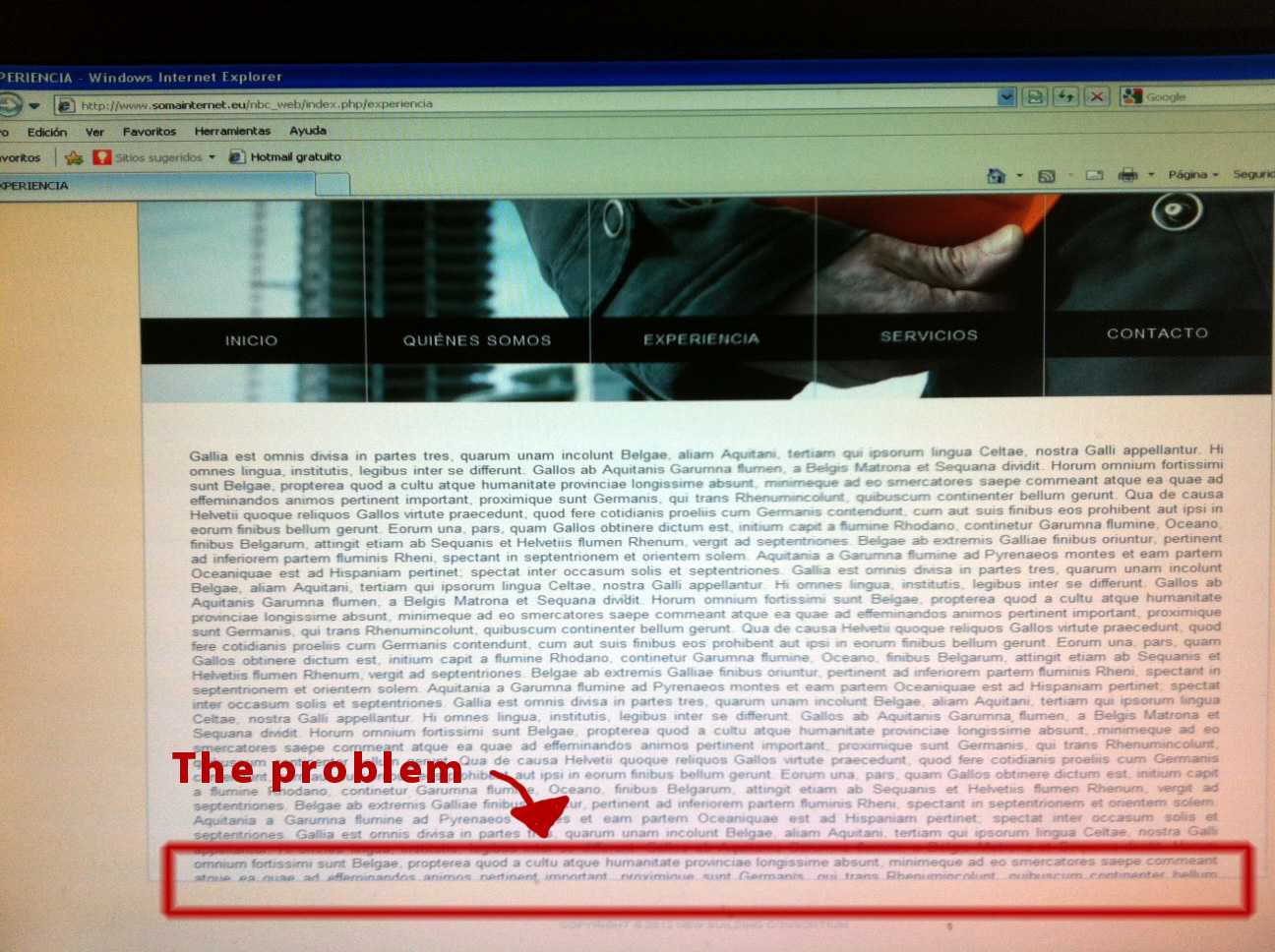- Posts: 14116
- Thank you received: 1639
Interior pages Menu over Logo in IE
-
ivan.milic
Support Staff -

- Offline
- Moderator
-

Less
More
13 years 11 months ago #14950
by ivan.milic
Replied by ivan.milic on topic Re: Interior pages Menu over Logo in IE
Well just open template_css.css
and add this at the bottom:
.column_left{
height: 600px;
float:none;
}
and add this at the bottom:
.column_left{
height: 600px;
float:none;
}
Please Log in to join the conversation.
13 years 11 months ago #14955
by maicol
Replied by maicol on topic Re: Interior pages Menu over Logo in IE
He had already tried, but does not work ... 







Is there another solution?
Thank you.
Is there another solution?
Thank you.
Please Log in to join the conversation.
-
ivan.milic
Support Staff -

- Offline
- Moderator
-

Less
More
- Posts: 14116
- Thank you received: 1639
13 years 11 months ago #14959
by ivan.milic
Replied by ivan.milic on topic Re: Interior pages Menu over Logo in IE
you don't have currently some conflicted content. Enter it so we could see.
Please Log in to join the conversation.
13 years 11 months ago #14963
by maicol
Replied by maicol on topic Re: Interior pages Menu over Logo in IE
Yo lo veo mal en mi Internet Explorer. En cambio en Safari y Firefox lo veo perfectamente.
Los apartados de la web están vacios, excepto:
www.somainternet.eu/nbc_web/index.php/experiencia
Adjunto imagen de lo que yo veo in IE.
Los apartados de la web están vacios, excepto:
www.somainternet.eu/nbc_web/index.php/experiencia
Adjunto imagen de lo que yo veo in IE.
Please Log in to join the conversation.
13 years 11 months ago - 13 years 11 months ago #14964
by maicol
Replied by maicol on topic Re: Interior pages Menu over Logo in IE
I see wrong with my Internet Explorer. However in Safari and Firefox I see perfectly.
The sections of the website are empty, except:
www.somainternet.eu/nbc_web/index.php/experiencia
Attached image of what I see in IE.
The sections of the website are empty, except:
www.somainternet.eu/nbc_web/index.php/experiencia
Attached image of what I see in IE.
Last edit: 13 years 11 months ago by maicol.
Please Log in to join the conversation.
-
ivan.milic
Support Staff -

- Offline
- Moderator
-

Less
More
- Posts: 14116
- Thank you received: 1639
13 years 11 months ago #14987
by ivan.milic
Replied by ivan.milic on topic Re: Interior pages Menu over Logo in IE
since only ie8 is problem apparently, you can just force ie8 to work like ie7.
Open index.php of template and as first tag in head section put this:
<!--[if IE 8]>
<meta http-equiv="X-UA-Compatible" content="IE=EmulateIE7" >
<![endif]-->
Open index.php of template and as first tag in head section put this:
<!--[if IE 8]>
<meta http-equiv="X-UA-Compatible" content="IE=EmulateIE7" >
<![endif]-->
Please Log in to join the conversation.
Time to create page: 0.143 seconds