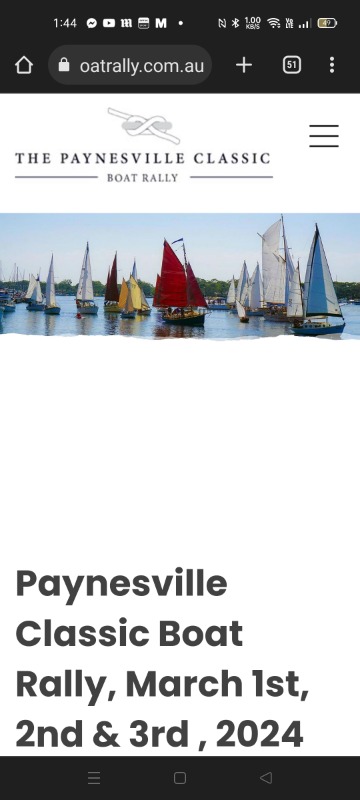- Posts: 135
- Thank you received: 0
Large white space after Hot Swipe Carousel on MOBILE
2 years 11 months ago - 2 years 11 months ago #49987
by paul1
Large white space after Hot Swipe Carousel on MOBILE was created by paul1
Hi Mavros
Any ideas?
www.paynesvilleclassicboatrally.com.au
Business J4 template
PHP 8.0
Sparky Page Builder
Using Hot Swipe Carousel initially with a single image.
On deskop: Works fine, although there appears a thin line at bottom of the image. Carousel image shows as I need it
On mobile - see attached screenshot on mobile, which has a large white space below the image.
Have I missed a switch somewhere?
Paul
Any ideas?
www.paynesvilleclassicboatrally.com.au
Business J4 template
PHP 8.0
Sparky Page Builder
Using Hot Swipe Carousel initially with a single image.
On deskop: Works fine, although there appears a thin line at bottom of the image. Carousel image shows as I need it
On mobile - see attached screenshot on mobile, which has a large white space below the image.
Have I missed a switch somewhere?
Paul
Last edit: 2 years 11 months ago by paul1. Reason: dpuble image code
Please Log in to join the conversation.
2 years 11 months ago #49988
by milos
Replied by milos on topic Large white space after Hot Swipe Carousel on MOBILE
Hello
Please edit file /media/templates/site/business/css/custom.css and around line 1116 delete this:
Regards,
Milos
Please edit file /media/templates/site/business/css/custom.css and around line 1116 delete this:
Code:
.hot_swipe_carousel_slides .flickity-viewport {
min-height: 300px;
}
Regards,
Milos
Please Log in to join the conversation.
2 years 11 months ago - 2 years 11 months ago #49990
by paul1
Replied by paul1 on topic Large white space after Hot Swipe Carousel on MOBILE
Hi Milos
Thanks for very quick support. Sadly, not had any effect Hve cleared Joomla cache and checked on mobile.
Hve cleared Joomla cache and checked on mobile.
Could the code be elsewhere as well?
Paul
Thanks for very quick support. Sadly, not had any effect
Could the code be elsewhere as well?
Paul
Last edit: 2 years 11 months ago by paul1. Reason: adding attachment
Please Log in to join the conversation.
2 years 11 months ago #49993
by milos
Replied by milos on topic Large white space after Hot Swipe Carousel on MOBILE
The change is visible indeed. You need to clear your mobile device browser's cache (not the Joomla cache).
Regards,
Milos
Regards,
Milos
Please Log in to join the conversation.
2 years 11 months ago #50008
by paul1
Replied by paul1 on topic Large white space after Hot Swipe Carousel on MOBILE
Please Log in to join the conversation.
2 years 11 months ago #50011
by milos
Replied by milos on topic Large white space after Hot Swipe Carousel on MOBILE
Hello,
I couldn't find what makes this line. The only way to avoid it is to move the entire row 1px down by adding this CSS code to the file /media/templates/site/business/css/custom.css (add it on the top of the file):
Regards,
Milos
I couldn't find what makes this line. The only way to avoid it is to move the entire row 1px down by adding this CSS code to the file /media/templates/site/business/css/custom.css (add it on the top of the file):
Code:
.carousel_row {
position: relative;
top: 1px;
}
Regards,
Milos
The following user(s) said Thank You: paul1
Please Log in to join the conversation.
Time to create page: 0.224 seconds