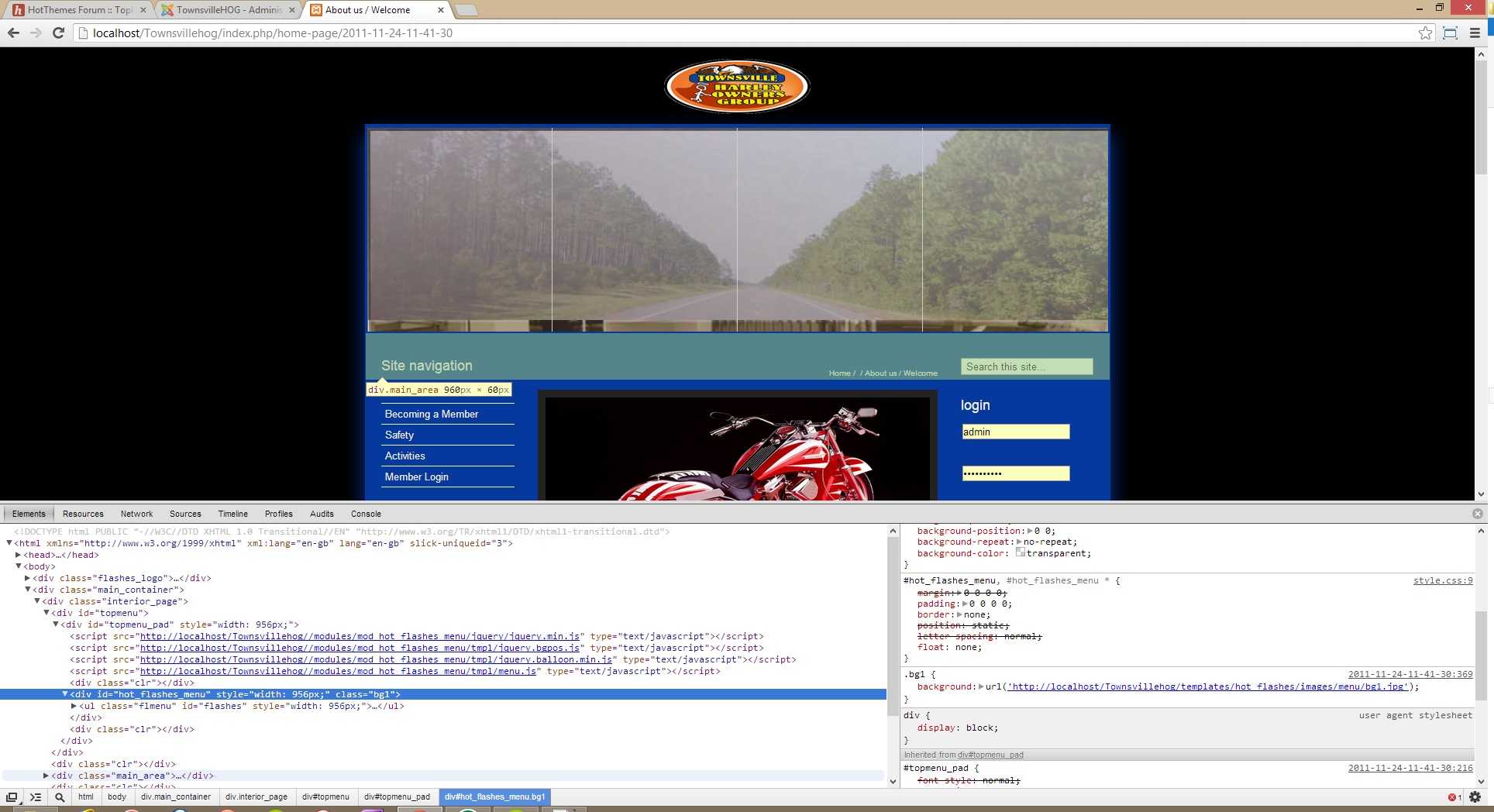- Posts: 14116
- Thank you received: 1639
Menu pictures
-
ivan.milic
Support Staff -

- Offline
- Moderator
-

Less
More
12 years 8 months ago #29191
by ivan.milic
Replied by ivan.milic on topic Menu pictures
Can you optimize images to be exact same size as menu on home screan
Please Log in to join the conversation.
12 years 8 months ago #29194
by budginut
Replied by budginut on topic Menu pictures
I could but I like the larger pictures on the home screen an the smaller on the interior. Is the flashes extension included in the template package I bought? Can I install it as a module and use it??
Please Log in to join the conversation.
-
ivan.milic
Support Staff -

- Offline
- Moderator
-

Less
More
- Posts: 14116
- Thank you received: 1639
12 years 8 months ago - 12 years 8 months ago #29211
by ivan.milic
Replied by ivan.milic on topic Menu pictures
No module version is not included in template because template has build in flashes menu. Simply disable default template menu module in all other pages then home and on the other pages use flashes menu module to show same menu.
Last edit: 12 years 8 months ago by ivan.milic.
Please Log in to join the conversation.
12 years 8 months ago #29303
by budginut
Replied by budginut on topic Menu pictures
so I bought the extension and added it to the site on my localhost. I set the original menu in the template to show only on the welcome page and create a new Hot Flashes Menu module to appear on the interior pages but no matter where I point the image folder in the module options (modules\mod_hot_flashes_menu\demo\menu) it continues to show the pictures from the templates folder (templates\hot_flashes\images\menu)
how do I get it to show different images?
how do I get it to show different images?
Please Log in to join the conversation.
-
ivan.milic
Support Staff -

- Offline
- Moderator
-

Less
More
- Posts: 14116
- Thank you received: 1639
12 years 8 months ago - 12 years 8 months ago #29320
by ivan.milic
Replied by ivan.milic on topic Menu pictures
Try this , open mod_hot_flashes_menu\tmpl\default.php
Find this code:
replace it with:
Find this code:
Code:
$bcg_images = glob($backgrounds_dir.'{*.png,*.jpg,*.jpeg,*.gif}',GLOB_BRACE);
for( $loop = 0 ; $loop < count($bcg_images); $loop ++) {
echo '.'.basename(basename(basename(basename($bcg_images[$loop],'.jpg'),'.jpeg'),'.png'),'.gif').' {
background:url(\''.$backgrounds_url.basename($bcg_images[$loop]).'\');
}
';
$backgrounds_exist++;
}
replace it with:
Code:
$bcg_images = glob($backgrounds_dir.'{*.png,*.jpg,*.jpeg,*.gif}',GLOB_BRACE);
for( $loop = 0 ; $loop < count($bcg_images); $loop ++) {
echo '.'.basename(basename(basename(basename($bcg_images[$loop],'.jpg'),'.jpeg'),'.png'),'.gif').' {
background:url(\''.$backgrounds_url.basename($bcg_images[$loop]).'\')!important;
}
';
$backgrounds_exist++;
}
Last edit: 12 years 8 months ago by ivan.milic.
Please Log in to join the conversation.
Time to create page: 0.126 seconds