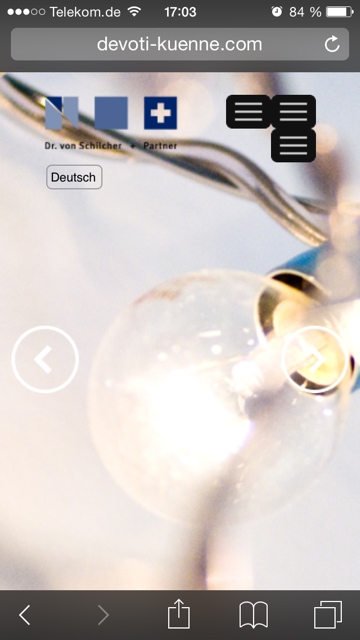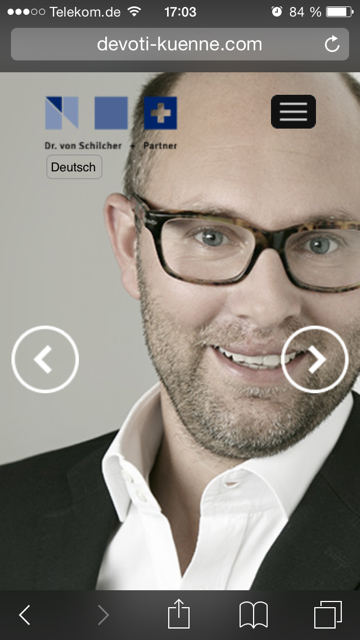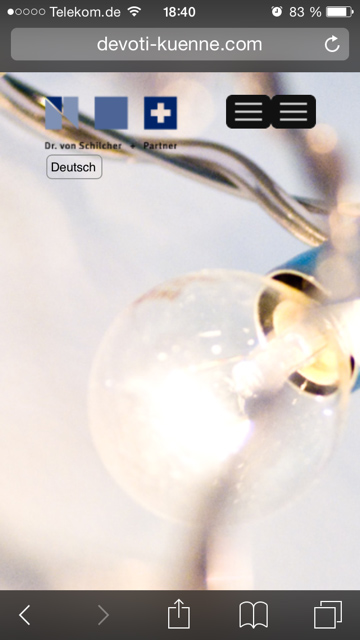- Posts: 21
- Thank you received: 0
Problem with responsive menu
11 years 2 weeks ago #43997
by devokue
Replied by devokue on topic Problem with responsive menu
Doesn't work either.
I don't know if this helps or has something to do with it:
when I open the site on my desktop-computer on a big screen, and I scale the browser window down (narrower than abot 980px in width), the regular menu turns into the drop-down-menu. Now, when I go to a different page on that site, the drop-down-menu turns back into the regular menu – what should not happen as the browser window is still scaled down.
I don't know if this helps or has something to do with it:
when I open the site on my desktop-computer on a big screen, and I scale the browser window down (narrower than abot 980px in width), the regular menu turns into the drop-down-menu. Now, when I go to a different page on that site, the drop-down-menu turns back into the regular menu – what should not happen as the browser window is still scaled down.
Please Log in to join the conversation.
-
ivan.milic
Support Staff -

- Offline
- Moderator
-

Less
More
- Posts: 14116
- Thank you received: 1639
11 years 2 weeks ago #44001
by ivan.milic
Replied by ivan.milic on topic Problem with responsive menu
Try:
jQuery(window).load(function(){
menutransform();
setTimeout(function(){
menutransform();
},300);
});
also in that same file:
if(topMenuWidth > topMenuContainerWidth) {
you can try to replace this with:
if(jQuery(window).width() < 768) {
change 768 to needs
jQuery(window).load(function(){
menutransform();
setTimeout(function(){
menutransform();
},300);
});
also in that same file:
if(topMenuWidth > topMenuContainerWidth) {
you can try to replace this with:
if(jQuery(window).width() < 768) {
change 768 to needs
Please Log in to join the conversation.
11 years 2 weeks ago #44017
by devokue
Replied by devokue on topic Problem with responsive menu
Now this looks much better. We're almost there.
There is only one strange thing happening: when loading the page I see 3 dropdown menus:
Now, when I scroll down and then up again I see only one:
I tested this on an iPhone 5s… But I can see the same on a desktop browser like firefox in a narrow window…
There is only one strange thing happening: when loading the page I see 3 dropdown menus:
Now, when I scroll down and then up again I see only one:
I tested this on an iPhone 5s… But I can see the same on a desktop browser like firefox in a narrow window…
Please Log in to join the conversation.
-
ivan.milic
Support Staff -

- Offline
- Moderator
-

Less
More
- Posts: 14116
- Thank you received: 1639
11 years 2 weeks ago #44024
by ivan.milic
Replied by ivan.milic on topic Problem with responsive menu
Change this line:
if(jQuery(window).width() < 768) {
like this:
if(jQuery(window).width() < 768 && !(jQuery(".tinynav:visible")[0])) {
if(jQuery(window).width() < 768) {
like this:
if(jQuery(window).width() < 768 && !(jQuery(".tinynav:visible")[0])) {
Please Log in to join the conversation.
11 years 2 weeks ago #44025
by devokue
Replied by devokue on topic Problem with responsive menu
Please Log in to join the conversation.
-
ivan.milic
Support Staff -

- Offline
- Moderator
-

Less
More
- Posts: 14116
- Thank you received: 1639
11 years 2 weeks ago #44027
by ivan.milic
Replied by ivan.milic on topic Problem with responsive menu
try like this instead:
if(jQuery(window).width() < 768 && !(jQuery(".tinynav")[0])) {
if(jQuery(window).width() < 768 && !(jQuery(".tinynav")[0])) {
Please Log in to join the conversation.
Time to create page: 0.140 seconds