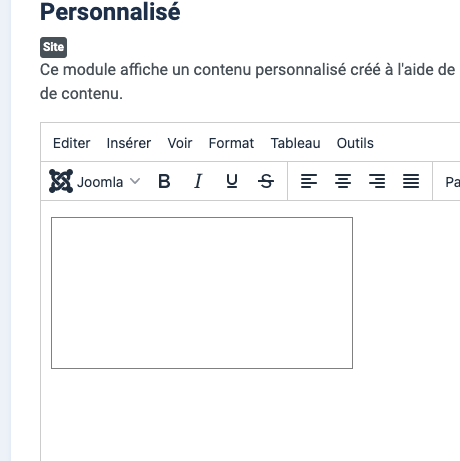- Posts: 2
- Thank you received: 0
Problem with header1 video size
6 years 10 months ago #47427
by Gaben
Problem with header1 video size was created by Gaben
Hi Guys,
I have a problem with the header video. I uploaded my own videos. Filenames video1.mp4 etc. I modified the video container module to use video1.mp4 instead of video.mp4.
Unfortunately the new video is too small in the header.
I modified the module again to use the original video (video.mp4) but it also small.
I have not modified anything more in the source code, only the filename.
What do I have to do to get the video appear in full width?
My site is www.gaben.huwww.gaben.hu
Thank you!
I have a problem with the header video. I uploaded my own videos. Filenames video1.mp4 etc. I modified the video container module to use video1.mp4 instead of video.mp4.
Unfortunately the new video is too small in the header.
I modified the module again to use the original video (video.mp4) but it also small.
I have not modified anything more in the source code, only the filename.
What do I have to do to get the video appear in full width?
My site is www.gaben.huwww.gaben.hu
Thank you!
Please Log in to join the conversation.
6 years 10 months ago #47428
by milos
Replied by milos on topic Problem with header1 video size
Hello,
Please disable WYSIWYG editor in global Joomla configuration and check if HTML code of the Video Container module is:
Thanks,
Milos
Please disable WYSIWYG editor in global Joomla configuration and check if HTML code of the Video Container module is:
Code:
<div id="videobg"></div>
<video autoplay muted loop poster="images/video.jpg" id="bgvid">
<source src="images/video.webm" type="video/webm">
<source src="images/video.mp4" type="video/mp4">
<source src="images/video.ogg" type="video/ogg">
Your browser does not support the video tag.
</video>
Thanks,
Milos
The following user(s) said Thank You: Gaben
Please Log in to join the conversation.
6 years 10 months ago #47429
by Gaben
Replied by Gaben on topic Problem with header1 video size
Thank you so much Milos. It helped!
The original code in wysiwyg editor was:
<div id="videobg"> </div>
<p><video id="bgvid" poster="images/video.jpg" autoplay="autoplay" loop="loop" muted="" width="300" height="150">
<source src="images/video.webm" type="video/webm" />
<source src="images/video.mp4" type="video/mp4" />
<source src="images/video.ogg" type="video/ogg" />
Your browser does not support the video tag.</video></p>
I replaced it with your code and everything is working!
Thank you again!
The original code in wysiwyg editor was:
<div id="videobg"> </div>
<p><video id="bgvid" poster="images/video.jpg" autoplay="autoplay" loop="loop" muted="" width="300" height="150">
<source src="images/video.webm" type="video/webm" />
<source src="images/video.mp4" type="video/mp4" />
<source src="images/video.ogg" type="video/ogg" />
Your browser does not support the video tag.</video></p>
I replaced it with your code and everything is working!
Thank you again!
Please Log in to join the conversation.
2 years 11 months ago #49917
by girardgil
Replied by girardgil on topic Problem with header1 video size
Please Log in to join the conversation.
2 years 11 months ago #49919
by milos
Replied by milos on topic Problem with header1 video size
Hello,
You must disable the TinyMCE editor in Global Configuration, paste the code, and save. Otherwise, the TinyMCE will cut off some parts of the HTML code. Also, you can install a more advanced editor, such as JCE.
Regards,
Milos
You must disable the TinyMCE editor in Global Configuration, paste the code, and save. Otherwise, the TinyMCE will cut off some parts of the HTML code. Also, you can install a more advanced editor, such as JCE.
Regards,
Milos
Please Log in to join the conversation.
Time to create page: 0.358 seconds