HotThemes Blog (continued at 330)
- Details
- Written by: Milos Stankovic
- Category: Joomla Installation
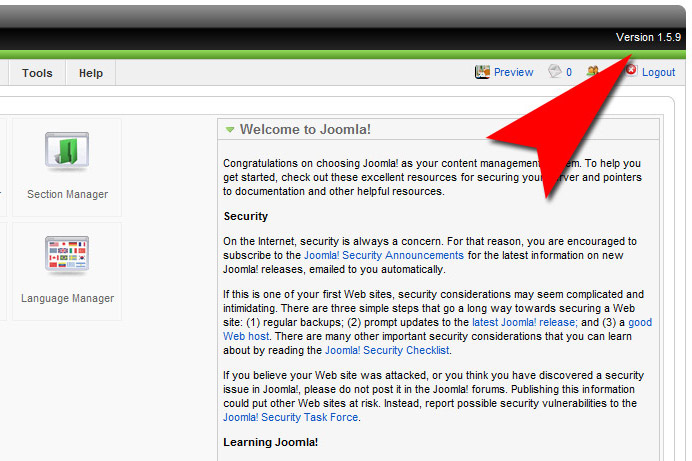
Let's imagine this situation. When you installed Joomla for your website, you used the latest stable version of Joomla (in example 1.5.9). You developed your website and you are happy with it. However, in just a few months, several new versions of Joomla are released. The current version is, in example 1.5.14, so your website doesn't have the latest Joomla anymore.
- Details
- Written by: Milos Stankovic
- Category: Joomla Installation
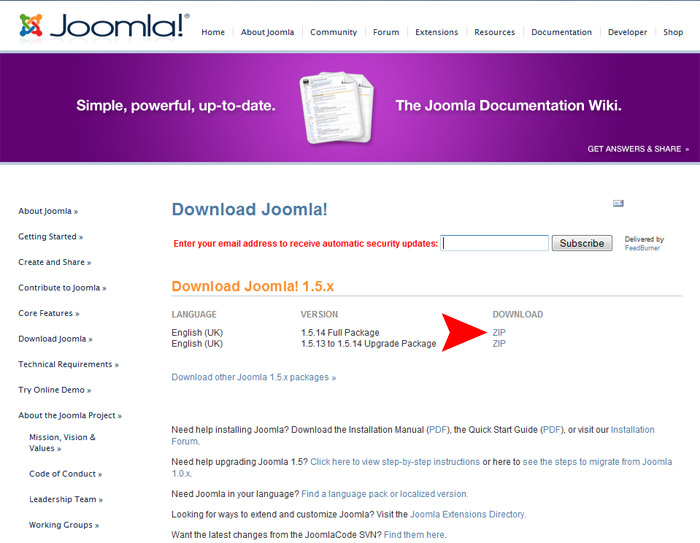
In the previous chapter, you have installed the Apache web server enabled with PHP and MySQL on your local computer. You don't need the web hosting account to test Joomla anymore. Now, you can install Joomla and run it locally. In this chapter, we will explain how to install Joomla, step by step.
- Details
- Written by: Milos Stankovic
- Category: Joomla Installation
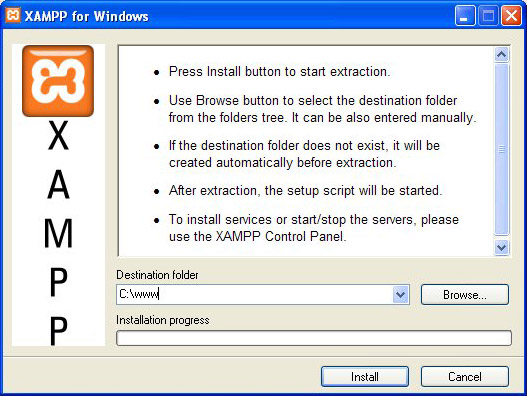
In the first chapter of our series of Joomla tutorials, we will cover the installation of a web server software on your local computer. To run Joomla, we need a web server enabled with PHP and MySQL database. Most of you have the PC computers with Windows XP or Vista. Therefore, with your operating system alone, you don't have what's necessary to run Joomla locally.
Blog Categories
Recent Posts
- Enabling the Backward Compatibility Plugin on a Broken Joomla Website
- How to Upgrade from Joomla 5 to Joomla 6
- What's New in Joomla 6.0
- Enabling Breadcrumbs in Joomla
- Joomla Backward Compatibility Plugin Not Necessary Anymore for Our Templates and Plugins
- Installation of Joomla on the Hostinger Hosting
- 3 Joomla Modules Improved and Upgraded
- The Sparky Framework v5.1.0 Released With Locally Hosted Google Fonts
- Change Old Twitter Logo To New X Logo
- Joomla 5.0 released — All our Joomla templates and extensions are ready