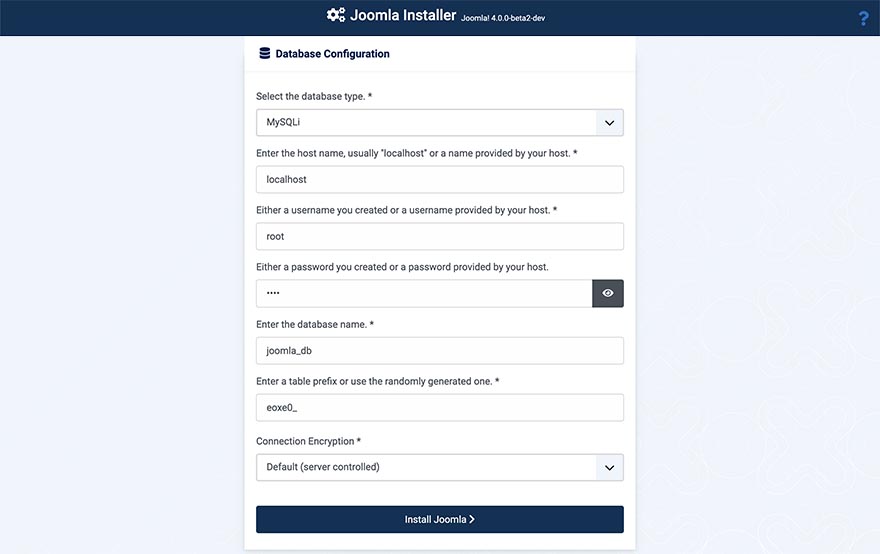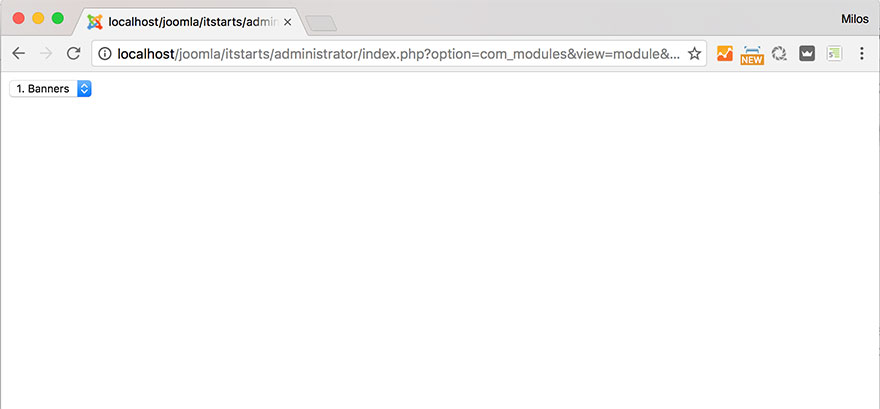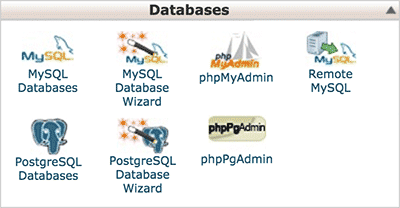Website Installation — Blog
- Details
- Written by: Milos Stankovic
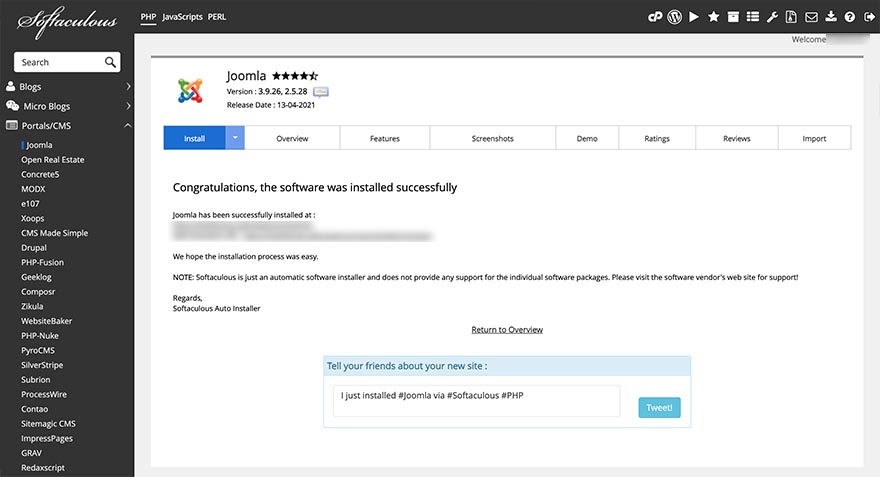
In this tutorial, we will explain step by step how to install Joomla using Softaculous application. If you have a hosting account based on cPanel, there are good chances that you have Softaculous between other cPanel applications. This application allows us to install the latest version of Joomla easier, without upload files via FTP, without manual database creation, etc.
- Details
- Written by: Deepak Vijay
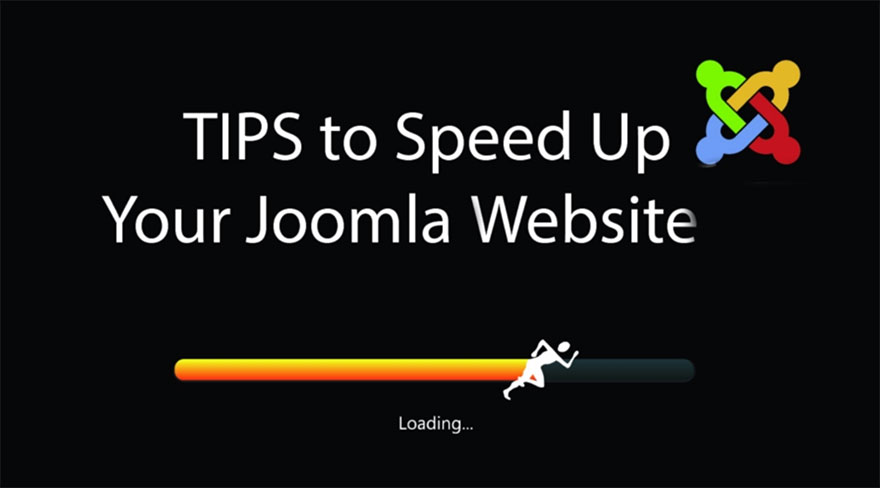
Joomla is a free open source Content Management System that uses PHP and MYSQL web technologies to create various websites. Despite the easy availability and presence of so many features, Joomla is outcasted by the most popular CMS of recent times, WordPress. One of the major reasons that affect the working of Joomla websites is the reduced speed, which directly affects the performance of the website.
- Details
- Written by: Jim Pening

As your business grows so will your site’s database. Joomla is easily scalable but for you to do this you might require some technical skills. Luckily, there are many database management tools in the market to improve the performance of your website by optimizing the database.
- Details
- Written by: Paul Colt

There are so many content management systems nowadays. One of the most popular ones is undeniably Joomla. People have been raving about Joomla for quite some time now because of the multitude of benefits it has to offer. There are of course several other content management systems and each of them comes with its amazing features. Joomla is, however, highly favored second only to the likes of WordPress and Drupal. In fact, they are more like at par. Among the best features that this platform has to offer is the database.
- Details
- Written by: Milos Stankovic
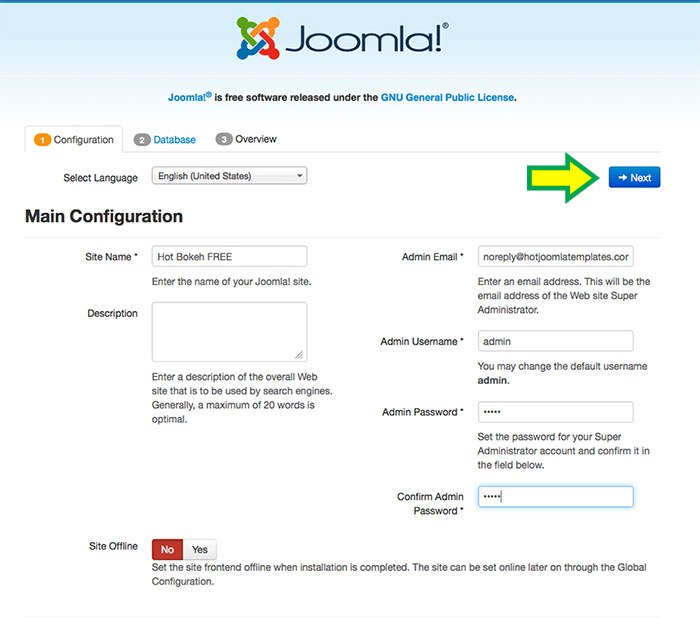
HotStart installation is the only way to copy demo data that you see on our demo server when installing our Joomla templates. Furthermore, if you are using this installation method, all extensions (modules and plugins) used in template demo will be installed as well. This installation method is appropriate for new websites only.
- Details
- Written by: Milos Stankovic
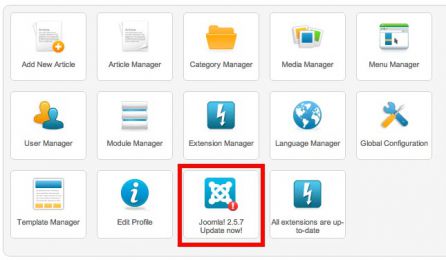
One of the coolest new features of Joomla 2.5 is the possibility of the automatic one-click updates. It's not necessary to download and upload the patches by FTP anymore. The update process is completely automatic now. But, not always completely problems free.
- Details
- Written by: Milos Stankovic
Before you start, please keep in mind that HotStart is a new Joomla installation. Don't try to install it into your existing Joomla. After you accomplish this process, you would get a new Joomla with the Hot Relief template preinstalled. Basically, HotStart is like ordinary Joomla installation, but the SQL file with sample data is modified so it included the demo data that you can see on our Hot Relief demo.
- Details
- Written by: Milos Stankovic
When installing Joomla, the installer script asked you to select a language. The English language was selected by default. But you remember well that you selected your native language. However, when you opened the Joomla backend, everything is still in English.
- Details
- Written by: Milos Stankovic
Joomla users with fair knowledge of HTML know that Joomla editors (such as TinyMCE) sometimes can cut off a part(s) of their HTML code. How to fix this? There are different solutions for Joomla 1.5 and newer Joomla 1.6 and 1.7.
- Details
- Written by: Milos Stankovic
All our templates and extensions are available for Joomla 1.6. Since Joomla 1.6 and 1.7 have the same format of files, upgrading from 1.6 to 1.7 is quite easy.
- Details
- Written by: Milos Stankovic
How to install free Joomla template Hot Relief. This tutorial covers installation of template for Joomla 1.6.
- Details
- Written by: Milos Stankovic
How to install free Joomla template HOT Relief. This tutorial covers installation of template for Joomla 1.5.
- Details
- Written by: Milos Stankovic
This tutorial will explain you how to import complete Joomla database from one site to another, using SQL dump file and phpMyAdmin software installed on your server. This is useful if you need to duplicate existing Joomla site. It will save you a lot of work.
- Details
- Written by: Milos Stankovic
In HotStart installation instructions, you will read "unzip and upload". When we tell you to upload, we are not telling you to randomly upload HotStart files anywhere on your server. Please upload to an empty directory that is accessible via web browser (it's usually inside public_html or httpdocs directory)! Not all directories of your hosting space are accessible via web browser.
- Details
- Written by: Milos Stankovic
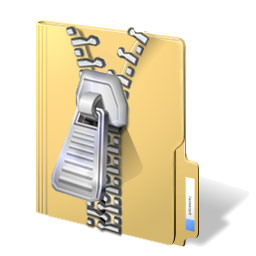
Are you started to panic? You're thinking: "They took my money for nothing!" No. We didn't! Although there are many places on the Internet where you can give "money for nothing", we are not such kind of guys. Let's start panicking, and let's better analyze the situation.
Blog Categories
Recent Posts
- Enabling the Backward Compatibility Plugin on a Broken Joomla Website
- How to Upgrade from Joomla 5 to Joomla 6
- What's New in Joomla 6.0
- Enabling Breadcrumbs in Joomla
- Joomla Backward Compatibility Plugin Not Necessary Anymore for Our Templates and Plugins
- Installation of Joomla on the Hostinger Hosting
- 3 Joomla Modules Improved and Upgraded
- The Sparky Framework v5.1.0 Released With Locally Hosted Google Fonts
- Change Old Twitter Logo To New X Logo
- Joomla 5.0 released — All our Joomla templates and extensions are ready