HotThemes Blog (continued at 310)
- Details
- Written by: Milos Stankovic
- Category: Joomla Installation
In HotStart installation instructions, you will read "unzip and upload". When we tell you to upload, we are not telling you to randomly upload HotStart files anywhere on your server. Please upload to an empty directory that is accessible via web browser (it's usually inside public_html or httpdocs directory)! Not all directories of your hosting space are accessible via web browser.
- Details
- Written by: Milos Stankovic
- Category: Joomla Installation
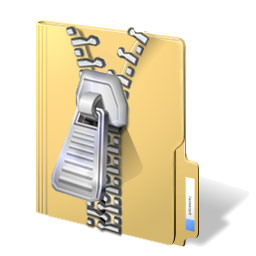
Are you started to panic? You're thinking: "They took my money for nothing!" No. We didn't! Although there are many places on the Internet where you can give "money for nothing", we are not such kind of guys. Let's start panicking, and let's better analyze the situation.
- Details
- Written by: Milos Stankovic
- Category: Joomla Template Tutorial
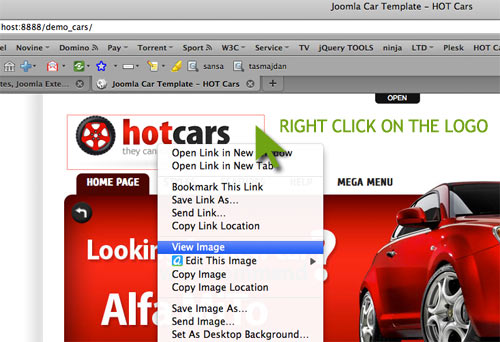
Usually, the first step in adjusting your Joomla template is to change default template's logo image with logo of you company or your site.
- Details
- Written by: Milos Stankovic
- Category: Joomla Installation
If you are about to install any of our template that supports VirtueMart using HotStart installation method (to copy all demo data), you must finish one more step in order to make VirtueMart component functional on your server.
- Details
- Written by: Milos Stankovic
- Category: Joomla Template Tutorial
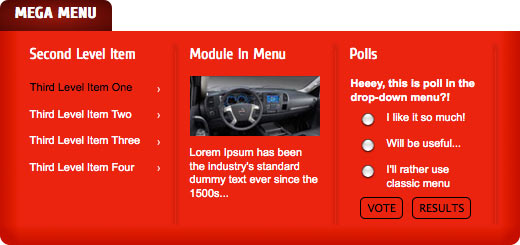
This menu system allows you to show first, second and third menu levels at once and to show Joomla modules in drop-down panes.
- Details
- Written by: Milos Stankovic
- Category: Joomla Installation
Once you finish this installation method, you should get exactly the same copy of template demo (as seen on our site) on your server. Let's start!
- Details
- Written by: Milos Stankovic
- Category: News & Tips
Step by step instructions how to pay for single product or membership on our website with your PayPal account.
- Details
- Written by: Milos Stankovic
- Category: News & Tips
Step by step instructions how to pay for single product or membership on our website with your PayPal account.
- Details
- Written by: Milos Stankovic
- Category: Joomla Installation

Is it easy to change Joomla template of an existing website? Will the website be offline for a long time during this operation? These questions are often asked in the Joomla world. People not proficient with Joomla usually think that the template will be changed with a single click. This is actually true. Your template will be changed in a second, but there's a big chance that your website will be messed up after that.
- Details
- Written by: Milos Stankovic
- Category: Joomla SEO Tips
Many people ask us how to change the page title to their Joomla websites. Since it is not in any way related to the template that is used, instructions that we present here are valid for every Joomla site.
Blog Categories
Recent Posts
- Enabling the Backward Compatibility Plugin on a Broken Joomla Website
- How to Upgrade from Joomla 5 to Joomla 6
- What's New in Joomla 6.0
- Enabling Breadcrumbs in Joomla
- Joomla Backward Compatibility Plugin Not Necessary Anymore for Our Templates and Plugins
- Installation of Joomla on the Hostinger Hosting
- 3 Joomla Modules Improved and Upgraded
- The Sparky Framework v5.1.0 Released With Locally Hosted Google Fonts
- Change Old Twitter Logo To New X Logo
- Joomla 5.0 released — All our Joomla templates and extensions are ready