HotThemes Blog (continued at 320)
- Details
- Written by: Milos Stankovic
- Category: News & Tips
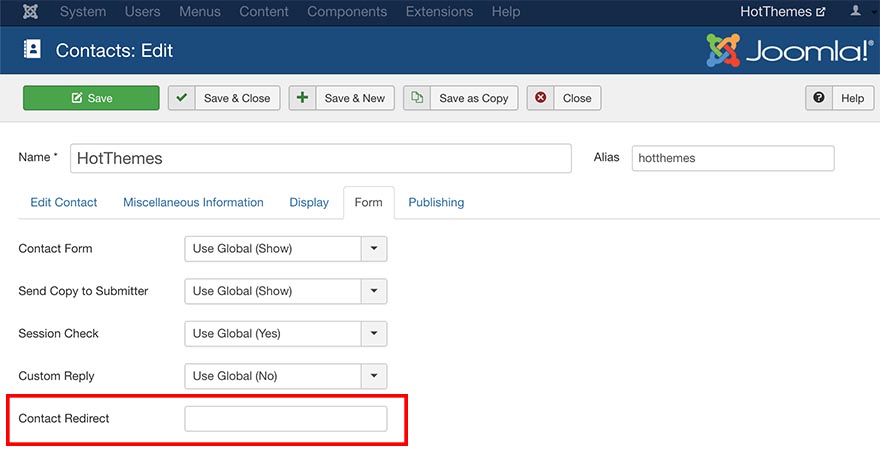
After successful submission of the Contact form, by default, Joomla displays an information message "Thank you for contacting us" or similar, depending of your language preferences. From my experience, many clients prefer separate "Thank you" page, after the contact form is submitted. On that page, they usually put informational text, like when clients may expect answers or Google Maps code with physical company location.
- Details
- Written by: Milos Stankovic
- Category: Joomla Template Tutorial
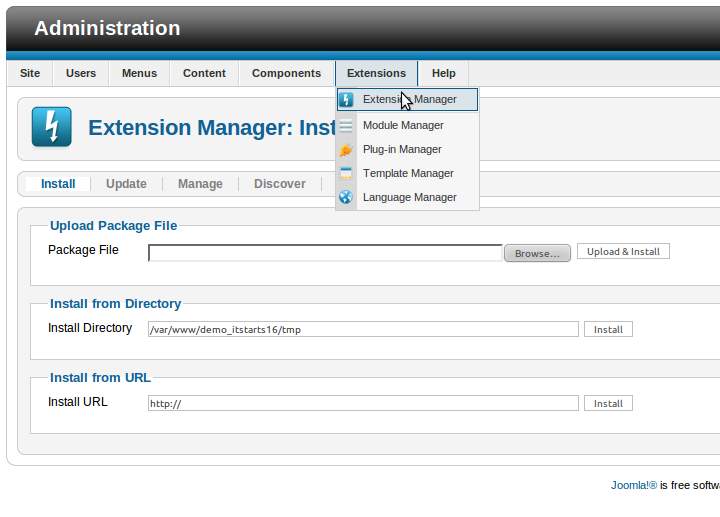
This tutorial will show you how to install Joomla template on your existing Joomla 1.5 or 1.6 website. If you follow this method of template installation, it would not copy demo data. It will setup only template files on your site.
- Details
- Written by: Milos Stankovic
- Category: Joomla Template Tutorial
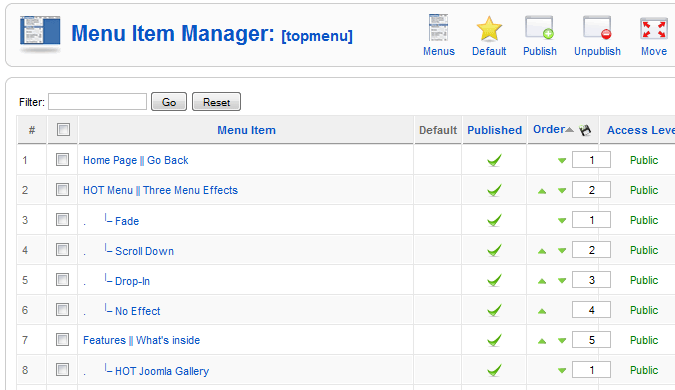
Our templates have the fast-loading, jQuery based top menu with nested sublevel items. Sublevel opens with a nice animation effect, per your selection in template parameters. Core Joomla files are not hacked. Module position User3 is reserved for the top menu. Please type "nav" in Menu Tag ID. Menu type should be set to "list".
- Details
- Written by: Milos Stankovic
- Category: Joomla Template Tutorial

We have integrated the reflection script with some of our Joomla templates. So, you can add reflection to your images easily, without editing them in Photoshop or other graphic editor software.
- Details
- Written by: Milos Stankovic
- Category: Joomla Template Tutorial
All Joomla templates developed by HotThemes are integrated with Lightbox script. Lightbox allows you to include simple galleries in your content pages. We will explain here how to use this feature on your site. You can use Lightbox for single images (clicking on the small image opens a larger image) or for a series of images (slide show).
- Details
- Written by: Milos Stankovic
- Category: Joomla SEO Tips
Page title tag <title> is important for search engine optimization of your website. Search engine crawlers will rank your website higher if your target keywords are in the <title> tag.
How to change <title> tag for a page of your Joomla site? When you edit a menu item, under System tab, you'll find Page Title. This will be <title> of the page, no matter if "Show Page Title" option is enabled or disabled.
- Details
- Written by: Milos Stankovic
- Category: Joomla Installation
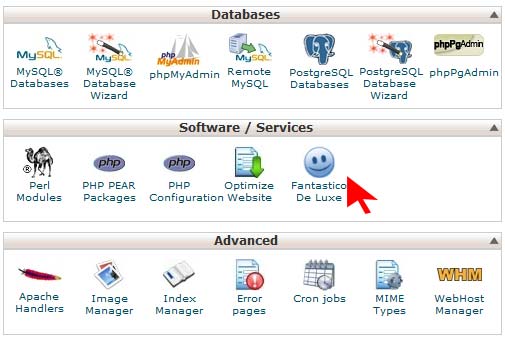
If you have hosting managed by cPanel software, there's a way to install Joomla quickly for your hosting account. We will explain this procedure here in all possible details.
- Details
- Written by: Milos Stankovic
- Category: Joomla Installation
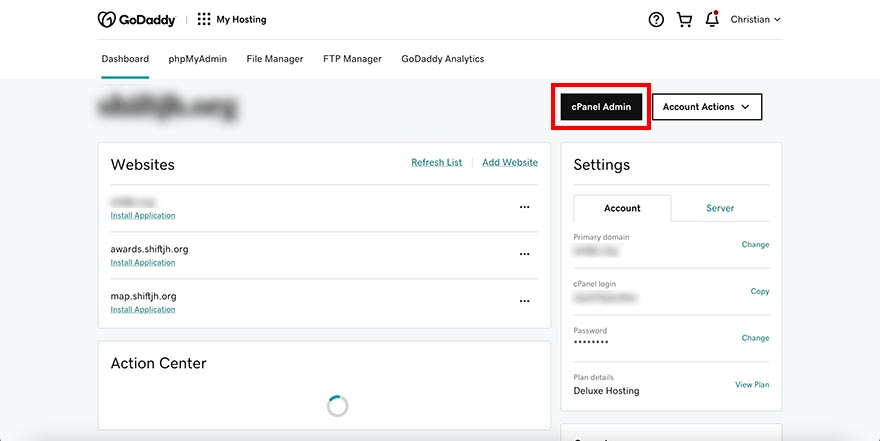
GoDaddy.com is #1 domain registrar and one of the most popular web hosting providers worldwide. Their prices are very competitive and you don't have to sign up for long-term contracts. We experimented with this hosting provider for some time. Based on our experiences, we can say that GoDaddy Linux hosting packages are 100% compatible with Joomla. GoDaddy also has a way to install Joomla quickly for your hosting account. We will explain the procedure here in all possible details.
- Details
- Written by: Milos Stankovic
- Category: Joomla Template Tutorial
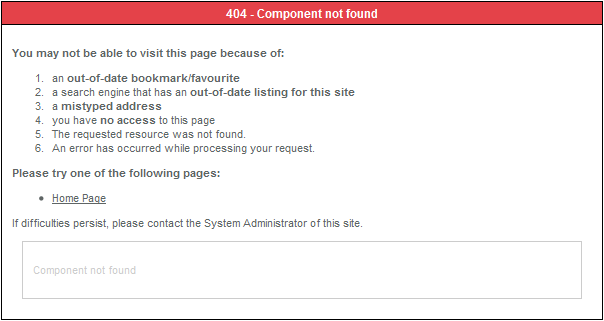
Joomla installed on your server will change the default browser's 404 page to something that you can see in this picture. It's not perfect, but still better than the default browser error page. At least, there's a link that leads to the home page of your website. Not bad, but could be much better.
- Details
- Written by: Milos Stankovic
- Category: Joomla Security Tips
Is your Joomla website hacked recently? Is this repeating from time to time? Did your web hosting provider warn you that your account may be suspended if this repeats again? Even if all your answers are "no", it's still recommended to follow these security steps to make your Joomla website secure.
Blog Categories
Recent Posts
- Enabling the Backward Compatibility Plugin on a Broken Joomla Website
- How to Upgrade from Joomla 5 to Joomla 6
- What's New in Joomla 6.0
- Enabling Breadcrumbs in Joomla
- Joomla Backward Compatibility Plugin Not Necessary Anymore for Our Templates and Plugins
- Installation of Joomla on the Hostinger Hosting
- 3 Joomla Modules Improved and Upgraded
- The Sparky Framework v5.1.0 Released With Locally Hosted Google Fonts
- Change Old Twitter Logo To New X Logo
- Joomla 5.0 released — All our Joomla templates and extensions are ready