Joomla installed on your server will change the default browser's 404 page to something that you can see in this picture. It's not perfect, but still better than the default browser error page. At least, there's a link that leads to the home page of your website. Not bad, but could be much better.
The 404 error page without Joomla
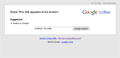 When visitor try to reach page that doesn't exist on your site, he/she will see the "page not found" error page. This page is known as the 404 page. What visitors will see, depends on the browser he/she is using. The page is not user-friendly, and what's more important for you, the visitor will probably leave your site after experiencing such an error. Here's how such an error page looks in Firefox 3 with Google Toolbar installed.
When visitor try to reach page that doesn't exist on your site, he/she will see the "page not found" error page. This page is known as the 404 page. What visitors will see, depends on the browser he/she is using. The page is not user-friendly, and what's more important for you, the visitor will probably leave your site after experiencing such an error. Here's how such an error page looks in Firefox 3 with Google Toolbar installed.
The 404 error page with Joomla
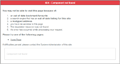 Joomla installed on your server will change default browser's 404 page to something what you can see on this picture. It's not perfect, but still better than the default browser error page. At least, there's a link that leads to the home page of your website. Not bad, but could be much better.
Joomla installed on your server will change default browser's 404 page to something what you can see on this picture. It's not perfect, but still better than the default browser error page. At least, there's a link that leads to the home page of your website. Not bad, but could be much better.
Why is 404 page important? Why we are talking about it at all?
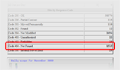 Look at the statistics of your web site if you can. You would be surprised how many hits had a 404 error response code, even if all links on your website are correct. So, where they come from:
Look at the statistics of your web site if you can. You would be surprised how many hits had a 404 error response code, even if all links on your website are correct. So, where they come from:
- Out of date bookmarks in visitors' browsers
- Search engines didn't update their listings for your website yet
- Visitor mistype address when entering it directly in browser
- Web sites that link to your site have wrong or out-of-date links
- Many other reasons, but the above 4 are enough for you to get many 404 error response codes
What the 404 page should do?
- Make visitors feel comfortable, even if they are on the 404 error page
- Keep visitors on your website by referring them to the other pages. A good idea might be a search feature on the 404 page, so they can find what they are looking for fast and easy, without leaving your website and looking for the resource somewhere else
Create a custom "Joomla 404 component not found" page
First, in the Joomla administration panel create a content page where visitors will be redirected after a 404 error. Use Google to find even more examples. Assign a menu item to the page, and place it in a hidden menu (a menu which module is not published). Now, you have a link for this page that looks as a regular Joomla article link. It can be with SEO enabled or without it.
Change default "Joomla 404 component not found" page
The "system" template is included in the Joomla 1.5 installation. The file error.php located in <JOOMLA_ROOT>/templates/system handles display of error pages. In the beginning of this file, you should make a redirection to the custom 404 page you created. So, open it in the editor and after line
{codecitation}defined( '_JEXEC' ) or die( 'Restricted access' );{/codecitation}add code:
if (($this->error->code) == '404') {
echo file_get_contents('http://www.yourwebsite.com/your_custom_404_page');
}
else
{
Redirection will be made only if the type of error is 404, so you should finish if-then statement by adding
<?php } ?>
at the end of this file.
How about Joomla 1.6 and later?
In Joomla 1.6, 1.7, 2.5 and 3.x, the code should look like this:
if ($this->error->getCode()==404) {
echo file_get_contents('http://www.yourwebsite.com/your_custom_404_page');
exit();
}
Since we are editing a template that comes with Joomla, it's possible that it will be changed in some of the next revisions of Joomla core. Remember to re-apply this hack after an upgrade, if needed.