All Joomla! lovers are happy and excited while they are testing all the new features of the latest version of our favorite CMS. At this moment, HotThemes counts 95 commercial Joomla templates. As soon as Joomla! 3.7.0 has been released, and we started to test all our templates against the latest Joomla! release.
The first impression is: There are no major issues. However, all templates based on our Sparky Framework require some slight modifications in code. Actually, there are no issues in the front-end, so you can feel free to upgrade to Joomla! 3.7.0 immediately. On the other hand, we experienced some problems in the backend of all our templates based on the framework. All these problems are fixed in record time, less than 24h since Joomla! 3.7.0 official release.
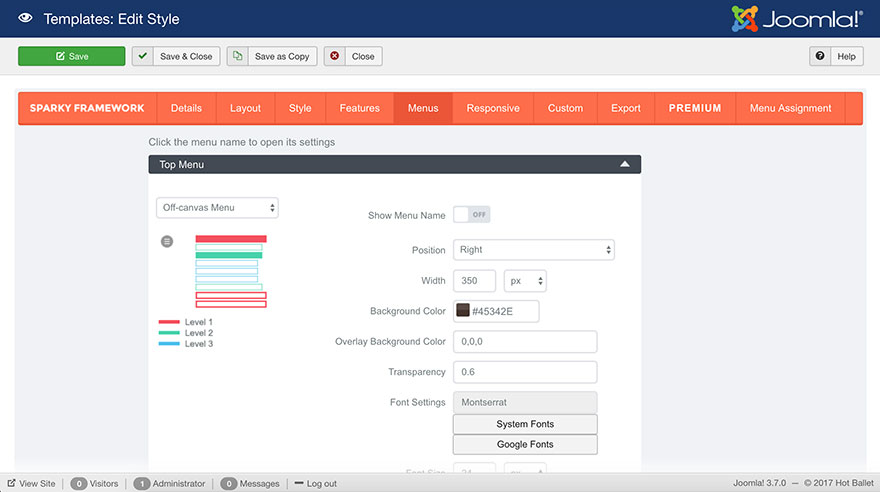
We are happy to announce that all Joomla templates by HotThemes are currently up-to-date with Joomla! 3.7.0 and ready for production! All HotStart installations (quick start) of our templates are upgraded and currently based on the latest Joomla! 3.7.0. So, if you are starting your project today, please re-download the template from our repository first!
We haven't experienced any issues with our older templates. These old templates are not based on the Sparky Framework anyway.
Compatibility Issues
As we mentioned above, once you upgrade your site to the latest Joomla! 3.7.0, you can expect compatibility issues on Joomla! backend only. More precisely, the issues are in the template options page: Extensions > Templates > Hot Template Name.
You will notice that the layout of the elements is misaligned on some tabs. The most of problems are on the Menus tab. Also, there are some missing options.
The problems are caused due to several changes in Joomla! backend template. Joomla! backend is now based on a flatter design and it looks much better! CSS code of some elements has been changed. Therefore, we had to accommodate our framework to follow the changes in Joomla! backend.
Fixing the Issues
If you upgraded to Joomla! 3.7.0 from one of the previous versions and if your template is based on Sparky Framework (all templates we made in the last 5 years), you will experience compatibility issues on the template options page. To fix the issues, please re-download template from our repository and re-install it. If you changed some options in the template, re-installation will reset them. To prevent that, you can upload template files using FTP. First, make sure you have a backup of your original template. Then copy the entire template folder and overwrite your original template. If you made some changes in the template files (for example, you edited CSS files), please keep your old files. As we already mentioned, the compatibility issues are present in the backend only.
If you are starting a new project, please re-download the template from our repository and you will not experience any problems.