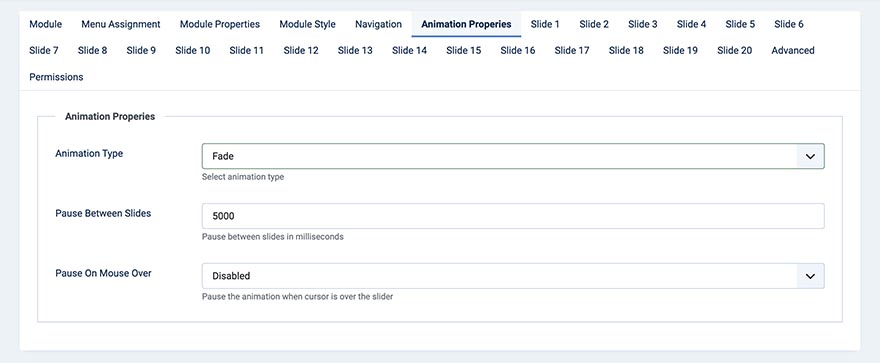
Hot Swipe Carousel is probably the most popular Joomla extension that we developed. It's used for slideshows usually in the most prominent places of our Joomla templates. As its name suggests, it rotates the slides from one side to another. However, after many users' requests, we added the fade animation option to this extension.
How to Upgrade
Simply download the Hot Swipe Carousel module from our repository and install it on your Joomla site. Your current module will be upgraded. Your current module settings will not be changed. However, under the Animation Settings tab, you will notice the option Animation Type that was added after version 4.1.0 of this module.
By default, your slideshows will still use the scroll animation (carousel). However, if you change the Animation Type option to Fade, the transition between the slides will be changed.
What About Templates
The quickstart installations of our professional Joomla templates that use the Hot Swipe Carousel module will be updated soon. So, you will have this option out of the box if you download the template package after that. If you downloaded and installed the template package earlier, you can simply re-download only the Hot Swipe Carousel module and install it as it's described above. The new Animation Type option will be added so you can select the fade option.