On January 25, 2012., the new version of Joomla has become available for download. It's Joomla 2.5. Many Joomla users who are not so familiar with the history of Joomla CMS would think it's another major release that's very different from the previous. Also, many users are probably concerned about the complexity of the update process.
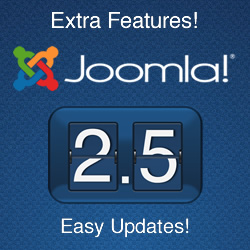 One bad news and one good news regarding this update.
One bad news and one good news regarding this update.
The bad news first, this release doesn't come with so many enhancements as it's usually the case with major releases. However, there are several enhancements. On this link http://www.joomla.org/ you can find more info about new features of Joomla 2.5.
Automatic update process
The good news is that update process is straightforward and automatic. However, please be advised to make a whole site and database backup before proceeding. If you have a website based on Joomla 1.7, all you need to do it to go to Extensions > Extension Manager > Update. Click on the Find Updates icon (top right corner) and new version of Joomla 2.5 will be offered for the upgrade. Select it and click the Update button. Depending on the speed of your server and connection bandwidth, this process can take from a few seconds to over 20 minutes. So, please be patient and don't interrupt the update process.
Manual update process
If for any reason the update process fails, you still can upgrade manually. Download archive "Joomla_2.5.0-Stable-Update_Package.zip" from this link http://joomlacode.org/gf/project/joomla/frs/?action=FrsReleaseBrowse&frs_package_id=6231 and unpack it on your computer. Then upload it to the folder on your server where Joomla is located (overwrite all files) using your favorite FTP client (we strongly recommend Filezilla). Once the upload process is done, go to the administrator's panel of your Joomla and you'll notice the new Joomla 2.5 is already there. However, you'll need a couple of more steps. Go to Extensions > Extension Manager > Database and click the Fix button (top right). Then go to Extensions > Extension Manager > Discover and click the Discover button (top right). Joomla will find all new core extensions that's not yet installed. Once you see the list, select all and click the Install button (top right) to install all missing core extensions. However, although they are installed, some of the new core plugins are not activated (such as Re-captcha or Update notifications icons). To activate them, go to Extensions > Plugin manager. Select them and click the Enable button (top right).
Unpredictable Joomla's version numbers
Perhaps the Joomla core team decided to "speed up" the process of increasing the version numbers in Joomla for cosmetic and marketing reasons. The current versions of the main competitors of Joomla, WordPress, and Drupal are (at the time of the Joomla 2.5 release) WordPress 3.3 and Drupal 7.10.
The first Joomla version was (of course) version Joomla 1.0 and it was completely the same as Mambo 4.5.2. This is time when core Joomla developers separated from the company around the Mambo CMS.
The next major version was Joomla 1.5, and per my opinion, this version should be considered as Joomla 2.0.
The latest major version was Joomla 1.6, and per my opinion, this version should be considered Joomla 3.0. That sounds more logical and instead of 1.7, there would be 3.1, or instead of 2.5, there would be 3.2, and so on...
What's the most important from the user's point of view is that, once you successfully updated your site from Joomla 1.5 to any newer version (1.6 or 1.7), you would most likely have no troubles with updating to Joomla 2.5. All your extensions (templates, components, modules, plugins, languages) will most likely work without any problems with the latest Joomla 2.5.