Even if Microsoft's Internet Explorer is not your favorite browser, you should test your site on it, because many people are still using even older versions of this browser.
Internet Explorer's popularity is decreasing last several years, however, newer versions of this browser, especially 9 and 10 are not bad at all. They are fast, more standard-compliant and they will cause fewer troubles than older versions. The latest version IE10 even has great HTML5 and CSS3 capabilities and, on some occasions, even beats today's favorite browser, Google Chrome. That being said, it's possible that IE could get its popularity back. Therefore, you must keep testing all your websites against newer and older IE versions.
How to install multiple IE on the same computer
We will recommend you to avoid all-in-one solutions, such as Multiple_IE. You can't be sure if this will work on your Windows (and it doesn't work under Max OS X and Linux for sure). Also, you can't be sure will it render the web page exactly as the original IE. At the same time, Microsoft doesn't allow the installation of multiple official versions of IE on the same Windows. However, we can install multiple Windows on the same computer using virtual machines and then install separate versions of IE on each virtual machine. Also, this approach is the only way to run IE for users that work in Mac OS X and Linux environments, because they can't install even a single IE version on their computers (IE is compatible with Windows only).
Installing VirtualBox for running virtual machines
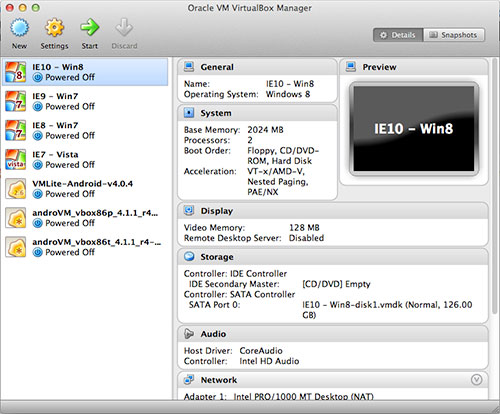 Oracle's free VirtualBox is our software of choice for running virtual machines. It's free, easy to use, and has great performance. Also, it's available for all operating systems, including Windows, Mac OS X, and Linux. You can download VirtualBox from the official site and install it as any other program. The installation is straightforward, though, if you run into problems, please consult online documentation on the mentioned site.
Oracle's free VirtualBox is our software of choice for running virtual machines. It's free, easy to use, and has great performance. Also, it's available for all operating systems, including Windows, Mac OS X, and Linux. You can download VirtualBox from the official site and install it as any other program. The installation is straightforward, though, if you run into problems, please consult online documentation on the mentioned site.
Once VirtualBox is installed on your computer, the next thing is to find and download Windows image files. These .ova files are actually entire pre-configured operating systems, packed in just one file.
Is it legal?
If you own a copy of Windows, you can use it in a virtual machine. But we doubt that you have all Windows versions. However, Microsoft recently decided to help web developers to test their websites under multiple IE versions. They created an official site where we can download Windows image files for free. There are several versions and each image includes one Internet Explorer version. Currently, you can download Windows Vista with IE7, Windows 7 with IE8, Windows 7 with IE9, and Windows 8 with IE10. It's possible to activate them through a virtual machine (VirtualBox) for 90 days. So, we can finally test all versions of IE while keeping this process legal, thanks to Microsoft!
Downloading and installing Windows images
Microsoft's official website is the place where you can find and download legal Windows images with pre-installed IE. On this site, in the Virtual Tools section, you can select your operating system (Windows, Mac, or Linux) and, after that, you can select Virtualization platform. In our case, it's VirtualBox. Download links with Windows images with IE7-10 will appear. Downloaded them one by one, and after unzipping, you will have the .ova file. Double-click that file and it will import the virtual machine into the VirtualBox (it may take a couple of minutes). Do the same for all IE versions.
To start testing in IE, in VirtualBox select desired virtual machine and click Start. The instance of Windows will load in a separate window. You can configure Windows as usual (for example, to increase resolution). Now, you can run Internet Explorer and start testing.
Why this approach is the best (per our opinion)
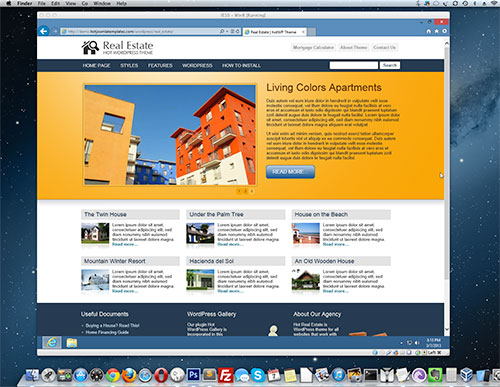 For this purpose, you can also use a third-party's service, such as BrowserStack, but it's not free and you must pay a monthly membership. Using virtual machines through VirtualBox is not just free, but a 100% accurate way of testing in real Internet Explorer environment. What you see on your virtual machine is exactly the same as what visitor of your site will see on his/her IE.
For this purpose, you can also use a third-party's service, such as BrowserStack, but it's not free and you must pay a monthly membership. Using virtual machines through VirtualBox is not just free, but a 100% accurate way of testing in real Internet Explorer environment. What you see on your virtual machine is exactly the same as what visitor of your site will see on his/her IE.
In the screenshot published here, you can see Windows 8 with IE10 loaded on a Mac computer.
We are using this method when we test our templates for Joomla and themes for WordPress in various versions of IE for several months. From our experience, it's worth mentioning that virtual machines are eating memory! It's recommended to have 8GB of RAM for running them all smoothly (not at the same time of course).