Ask a Question button is feature of VirtueMart e-commerce Joomla component which allows your potential customers to contact you prior purchase of a product from your site. A new option regarding this button has been added in VirtueMart 2.0.14, which is useful, but could cause problems until you release what's going on.
After successful upgrade to VirtueMart 2.0.14 from a previous version, you will release that after click on Ask a Question link, instead of normal contact form, you are getting just an error Please login first that explains user should be logged in prior to using the contact form. Actually, there's a new option in VirtueMart: Allow non logged to send questions. This option is disabled after VirtueMart upgrade, and that's why your potential clients can't use this feature. It's recommended to enable all (not just logged in) visitors of your site to send questions about your products. Otherwise, you could lose some valuable clients.
To fix this problem, after upgrade of VirtueMart component, go to Components > VirtueMart > Configuration > Shopfront and tick option "Allow non logged to send questions". Save configuration, and check your site. Your Ask a Question contact form for each product should be working as usually since then.
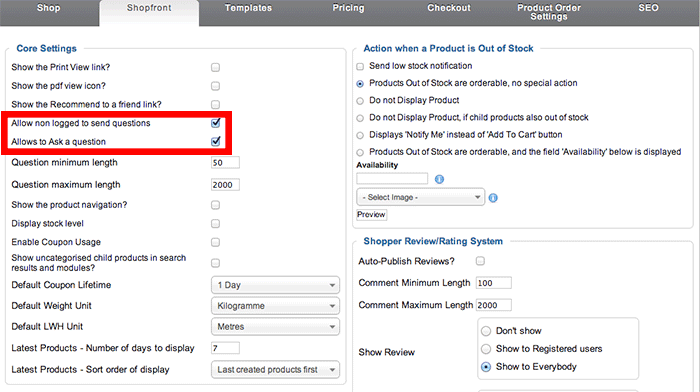
Due to security reasons, it's strongly recommended to run the latest version of Joomla and all components that you are using, including VirtueMart. We have thoroughly tested all our VirtueMart templates against the latest VirtueMart 2.0.14 and, except the problem that we explained (and fixed) here, we didn't find any other compatibility issues.