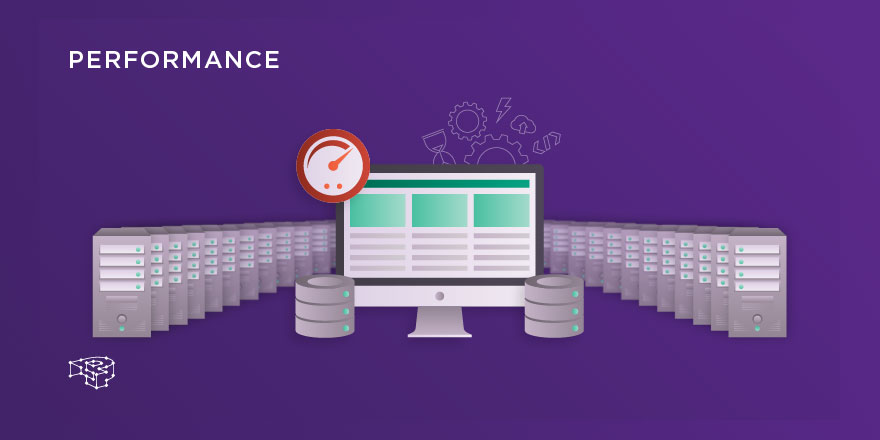
In today's computing climate, speed and performance are the two factors that will determine how well you can present your content and serve your traffic. Poor performance can cause a ripple effect that impacts your place in the SERPs and damages your reputation.
With most cheap hosting providers, you’ll find that you’re getting a pretty limited deal in terms of server resources.
As for servers, the type of environment you choose to host your website can impact performance. Our breakdown will show you the best plans and hosting providers, but it helps know the difference between managed hosting, shared, or dedicated servers and which are best for your kind of website.
Pick Your Hosting Platform: An Overview of Hosting Types
Hosting plans come in several flavors, each better suited to different types of content. For example, those who are just starting out and don't expect a whole lot of traffic might be fine with a shared hosting plan at a bargain price.
However, if you're a startup that expects fast growth and heavy traffic, you have a tech background and want more control over your hardware and resources, or you're a large company with a lot of moving parts, a dedicated server may be best for you. Many companies also offer enterprise-level hosting plans with lots of perks for major players.
Whichever you choose, make sure that they are reliable, put security first, and offer 24/7/365 support.
Performance may start with your choice of server and hosting type, but there are tweaks that you can implement that will improve performance without contributing to security issues or reducing the quality of your content.
Choose a Server That's Optimized for Your Web Platform
Finding the right hosting for your website extends beyond general considerations like speed and uptime. It's also important to choose a server that supports the underlying technology for your website. This is especially essential if you're migrating from another hosting platform or transitioning from WordPress to Joomla or another eCommerce platform.
For example, WordPress website owners might want to choose a hosting service that's optimized for that platform, with the latest PHP version and support for WP plugins and themes. Other considerations include:
- Operating system, Linux, Windows, or Mac?
- Memory
- Bandwidth
- Storage type, such as HDD or SSD
- Disk space
Differences in tech may also affect pricing and availability. For example, Linux is open source, so it's less expensive than running a Windows OS. But, it isn't supported by all servers. Solid state drives (SSD) are faster than HDD, but they have less capacity and can cost several times more.
You can further reduce cost by paying for the bare minimum tech and spending your savings on premium features that boost performance and security, including DDoS protection and mitigation, DNS leak protection, and disaster recovery.
Keep Your Software Updated
Everything from your firewall to your plugins and themes should be kept up-to-date and optimized for your website. These things are easy to overlook if your website seems to be working right, but outdated software, firmware, and security features aren't able to keep up with the latest threats, and they can bog down your website performance. Some may even leave you more vulnerable. Anything that is no longer supported by the developer or sold by an unknown vendor should be removed completely.
Use a Content Delivery Network (CDN) and Caching
Content delivery networks work on the same general principle as distributed networks: they bring the content closer to the requesting browser. They work by duplicating your content, including CSS, JavaScript, images, and other static files and storing it on a cloud for delivery closer to the user's physical location. This promotes faster page load times and prevents costly downtime.
Caching can improve speed and performance in much the same way as a CDN. When caching is enabled or caching plugins are used, it reduces the amount of time the server needs to respond to browser requests by storing page content temporarily. This also reduces stress on precious processing resources. For security's sake, configure cache controls to expire after a set time and make sure that you have valid SSL authentication. If you use WordPress, investigate the various plugins to balance performance and security.
Reduce the Load on Your Processor
Caching controls aren't the only way to conserve computer resources. Using a virtual private server (VPS) rather than managed hosting provides greater control over scaling and resource management, as can choosing a plan that gives you room for expansion and using a strategy of planned expansion. Choose lite themes that take up less storage, and use system monitoring to track performance.
Optimize Your Content
Sometimes, less is more in the world of website ownership. Gone are the days when people were dazzled by random animations and page clutter. Today's user want a quality experience on a website that performs.
Optimized content not only looks cleaner and performs better, it can also save you money. Reduce image size, use images in the right proportion to your content, and use a file format like JPEG that promotes faster page loads and reduces storage needs. Minify and compress JS, HTML, and CSS by eliminating unnecessary comments, reducing white space, and blocking delimiters. WordPress users will find plugins that help with this chore, such as Super Minify.
Final Thoughts
Top-notch performance that includes minimal downtime, fast page loads, and engaging content will attract more traffic and improve your standing with customers and search engines alike. Through a combination of solid hosting, optimizing content, and intelligent resource management, your website performance will continue to be lean and efficient for as long as you're in business.