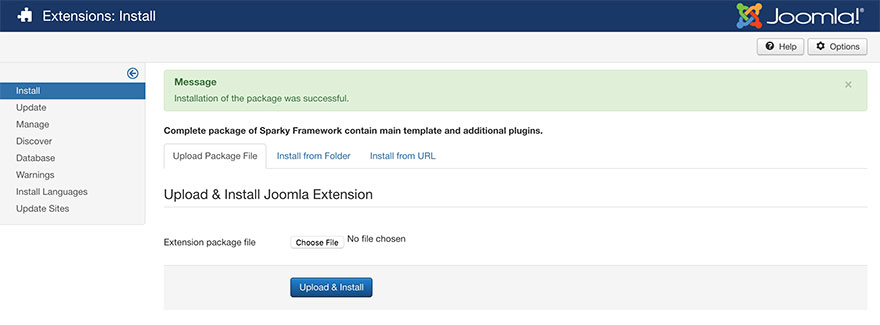The file for the installation of the Sparky Framework in Joomla is in a form of Joomla package. When you install the package, the initial Sparky Framework template and all required plugins will be installed at once.
To install the Sparky Framework on your Joomla, do the following:
- Download the latest version of the Sparky Framework from our site.
- Login to your Joomla Administration panel.
- Go to Extensions > Manage > Install (Joomla 3.x) or System > Install > Extensions (Joomla 4.x).
- Click Choose File Button and select ZIP archive you downloaded from our site. The archive name is like sparky-framework-joomla-vX.X.X.zip.
- Click Upload & Install button.
You should get message Installation of the package was successful..