To check if this plugin is installed and published, do the following:
- Login to your Joomla Administration panel.
- Go to Extensions > Plugins (Joomla 3.x) or System > Manage > Plugins (Joomla 4.x).
- In the search field enter word “sparky”.
- One of the results should be plugin “System - Sparky On Save”.
- Make sure that Status of this plugin is published.
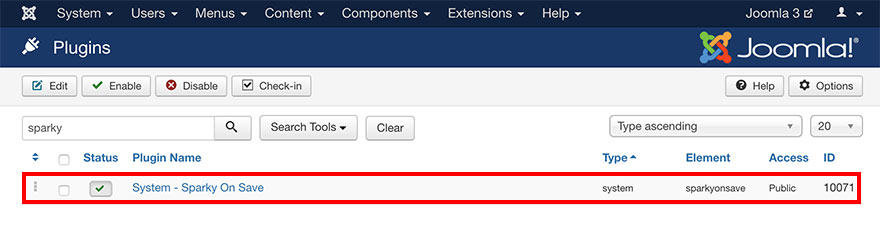
This plugin doesn’t have any options.
This is a required plugin for the Sparky Framework. If you are using the Sparky Framework, please DO NOT disable this plugin! Otherwise, Sparky’s template parameters will not be saved. Also, CSS and JS files will not be dynamically generated when you save the Sparky’s template parameters.
How to install the plugin if it’s not installed
This plugin is included in the main Sparky Framework package file. If you don’t have this plugin installed, you can extract it from the main package and install it separately:
- Download the Sparky Framework from our site.
- Unzip the archive “sparky-framework-joomla-vX.X.X.zip” (where X’s are version numbers).
- Inside the “packages” folder, you will see the “sparkyonsave” folder.
- ZIP the folder sparkyonsave.
- Login to your Joomla Administration panel.
- Go to Extensions > Manage > Install (Joomla 3.x) or System > Install > Extensions (Joomla 4.x).
- Select the ZIP file you made in the step 4 and click Upload & Install button.
Note that older Sparky Framework versions (before v2.4.0) don’t require this plugin. However, if you update the framework, the plugin will be required.