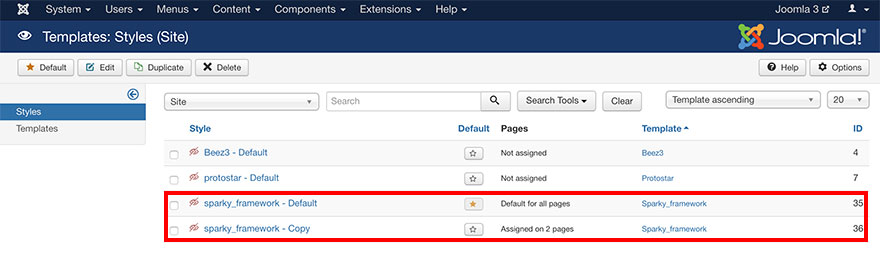It’s possible to have different layouts on different Joomla pages. Actually, this is not a feature of the Sparky Framework, but a feature of Joomla. We’ll just briefly remind you about it.
Each of your templates can have one or more styles. By default, after template installation, only one style will be created. However, you can duplicate this style. This is how to do it:
- Login to your Joomla Administration panel.
- Go to Extensions > Templates > Styles (Joomla 3.x) or System > Templates > Site Template Styles (Joomla 4.x).
- Select style you want to duplicate and click Duplicate button.
Now, you have two styles of the same template. When you duplicate a template, all parameters will be duplicated as well. Now you can edit the duplicated style and change some options independently from the original style. In this case, we want different layout, so go to the Layout tab and modify the layout. When you are done, save (duplicated) style options.
Finally, you should assign the duplicated (and modified) style to the certain pages. Each of the pages that should use the different style must have its own menu item created to let you select it. So, if your page doesn’t have a menu item, go to Menu Manager and create one (in any menu). Edit the duplicated (and modified) style and open the Menu Assignment tab. Select a page (menu item) that should use the different template style (different layout) and click save settings.