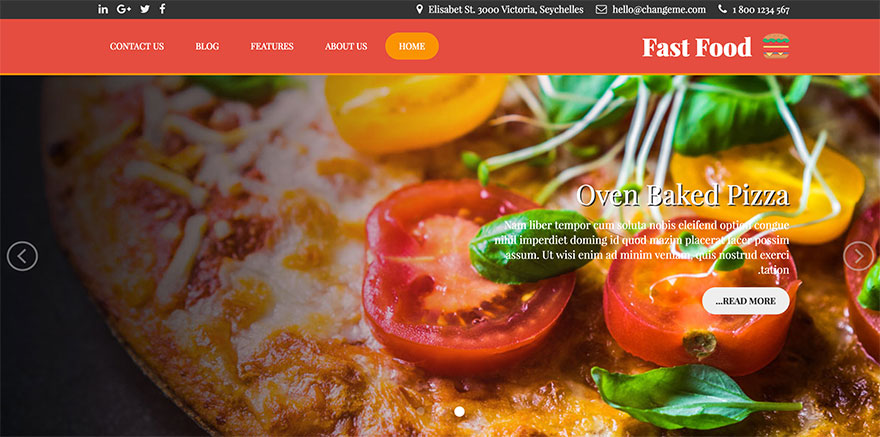This parameter allows you to select direction of your text. Default value of the Text Direction parameter is “Left-to-right”. You should not change it if you are reading text from left to right side in your language. Such languages are English, French, German, Italian and many others.
However, if you are reading text from right to left side in your language, you should select “Right-to-left” option for this parameter. Such languages are Persian, Arabic, Hebrew and many others.
If you select the “Right-to-left” option, an additional CSS code will be added to the dynamically generated CSS file. This code will set text direction and also change the sequence of the elements from your layout from right to left.
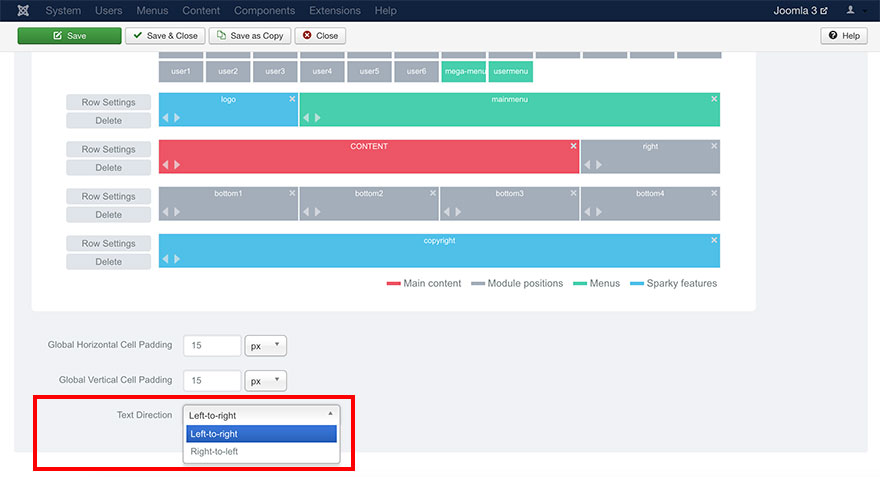
Note that abbreviations LTR and RTL are commonly used to determine the text direction in languages.
Sample
Template with RTL language text direction option selected. This is a sample from the Fast Food template. This template is available for all premium members.