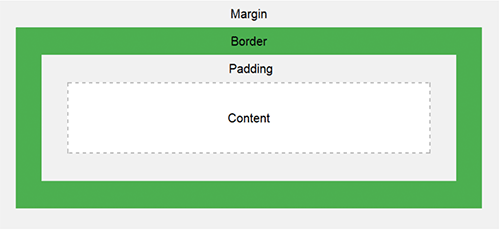Tutorials - Blog (continued at 10)
- Details
- Written by: Milos Stankovic
If you experience problem with VirtueMart when you try to send email (product purchase, ask a question button...), this solution might help you to fix this.
- Details
- Written by: Milos Stankovic
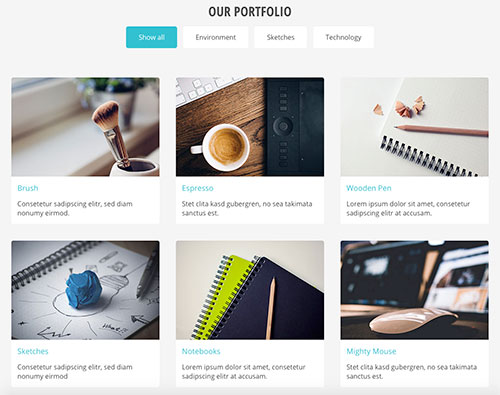
This tutorial explains how to create filterable content boxes in Joomla that we have on our Flat Joomla template. The boxes can be filled with any content and can be published as custom HTML modules or inserted into the Joomla articles.
- Details
- Written by: Milos Stankovic

Our template for December 2014 is Hot CV. It has some specific features and we will explain in this post more about those features. You will learn how to change the big slideshow, how to change styling of the featured articles and how to include modules in the articles.
- Details
- Written by: Milos Stankovic
Favicon of your website has a similar function as an icon for programs you're using every day on your computer or for applications you're using on your mobile device. This is something that will help your visitors to remember and to recognize your site. Therefore, you can imagine how important the favicon should be for your website, which is, in this case, your brand, your product, or your virtual office where you meet your clients.
- Details
- Written by: Milos Stankovic
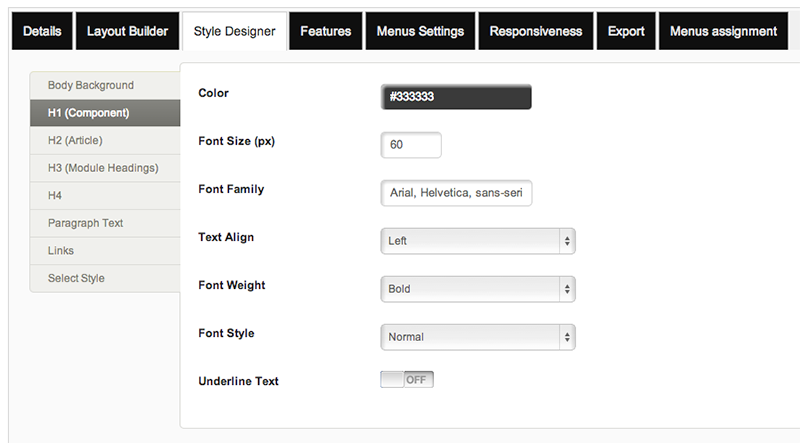
Since Mart 2012 when we published Hot Blankie, all following Joomla templates are developed using Sparky Framework. This is a piece of software that we are making and tweaking since then. All our experience in the development of Joomla templates is embedded in this framework.
- Details
- Written by: Milos Stankovic

You have probably already heard about the responsive web design or about the responsive web sites and the responsive templates. Many people don't make any difference between the regular and the responsive web design. This is a new approach in web design, not because it uses some new or super modern techniques, but because it's needed today much more than it was needed in the past. On this page, we will explain why responsive websites are so popular these days.
- Details
- Written by: Milos Stankovic
Joomla modules are designed to work in module positions. However, many users requested to have the ability to use Joomla modules inside Joomla articles. For this purpose, Joomla comes with functionality to display module in content.
- Details
- Written by: Milos Stankovic
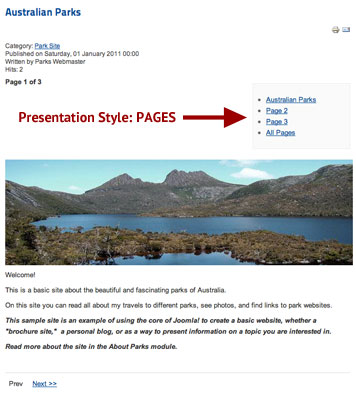
Whenever you have too long pages, for better user experience, it's recommended to separate it to the several subpages. This feature exists in Joomla from the early days. It's performed by the Pagebreak plugin that comes with default Joomla installation. However, in the later Joomla versions it's enhanced and has more power. The options are "hidden" in the Plugin Manager and many Joomla users don't even know they exist.
- Details
- Written by: Milos Stankovic
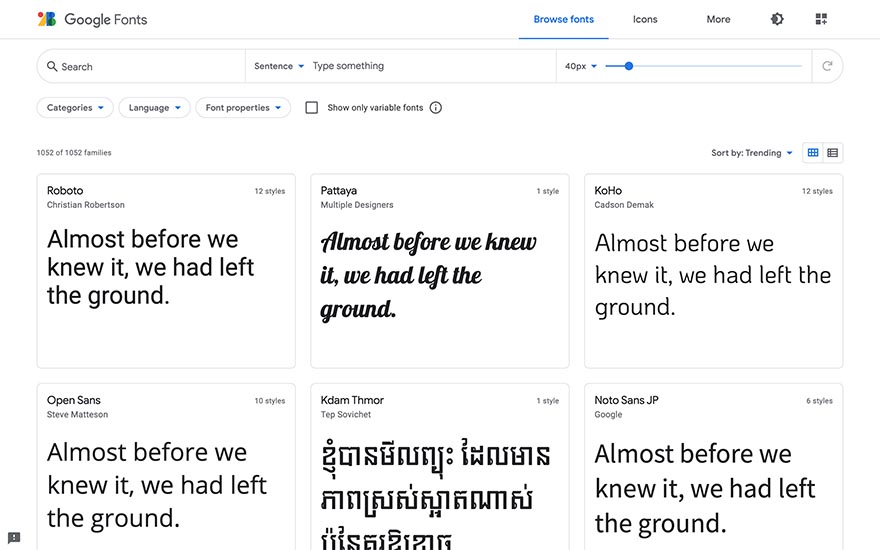
Google Web Fonts is a collection of fonts that you can use on your websites for free. There are several standard fonts that we use in web design that we all have installed on our computers. Those fonts are Arial, Verdana, Times New Roman, and a few more. You probably know that you can select any font in your CSS stylesheets just by entering its name. But beware, if your visitor doesn't have this font installed on his operating system, his browser will show one of the default fonts. As a result of this, your design may look broken on the visitor's browser.
- Details
- Written by: Milos Stankovic
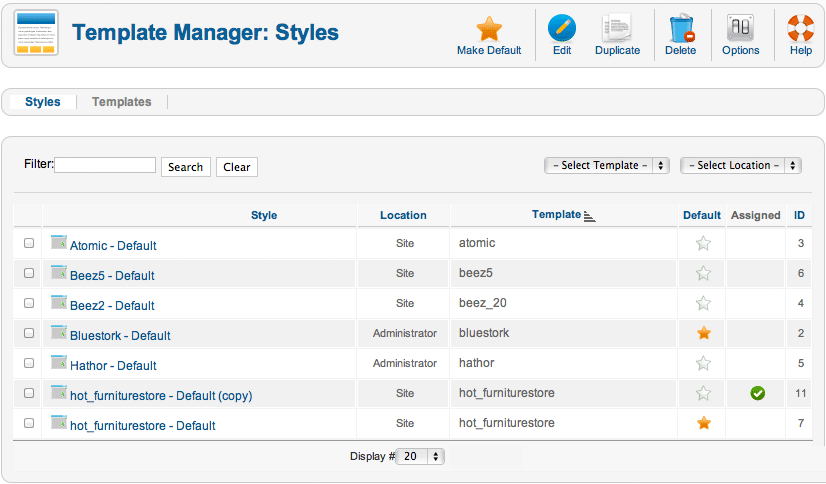
Joomla 1.6 and all later versions brought many improvements in Joomla's templating system. One of them is the ability to have several styles (variants) of one template. For templates that come without parameters or with just a few of them, it's not important. However, for Joomla templates that count many parameters, it could be a nice feature.
- Details
- Written by: Milos Stankovic
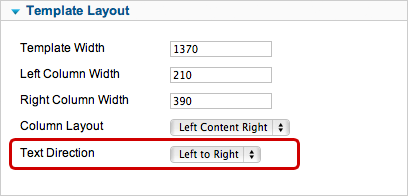
We have upgraded all our Joomla templates and added a new feature - RTL (Right-to-Left) text support. If writing starts from the right side of the page, and continues to the left, then we can call this language RTL language. Languages that use this system are based on Arabic alphabet (Arabic, Persian...), Hebrew alphabet (Hebrew, Yiddish...), and many more.
- Details
- Written by: Milos Stankovic
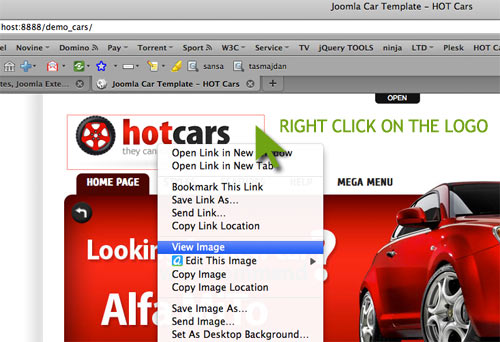
Usually, the first step in adjusting your Joomla template is to change default template's logo image with logo of you company or your site.
- Details
- Written by: Milos Stankovic
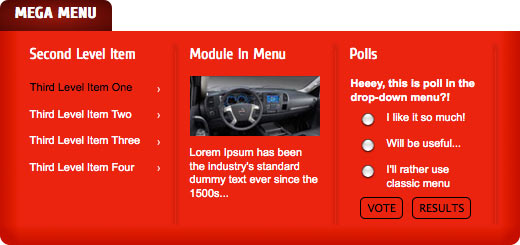
This menu system allows you to show first, second and third menu levels at once and to show Joomla modules in drop-down panes.
- Details
- Written by: Milos Stankovic
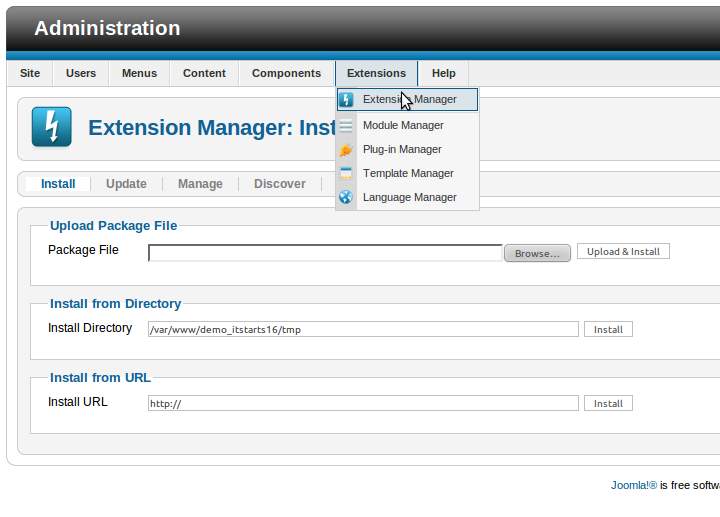
This tutorial will show you how to install Joomla template on your existing Joomla 1.5 or 1.6 website. If you follow this method of template installation, it would not copy demo data. It will setup only template files on your site.
- Details
- Written by: Milos Stankovic
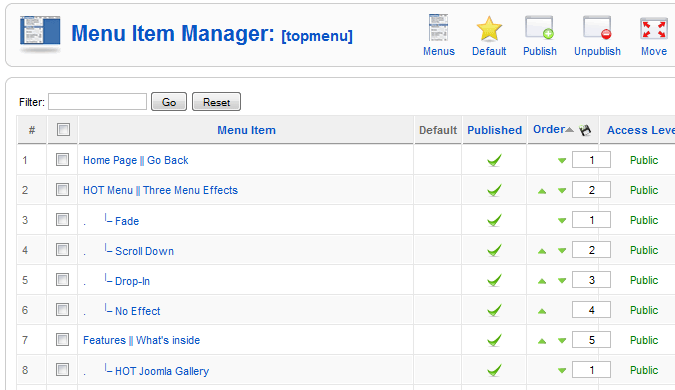
Our templates have the fast-loading, jQuery based top menu with nested sublevel items. Sublevel opens with a nice animation effect, per your selection in template parameters. Core Joomla files are not hacked. Module position User3 is reserved for the top menu. Please type "nav" in Menu Tag ID. Menu type should be set to "list".
- Details
- Written by: Milos Stankovic

We have integrated the reflection script with some of our Joomla templates. So, you can add reflection to your images easily, without editing them in Photoshop or other graphic editor software.
- Details
- Written by: Milos Stankovic
All Joomla templates developed by HotThemes are integrated with Lightbox script. Lightbox allows you to include simple galleries in your content pages. We will explain here how to use this feature on your site. You can use Lightbox for single images (clicking on the small image opens a larger image) or for a series of images (slide show).
- Details
- Written by: Milos Stankovic
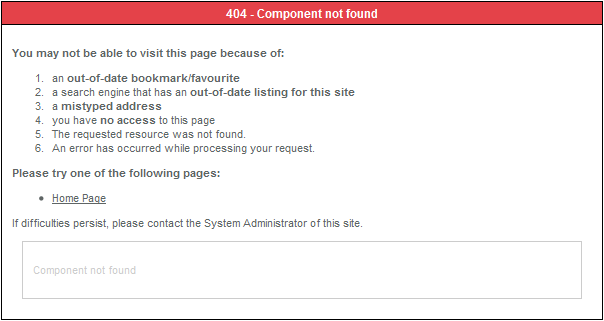
Joomla installed on your server will change the default browser's 404 page to something that you can see in this picture. It's not perfect, but still better than the default browser error page. At least, there's a link that leads to the home page of your website. Not bad, but could be much better.
Blog Categories
Recent Posts
- Enabling the Backward Compatibility Plugin on a Broken Joomla Website
- How to Upgrade from Joomla 5 to Joomla 6
- What's New in Joomla 6.0
- Enabling Breadcrumbs in Joomla
- Joomla Backward Compatibility Plugin Not Necessary Anymore for Our Templates and Plugins
- Installation of Joomla on the Hostinger Hosting
- 3 Joomla Modules Improved and Upgraded
- The Sparky Framework v5.1.0 Released With Locally Hosted Google Fonts
- Change Old Twitter Logo To New X Logo
- Joomla 5.0 released — All our Joomla templates and extensions are ready