This is probably the simplest block, yet it's very useful sometimes. It allows you to add some vertical spacing between blocks. You can set the spacing size.
When a new Spacer block is created, it will make a blank space of 50px. You can change the spacing value in the block settings.
 Spacer Block Settings
Spacer Block Settings
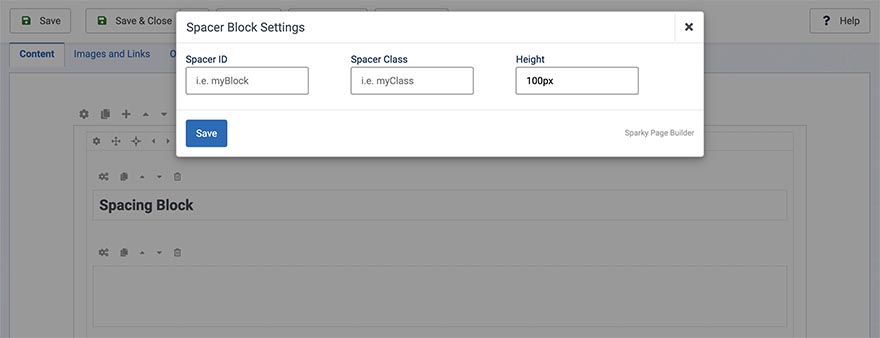
Spacer ID
Unique identifier of this block. It's useful for CSS or custom coding. If you don't need this, leave this field empty.
Spacer Class
The class name of this block in order to style it in your template's CSS file. If you don't need this, leave this field empty.
Height
Default height of the vertical space is 50px. You can enter height value and units, for example, 30px, 100px, 2em, 10rem, etc.
Example

Block Operations
To learn how to duplicate, move and delete blocks, visit the Blocks page of the Page Layout section.