HotThemes Blog (continued at 10)
- Details
- Written by: Milos Stankovic
- Category: News & Tips

Joomla 4.3.0 has been released in April 2023. We already tested all our products against this version while it was in the RC stage and confirmed there are no major issues. Therefore, just two days after the official release, we managed to upgrade our 100+ Joomla template quickstarts to Joomla 4.3.0.
- Details
- Written by: Milos Stankovic
- Category: News & Tips
Yes, you can add custom fields to the Joomla contact form relatively easily. It's possible to add various form elements, such as text fields, checkboxes, select boxes, etc. You can do it with core Joomla without any additional extensions installed.
- Details
- Written by: Milos Stankovic
- Category: News & Tips
Your hero image looks fine on desktop screens, but it's too short on mobile screens and doesn't occupy enough of the mobile screen. How to fix this?
- Details
- Written by: Milos Stankovic
- Category: News & Tips
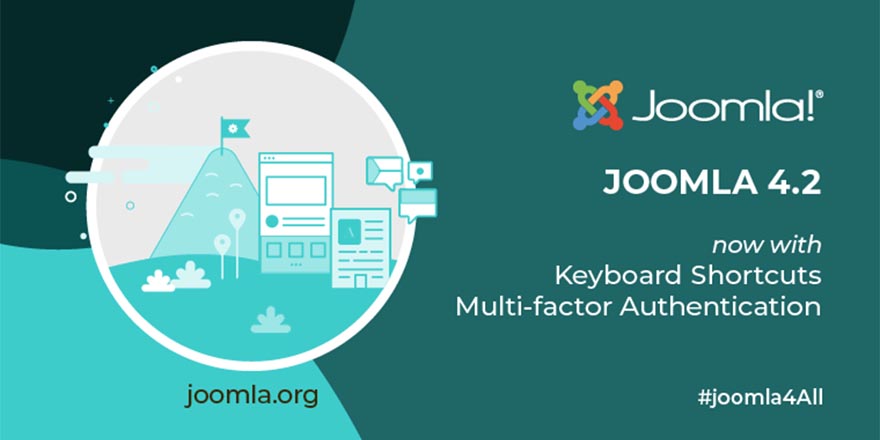
Joomla 4.2.0 has been released in August 2022. We wanted to wait for the upgrade of our templates and that was a smart decision.
- Details
- Written by: Milos Stankovic
- Category: News & Tips
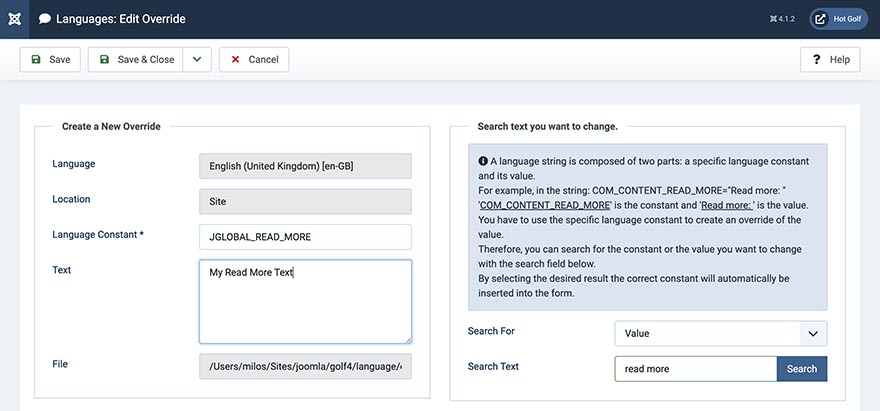
You can see "Read More ..." text in the links and buttons on almost all Joomla websites. Usually, it's on the home page, category pages, blog pages, and in some modules. It is defined in the language file and can be overridden by making a language override.
- Details
- Written by: Milos Stankovic
- Category: News & Tips
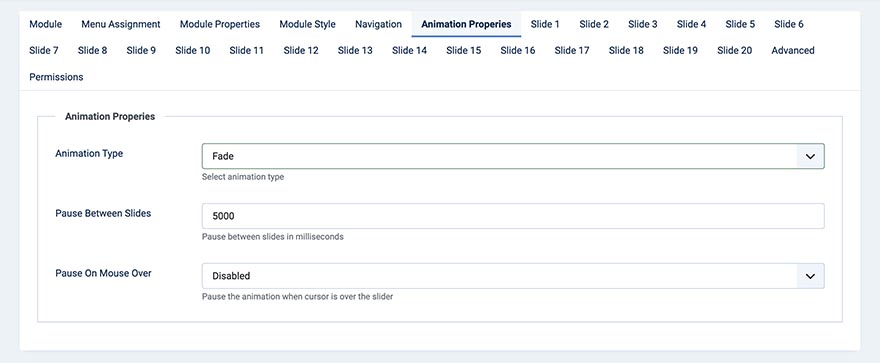
Hot Swipe Carousel is probably the most popular Joomla extension that we developed. It's used for slideshows usually in the most prominent places of our Joomla templates. As its name suggests, it rotates the slides from one side to another. However, after many users' requests, we added the fade animation option to this extension.
- Details
- Written by: Milos Stankovic
- Category: News & Tips

We have released the Sparky Framework v4.2.0. Let's explain what is new in this version and how you can update it for your website.
- Details
- Written by: Milos Stankovic
- Category: Joomla Template Tutorial
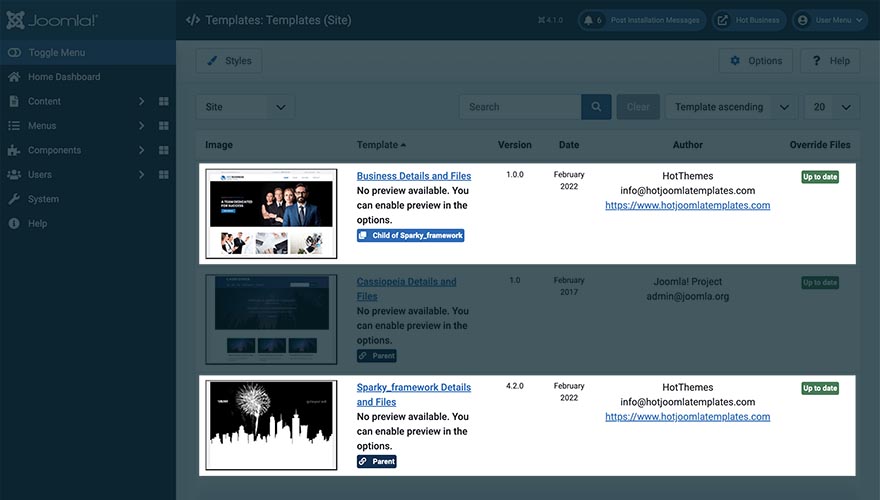
A feature that's available in WordPress for years finally came to Joomla. Since Joomla version 4.1.0, you can install and use Joomla child templates. In this article, we'll try to explain what are Joomla child templates and are the advantages of using them. Also, we'll explain why we decided to convert all our templates to child templates with the same parent template (Sparky Framework).
- Details
- Written by: Milos Stankovic
- Category: News & Tips

Joomla 4.1 has been released on February 15, 2022. We have already tested all our templates and extensions against the new Joomla version and confirmed that all Joomla 4.0 templates are fully compatible with Joomla 4.1.
- Details
- Written by: Milos Stankovic
- Category: Joomla Template Tutorial
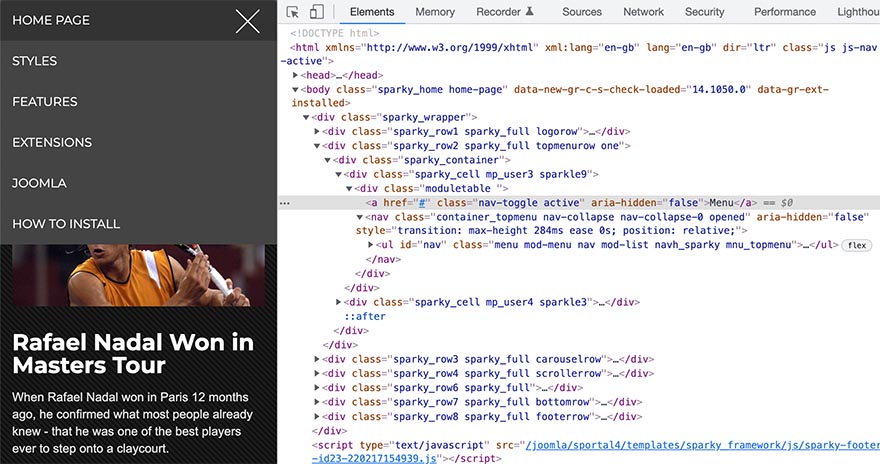
Our Joomla templates come with the menus that are optimized for mobile devices (responsive mobile menus). These kind of menus are also known as hamburger menus because they are converted to a "hamburger-like" icon on smartphones. This tutorial explains how to change the colors of the mobile menu.
Blog Categories
Recent Posts
- Enabling the Backward Compatibility Plugin on a Broken Joomla Website
- How to Upgrade from Joomla 5 to Joomla 6
- What's New in Joomla 6.0
- Enabling Breadcrumbs in Joomla
- Joomla Backward Compatibility Plugin Not Necessary Anymore for Our Templates and Plugins
- Installation of Joomla on the Hostinger Hosting
- 3 Joomla Modules Improved and Upgraded
- The Sparky Framework v5.1.0 Released With Locally Hosted Google Fonts
- Change Old Twitter Logo To New X Logo
- Joomla 5.0 released — All our Joomla templates and extensions are ready