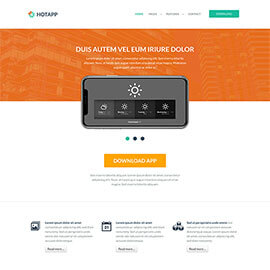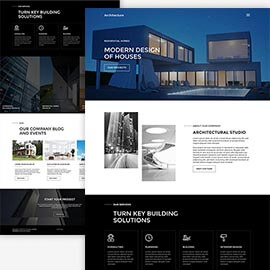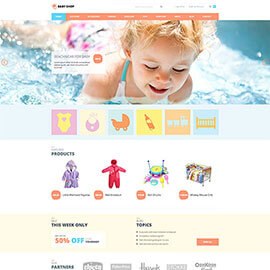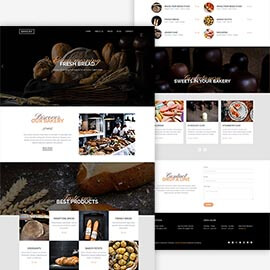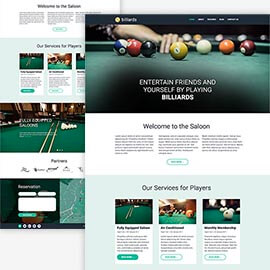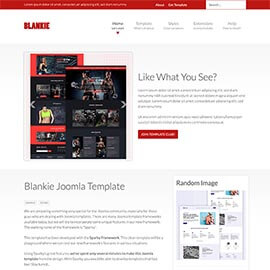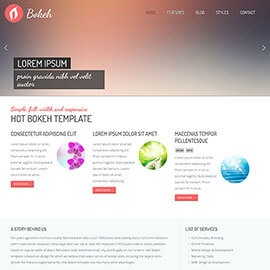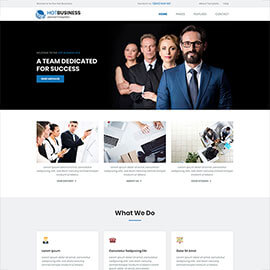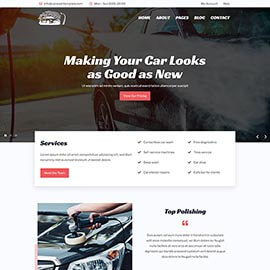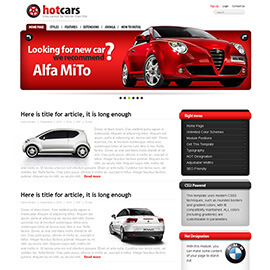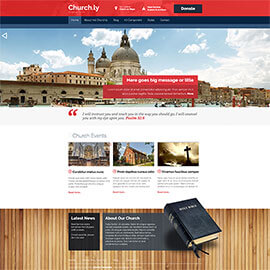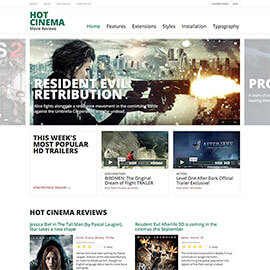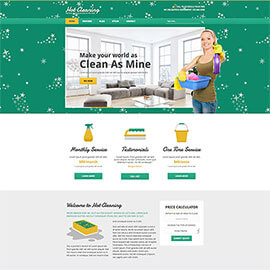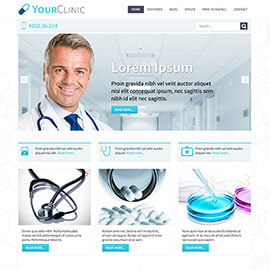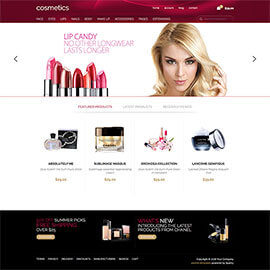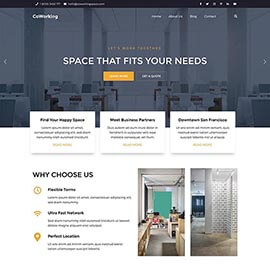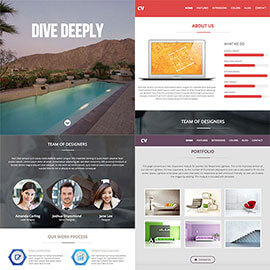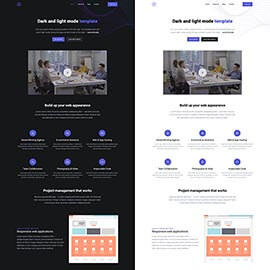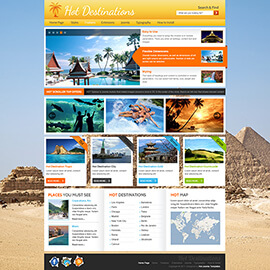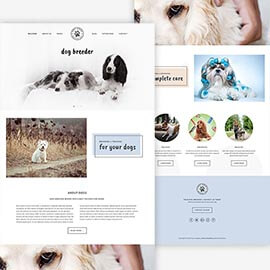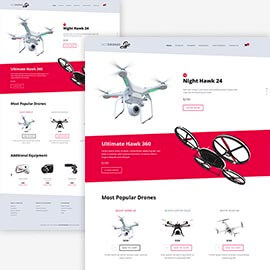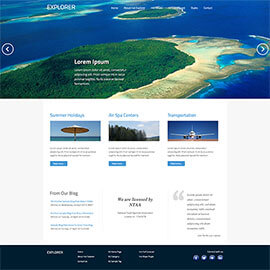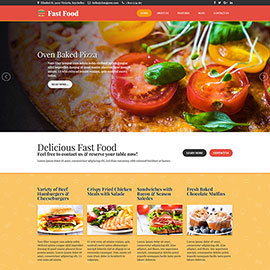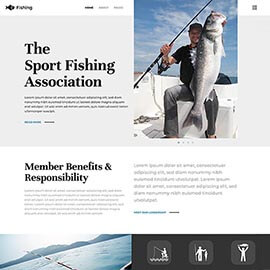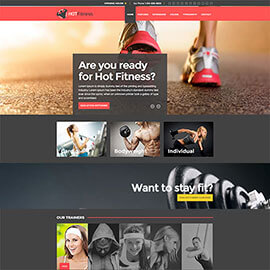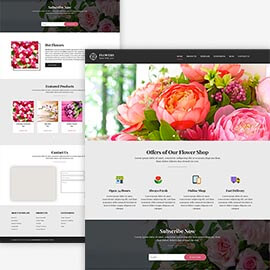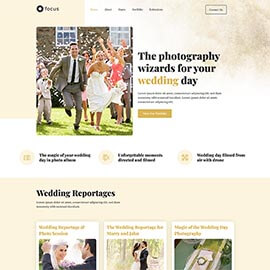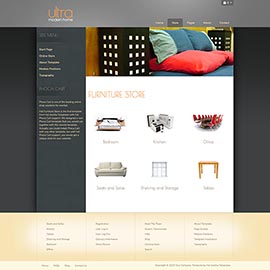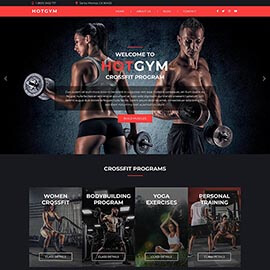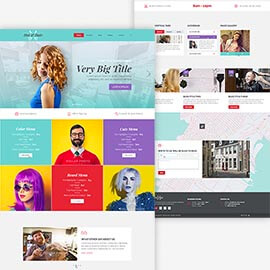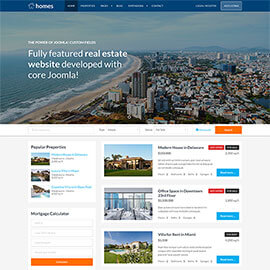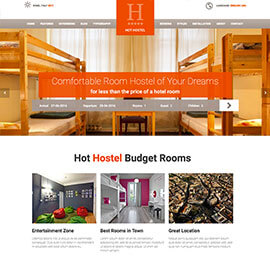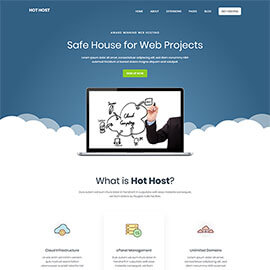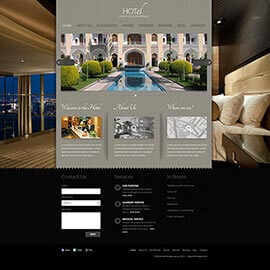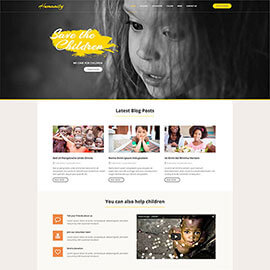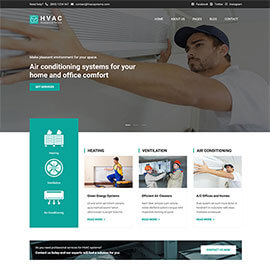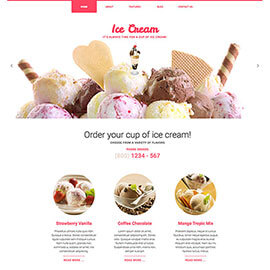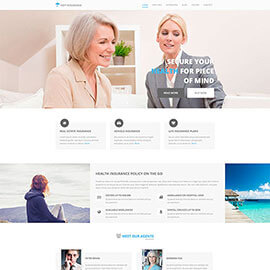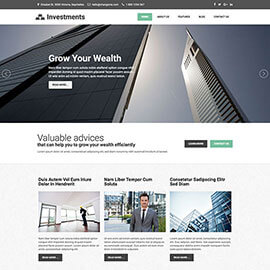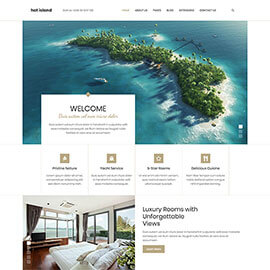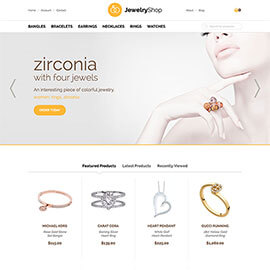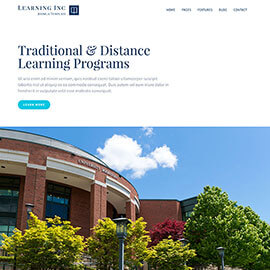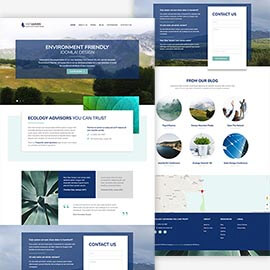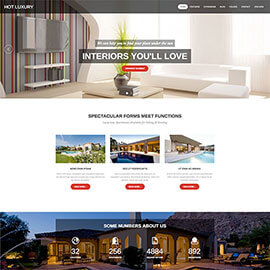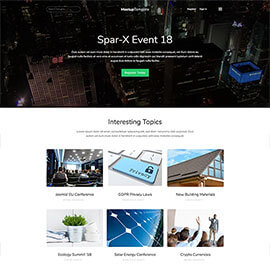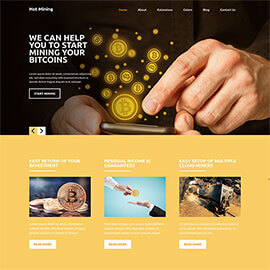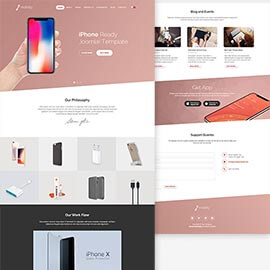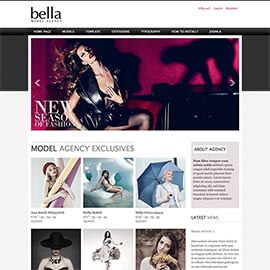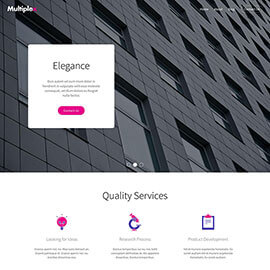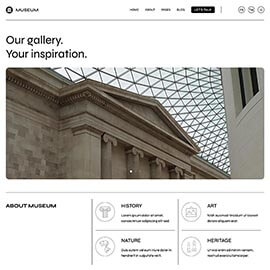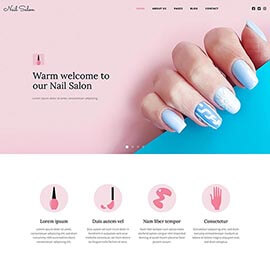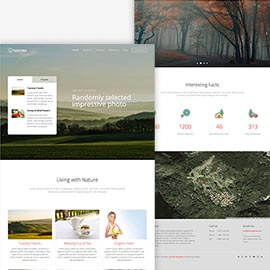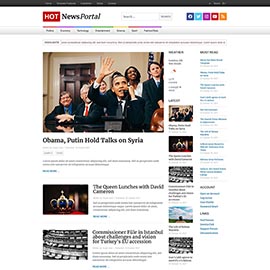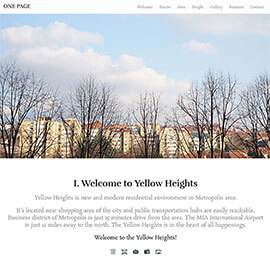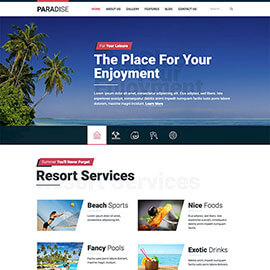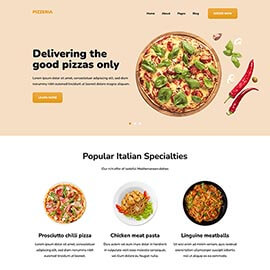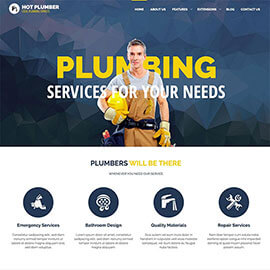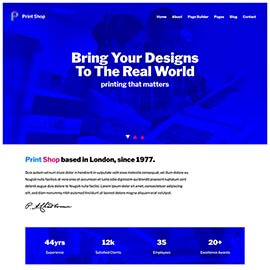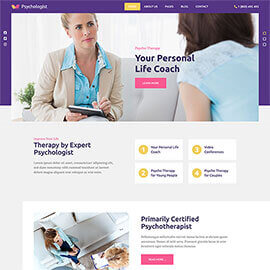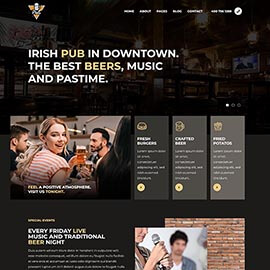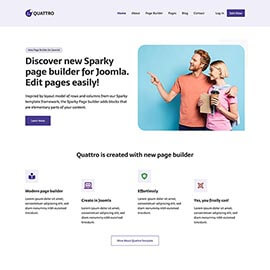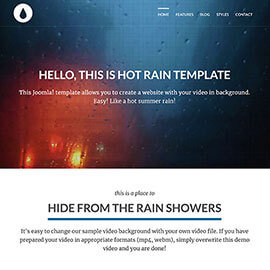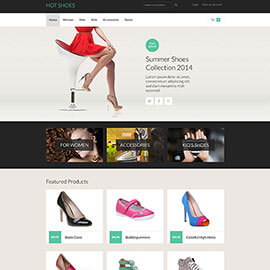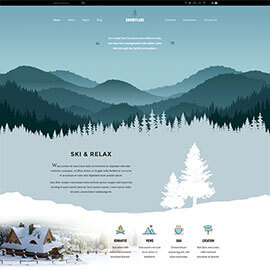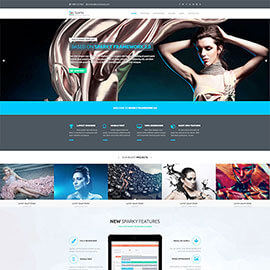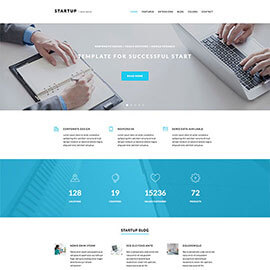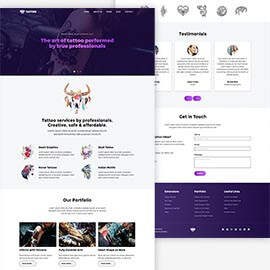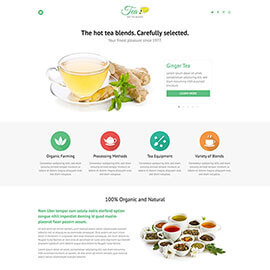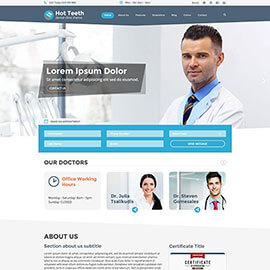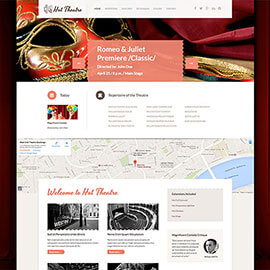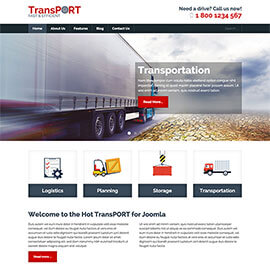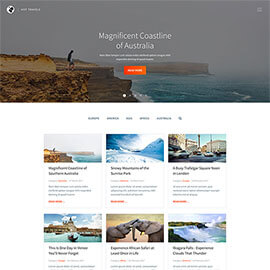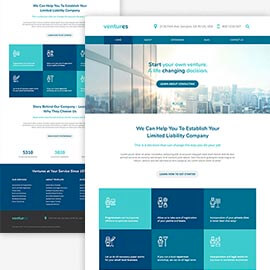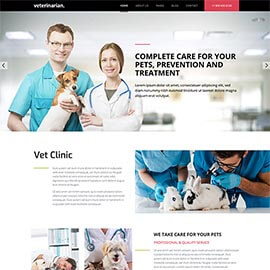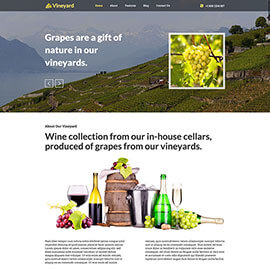Joomla 4 is completely redesigned, rethought, and adds a lot of new features compared to the previous Joomla versions. Since we already have a big collection of templates, our main goal was to make them all as Joomla 4 templates.
Joomla 4 templates listed here are fully compatible with the new Joomla 4. The demo data (quickstart) are included with each template. Each template is developed as a child template and has the Sparky Framework as the parent template. Some of the templates are bundled with our Sparky Page Builder and allow you to edit content easier.
Start your Joomla website with the best Joomla version today!
The Biggest Collection of Joomla 4 Templates
Architecture
Aroma
Baby Shop
Bakery
Ballet
Basketball
Billiards
Bokeh
Burgers
Car Wash
Chameleon
Chess
Chiropractic
Church.ly
Cinema
Cleaning
Clinic
Construction
Corporate
Cosmetics
Coworking
Dark Mode
Destinations
Drones
Explorer
Fast Food
Fishing
Fitness
Focus
Food Spirit
Furniture Store
Gaming Zone
Hair Salon
Hostel
Hotel
Humanity
Ice Cream
Insurance
Investments
Island
Jewelry
Justice
Kindergarten
Learning
Leaves
Luxury
Marketing Agency
Meetup
Mining
Mobility
Model Agency
Music Band
Nail Salon
Natura
News Portal
One Page
Paradise
Pizzeria
Plumber
Politics
Polygons
Print Shop
Psychologist
Quattro
Sailing
Shoes
Snowflake
Sparks
Sportal
Tattoo
Tennis
Theatre
Transport
Travels
Ventures
Veterinarian
Vineyard
Wedding
Currently, this collection of Joomla 4 templates is big and counts 102 templates. Besides the templates, all the extensions used in the template demos are 100% compatible with Joomla 4.
We are adding new Joomla 4 templates regularly.
The articles listed below will help you how to properly install and use our products. Please read them patiently and carefully to learn about methods of installation of Joomla templates. Also, you should learn about our key products: The Sparky Framework (engine behind all our templates) and the Sparky Page Builder (the content editor).
Template installation with demo data (HotStart)
Learn how to install our Joomla templates on your server including all the demo data that you can see on our demo site. Once you finish this installation method, you should get the same copy of the template demo site on your server. This method is recommended.
Template installation without demo data
Learn how to install our Joomla templates on your Joomla site, without copying the demo data (demo articles, images, modules, and other content). This method is not recommended.
The Sparky Framework documentation
A collection of articles about the Sparky Framework. This is the main engine that powers our templates. The Sparky Framework is what you see when you open the template options.
The Sparky Page Builder documentation
A collection of articles about the Sparky Page Builder. This is a Joomla editor that's included with our newer templates. The Sparky Framework is what you see when you edit Joomla articles (where this page builder is included).
Reading and understanding the above tutorials are the best way to use our products efficiently. However, if you can't find the answers to your questions there, please use our support forum.
This page will guide you on how to install our Joomla templates on your Joomla site, without copying the demo data (demo articles, images, modules, and other content).
You should know that...
- If you are starting a new website, template installation with demo data is probably a better option for you.
- Although the installation without demo data seems easier, it's not. After template installation, you should install extensions (for carousels, image galleries, etc.), create Joomla articles, create Joomla modules (for carousels, image galleries, etc.), set up menus, and so on...
- Template installation without demo data is suitable only for experienced Joomla users.
1. Template Installation
Download the template file that you are about to install and store it on your computer. The file is in ZIP format, named "hot_templatenameXX.zip" (where "templatename" is the actual name of the template and XX is the Joomla version).
Log in to your Joomla administrator panel and go to System > Install > Extensions.
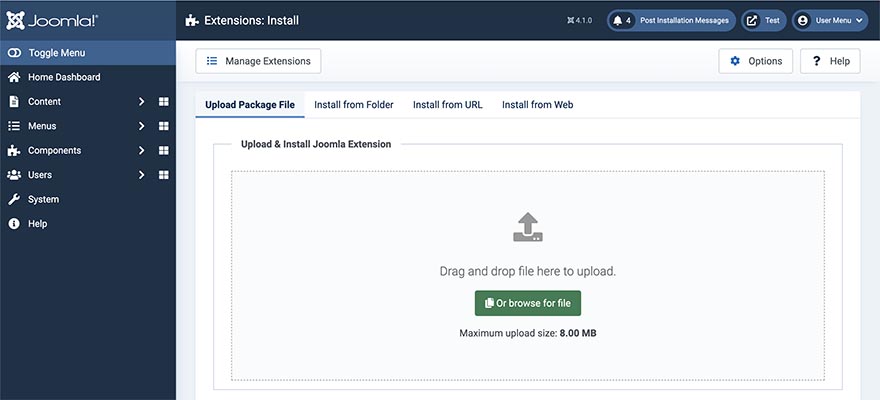
Click the "Browse" button and select the template file. You can also drag and drop it to this window.
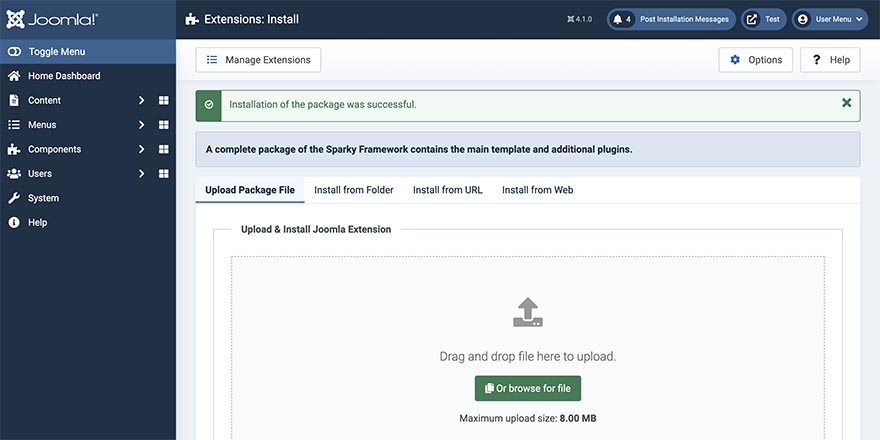
If you get the message "Installation of the package was successful", your template is installed.
2. Template Activation
After installation, you can make the template you installed the default template for your website. To do this, go to System > Site Template Styles. You will see all the templates available for your website.
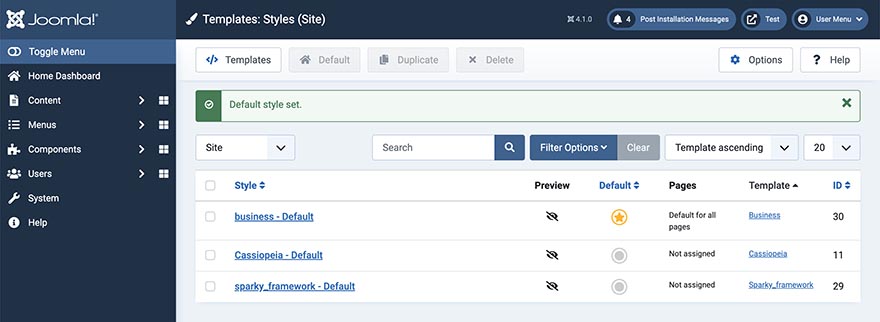
Click the circle in the Default column, in the row where is the template you installed. It will be converted to a yellow star. This means that your newly installed template is now the default template for your website.
Click on the template name (in this example, "business") to open the template parameters. To learn more about our framework, please read the Sparky Framework documentation.
After the template installation, your website will look like this (example from the Business template):

This example shows the plain Joomla installation (without any demo content) with the Business template activated.
Parent and Child Templates
When you install any of our templates, the Sparky Framework template will be installed as well. This is the parent template for all our templates. In this example, we installed the Business template. The Business template is the child template.
You can have multiple child templates. For example, if you install two templates, you will have the Sparky Framework as a parent template and "template1" and "template2" as child templates.
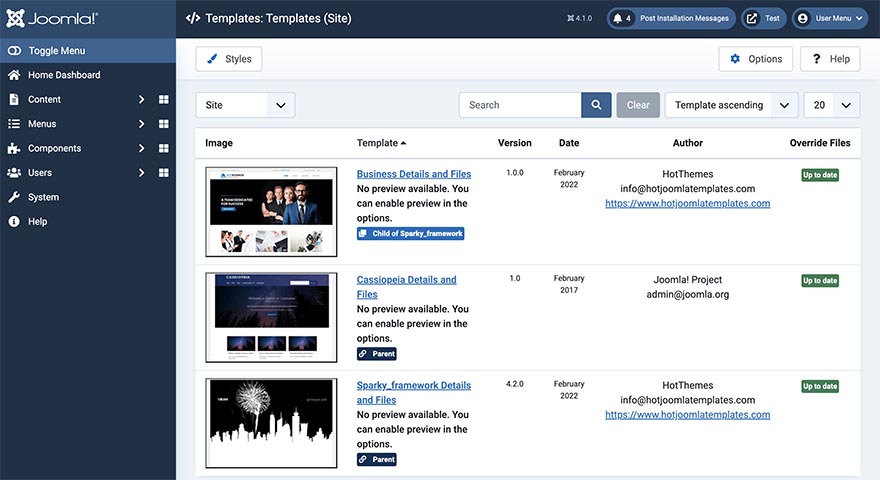
Go to System > Site Templates to see all parent templates and their child templates that you have installed.
You must not uninstall or delete the parent template. Without the parent template, its child templates will not work!
You can log in to the support forum with credentials you are using for downloading.
However, if you are using one of our free products, or purchased something from our old Members portal, we will open a support forum account for you. Please do the following:
- Send an email to
This email address is being protected from spambots. You need JavaScript enabled to view it. with subject "Forum access". - The forum account will be registered on the email address you used to contact us.
- In this email, you can mention what password you want or we will generate one for you.
- We will send access parameters once your account is created.
Who can use the support forum?
- Users of our premium Joomla templates and extensions
- Users of our free Joomla templates and extensions
Why I can't open a forum account myself?
To protect our support forum from spammers, we are registering support forum accounts manually.
If you are about to write spam messages on our support forum, don't waste your time! Forum posts are approved manually before publication.
To download our premium Joomla templates and extension, you must have an active membership account. You can see our membership plans.
Download Files
- Log in with your username and password.
- Go to the My Downloads section.
- If your order is paid and active (green color), click the membership or template/extension name.
- Under "Available files", browse until you find the file you want to download.
Forgot your username or password?
You can reset your password using your email here. You can ask for username reminder from here.
Still need help and want to contact us?
Please contact us by sending an email to
HotThemes is developing premium templates for Joomla and WordPress since 2009. We also published many accompanying software for these CMS platforms, such as modules, plugins, etc. Our team is growing constantly. We are looking for talented people who will join our team and help us to make awesome products.
Designer
If you are a talented person capable to design eye-catching websites, please apply. We will need to see at least 5 website designs that you designed. Live links to those websites are required. You should be experienced in Photoshop, Fireworks, or Sketch. Since nobody can design something that s/he doesn't understand, fair knowledge of HTML and CSS is also required.
PHP/MySQL
Experience in PHP/MySQL development as well as experience in working with Joomla or WordPress is required. You should understand native CMS code well and be familiar with its framework in order to be able to develop native extensions. Your job will be to code the front-end and backend of our new products, fix discovered bugs and add new features to our existing products. Fair knowledge and understanding of JavaScript and jQuery are also required.
JavaScript/jQuery
Experience in JavaScript and jQuery coding as well as experience in working with Joomla or WordPress is required. You should understand native CMS code well and be familiar with its framework in order to be able to develop native extensions. Your job will be to code front-end and backend of our new products using JavaScript and jQuery, fix discovered bugs, and add new features to our existing products. Fair knowledge and understanding of PHP are also required.
Marketing
If you know how search engines work in the modern age, please apply. Your job will be to search for keywords that should give us ideas on how to optimize and optimize our websites onsite and offsite. Strong knowledge and experience in Google AdWords and Google Analytics are also required for this position.
Send your portfolio to
Joomla web hosting based on cPanel is the best choice for any website based on Joomla CMS. Save yourself from headaches caused by server settings that are not compatible with Joomla. Protect yourself of issues that you will have with file and folder permissions. You can have many other problems if your hosting is not 100% compatible with Joomla.
That's why it's highly recommended to stick with web hosting which is designed and configured to deliver the best performance for your Joomla site.
- Ensure that your website based on our Joomla templates will work properly!
- Do not buy the cheapest hosting because it could be unreliable. The quality of the hosting is crucial thing for the success of any website. If you have problems with your host, please upgrade your hosting.
- With our hosting, your site based on our template will look and work the same way as on our demo.
Free Template Installation Included
Setup of your new Joomla web hosting is free of charge. If you registered your domain name (website address) previously, it would be easy to set name servers to point to your new hosting account. If you don't have a domain name yet (this is the address of your website), you can order it all together with your hosting account.
If you decide to order Joomla web hosting through HotThemes, you will get one free installation of our template on your new hosting account. Active club members can select any template from our selection and we will install it on the hosting. If you purchased a single template only, we will install this template on your new hosting account.
Joomla Web Hosting Plans
The hosting plans are crafted for all kinds of websites. There are plans with lower or higher limits. If your website outgrows these limits, you can always upgrade your hosting to a higher plan for free. Your site will be online all the time.
- Hosting for a single domain or unlimited number of domains
- One click installs of Joomla and other popular software
- Unmetered Bandwidth
- Flexible, Easy to Use Control Panel
- Unlimited Sub Domains, FTP Accounts, and Email Accounts
- 99.9% Uptime Guarantee
If you are interested for our hosting offer,
please contact us to email
1. High Quality Products
On this site, you can find only the high quality Joomla templates and Joomla extensions.
Our templates can be customized easily. They are based on a clean and valid code and optimized for faster loading. Most importantly, they are designed to impress visitors of your website or your client's website(s). Our templates are designed and developed to work with clean Joomla! No hacking of core CMS code is required by our templates or framework. No installation of additional components is necessary for our templates. Therefore, our templates will not alter your Joomla environment or made it slower.
We do not copy the same template each month with minor modifications. Each template is unique and based on an unique design. Keeping the success of clients' websites in mind, our templates are SEO friendly (optimized for search engines). All templates are tested and compatible with all major browsers (IE, Chrome, Firefox, Safari, Opera) and compatible with mobile devices (tablets and smartphones). Visitors of your website will have a great experience, no matter what browser or device they are using when accessing your website.
2. Top Notch Support
We reply every single question that is posted on our support forum or sent via support tickets. You can also contact us by Twitter (@hot_themes) or by Facebook. Easy updates, lifetime support and bug fixes are included with all our products. Buyers of our single templates will gain access to all future updates of the purchased templates for no additional fee. Subscribers will have access to all downloads during their subscription period.
We listen to your needs! Please send us some proposals based on your needs for our future templates. We will be pleased to consider all your recommendations!
3. Easy To Use
HotStart Installer (SQL Dump) is included with all templates. You just need to upload files to your host, run the installer and you would get a copy of our demo site in minutes. Almost every single aspect of our templates and extensions is parametrized. Switch any color, change the layout, add or remove elements... Almost everything can be customized through the template parameters. The latter templates are based on the Sparky Framework. This is a framework that allows you to adjust your site even easier and faster.
4. Affordable
The most affordable option to buy our products is to join our Joomla template club. In this case, you are paying less than $1 per template! This means that you can get a professionally designed, CMS-based website for the price of a cup of coffee! On the other hand, if you have only one website and you need only one template, you can buy this template only. In this case, you will gain free lifetime updates of your template. In the changing world of web design, this will keep your site up-to-date without additional cost.
Don't let our low prices fool you... Our products are great!
5. Well Established and Experienced
People behind the HotThemes brand are in this business for many years. HotThemes is in business since 2009. During all these years, we are focused on the production of templates that are better each month. Our old templates are not forgotten and are retired. They are also regularly refreshed with new features and updated with new Joomla versions. Thousands of our customers throughout the world, as well as the countless number of free downloads, are a good indication that we are doing a good job! All these facts and numbers are also our inspiration to become even better in years to come!
This page will guide you on how to install our Joomla templates on your server including all the demo data that you can see on our demo site. Once you finish this installation method, you should get the same copy of the template demo site on your server.
In order to install the template with demo data:
- You don't need to install Joomla before template installation! Joomla is included in the HotStart template installation.
- Don't try to upload files to your existing Joomla installation!
- This document will not teach you how to use Joomla and it's assumed that you have a fair knowledge of this matter. You may read official Joomla documentation, view Joomla training courses or find some books about Joomla! online.
- It's assumed that you have a Joomla compatible web hosting account. Check the technical requirements of Joomla and make sure your host meets them.
1. Uploading Files
You can upload files either from the hosting control panel if your web host allows that (Method 1) or via FTP (Method 2). We'll explain both methods. Of course, you should use only one method to upload the files.
Upload Files From The Hosting Control Panel (Method 1)
Most of the hosting providers allow you to upload files via their control panels. We'll explain how it works on hostings based on cPanel. If your web hosting is not based on cPanel, please consult their support about the easiest way to upload files. Also, you can always use uploading files by FTP (explained below as Method 2).
Step 1 - Upload the template archive
Download file hot_templatenameXX_hotstart.zip ("templatename" represents actual template name, and XX represents Joomla version). Login to cPanel and find the File Manager icon.
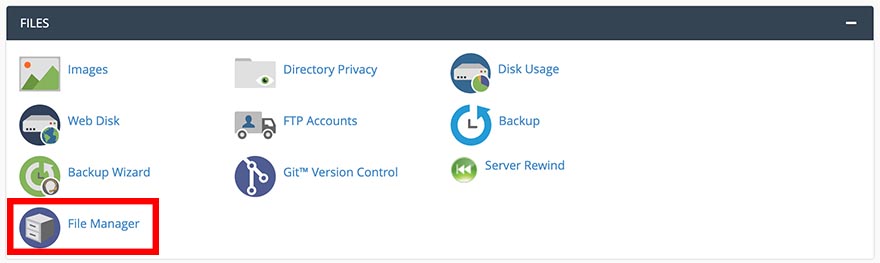
Click on it to open the file manager.
Browse to the folder where you want to install the template with demo data. Click "Upload". Click "Select File" and select file hot_templatenameXX_hotstart.zip ("templatename" represents the actual template name, and XX represents the Joomla version) from your computer.
Wait until the file is fully uploaded.
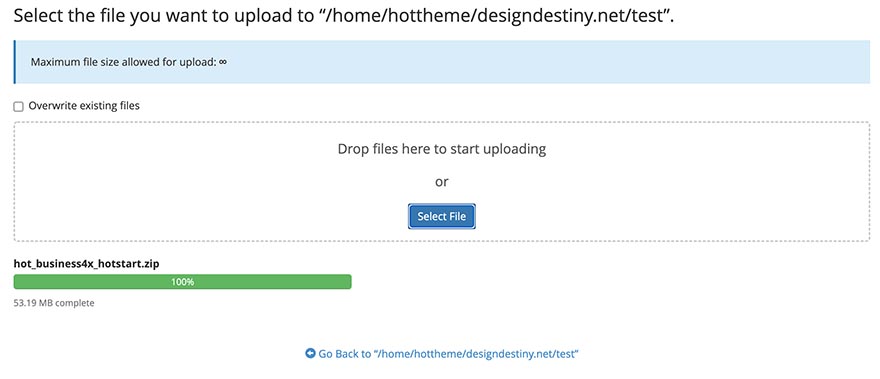
Now you can click the "Go back..." link below to close the uploading window.
Step 2 - Unzip the template archive
When the HotStart template archive is uploaded, you can unzip it directly from cPanel File Manager. Click the select the file. Click the "Extract" button and click "Extract File(s) to confirm.
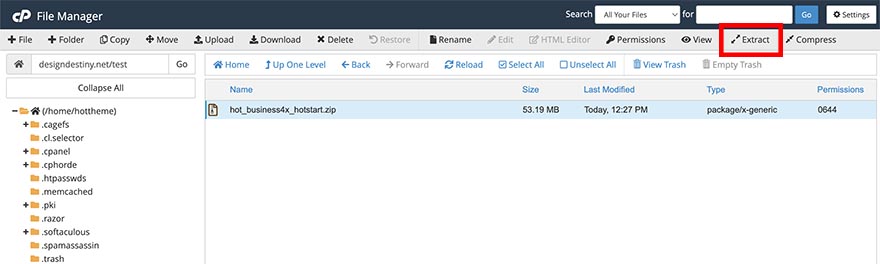
Wait until the files are extracted. When it's done, click the "Close" button.
Click the "Reload" button to reload the extracted files. You will see many Joomla files and folders. Now you can delete the archive you extracted hot_templatenameXX_hotstart.zip ("templatename" represents the actual template name, and XX represents the Joomla version).
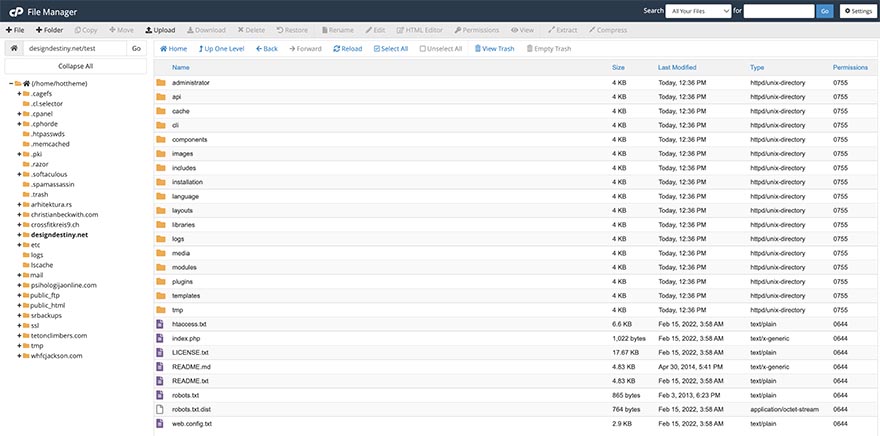
Your template files are uploaded successfully and you can proceed to the MySQL Database Parameters (Section 2).
Upload Files by FTP (Method 2)
Step 1 - Unpacking (unzip)
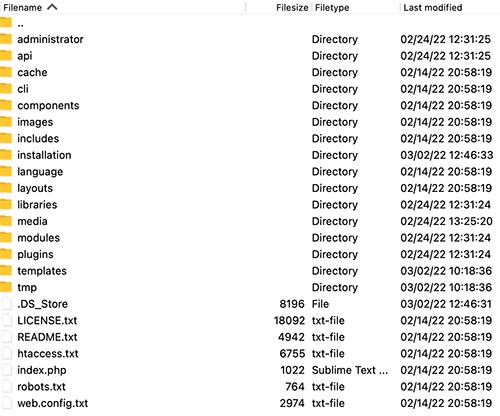 Download file hot_templatenameXX_hotstart.zip ("templatename" represents actual template name, and XX represents Joomla version). Create a separate folder on your computer and unzip hot_templatenameXX_hotstart.zip there. The unpacking may take several minutes. If you did it well, you would see several folders and files (see image).
Download file hot_templatenameXX_hotstart.zip ("templatename" represents actual template name, and XX represents Joomla version). Create a separate folder on your computer and unzip hot_templatenameXX_hotstart.zip there. The unpacking may take several minutes. If you did it well, you would see several folders and files (see image).
All these files and folders represent a Joomla installation package. Besides core Joomla files, it contains demo images, pages, extensions, etc.
Step 2 - Uploading files
Using the FTP program (such as free FileZilla - https://filezilla-project.org) upload all files and folders (that you unpacked in the previous step) to your hosting space. There are many files (several thousand), so it may take some time, depending on your upload connection speed.
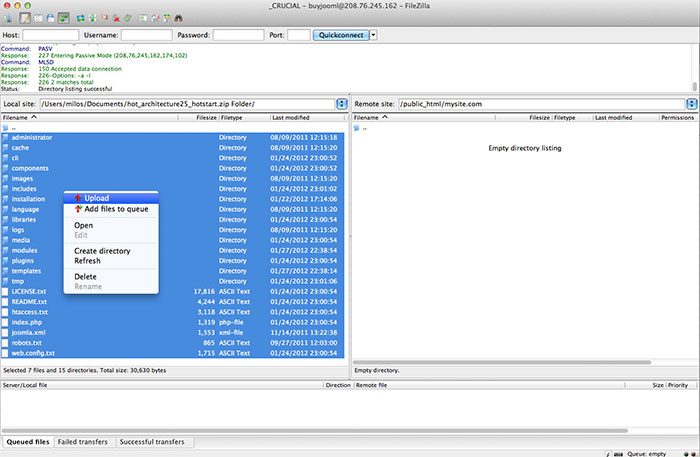
The left pane of your FTP program represents the folder on your computer where you unpacked hot_templatenameXX_hotstart.zip archive. The right pane represents a folder in your web hosting space. If you'd like to install the template in the root site folder (to see it when you go to www.yoursite.com), make sure you're uploading files into the site's root folder. To find out what's site's root folder of your hosting space is, consult your hosting provider.
At the end of the uploading process, your left and right pane must contain the same files and folders. Make sure there are no files in the "Failed Transfers" pane (bottom). If there are some files, upload them again.
Step 3 - Check permissions
If your host is based on cPanel, your permissions are probably OK after upload. However, if your hosting is not based on cPanel, we must make sure that your web server can access the files you uploaded. This is very important, otherwise, you will have problems during installation or later.
Make sure the folder where you uploaded files is readable by the server (all folders should have permissions set to 755, and all files should have permissions set to 644). You can check this in the "Permissions" column (the right pane) in FileZilla.
If the permissions are not correct, you must change them! Select all the files and folders (in the right pane), right-click and select File permissions...
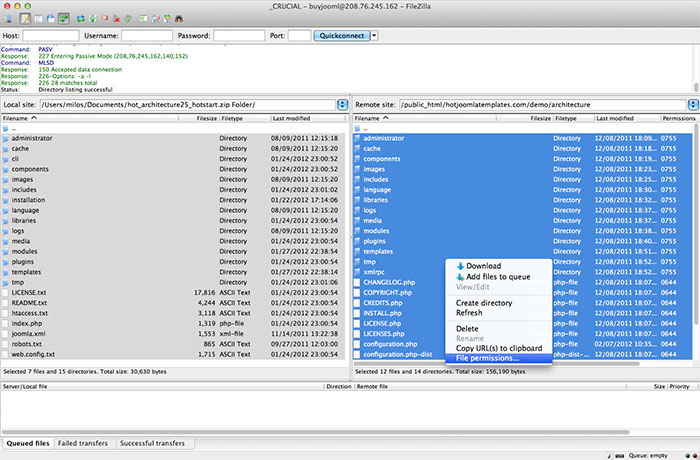
Enter 755 in the field "Numeric value". Select the "Recurse into subdirectories" option and select "Apply to directories only". Click OK and FileZilla will change the permissions of all folders. It may take several minutes.
Now, repeat the procedure for the files. Select all the files and folders (in the right pane) again, right-click and select File permissions... Enter 644 in the field "Numeric value". Select the "Recurse into subdirectories" option and select "Apply to files only". Click OK and FileZilla will change permissions of all files. It may take several minutes.
Make sure once again that all files and folders have correct permissions. Look at the permissions column. Browse the folders (such as "administrator", "components"...) and make sure that files and folders inside them also have the correct permissions set (755 for folders, 644 for files).
If you can't change the permissions, maybe it's not allowed by your hosting provider. Ask your hosting provider to change the permissions of the uploaded files and folders for you.
2. Prepare MySQL Database Parameters
Your hosting account must have at least one MySQL database included. You should know the connection parameters of the database. The connection parameters are:
- Database Host (usually it's "localhost" or IP address or address)
- Database Name (this is the name of your database)
- Database User Name (this is the name of user that connects to the database)
- Database Password (this is the password of user that connects to the database)
You will get these parameters when you create the database on your host. If you don't have those MySQL connection parameters or don't know how to create a database, please consult your hosting provider.
3. Joomla Installation
In case you uploaded the HotStart files in the root folder of your hosting space, in the browser go to http://www.your-site-address.com/index.php (change your-site-address.com with your site address.
If you uploaded the HotStart files into a subfolder of your hosting space, you should go to http://www.your-site-address.com/subfolder/index.php (change subfolder with folder name where you uploaded files.
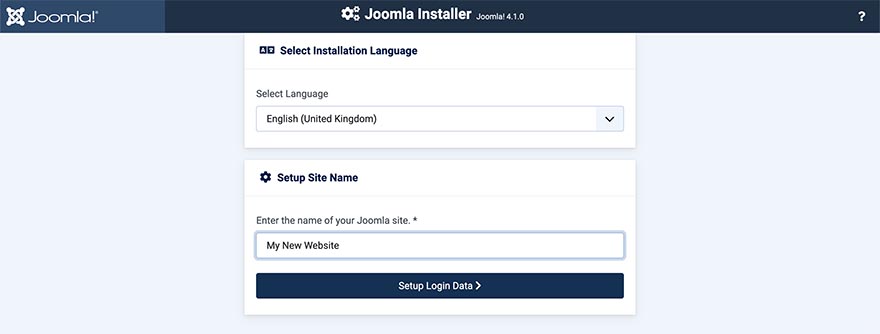
If you see this screen on your browser, you're good to proceed. Enter your new website name and click the "Setup Login Data" button.
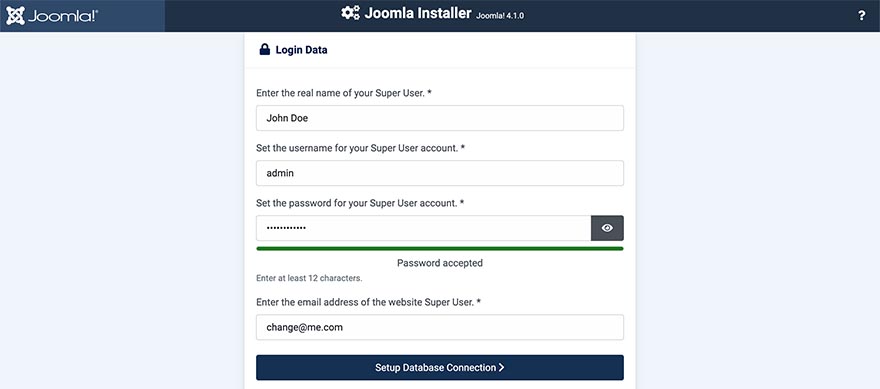
Enter your real name, username, and password for your super user account, and your email address. Click the "Setup Database Connection" button.
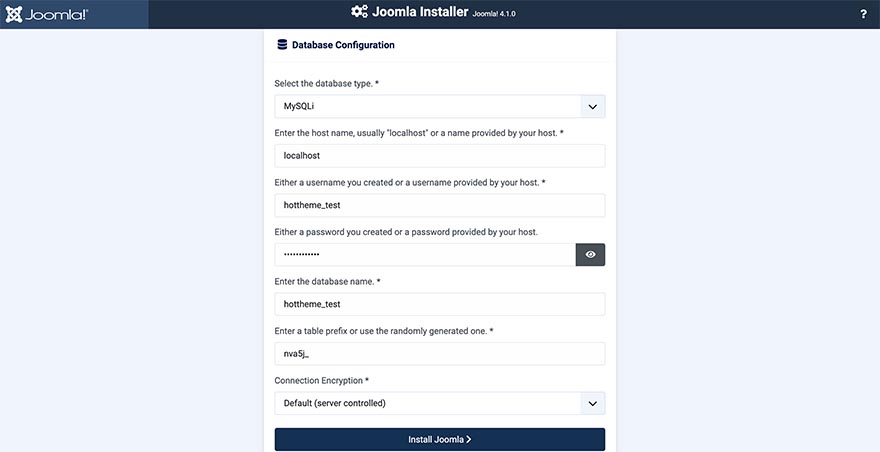
On this screen, you should enter the database parameters that we mentioned above in Section 2 (database host, database username, database password, and database name). For the table prefix, you can leave the randomly generated value. Finally, click the "Install Joomla" button.
You will see a big rotating Joomla logo. Wait until Joomla is installed. If everything was well, you will see the final screen.
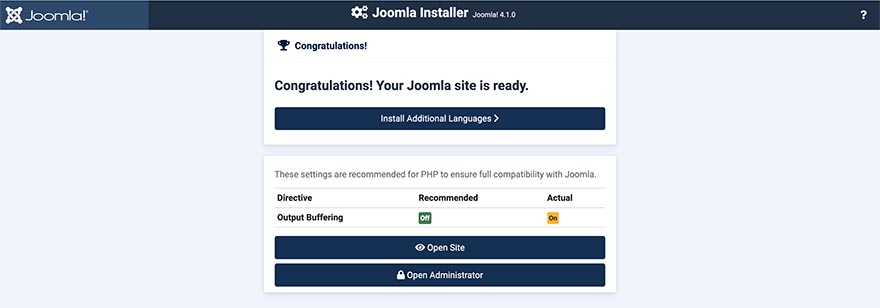
On this screen, click either the "Open Site" or "Open Administrator" button to finalize the installation.
Congratulations! You installed the template with demo data! Your website should look exactly the same as our template demo.
SALES AND LICENSING RELATED QUESTIONS
What's difference between single template/extension order and membership plan?
- With single template/extensions order, you are paying for one template/extension. After download, you can use it forever. You will be able to download updates for this template/extension forever.
- With membership plan, you will be able to download all our templates/extensions. After download, you can use them forever. You will be able to download updates for this extension during your membership period only.
If I subscribe, will you charge my credit card or Paypal account automatically when subscription period is over?
Yes, but you will receive a notification email before your subscription is about to expire.
On how many domains can I install template that I bought?
You can install all our templates and extensions on unlimited number of domains. However, we can offer support only for limited number of domains. Details are in the membership plans table here.
Do you offer refunds after order has been placed?
Your satisfaction is guaranteed or your money will be refunded! We honor all refund requests that are submitted in accordance to our TOS.
What's PSD file? Do I need it?
You might find it useful in several occasions, but only if you use Adobe Photoshop or compatible software. Detailed info here.
I need to remove the copyright notice and/or rebrand your product. Is it possible?
Yes, since all our products are licensed under GPL license, you can remove the copyright notices and/or rebrand them. You can do it by either editing Copyright module or editing file /templates/sparky_framework/library/c.php
I paid template / extension / membership. How to download?
To download our premium templates and extensions, you must have an active membership account. If you have difficulties to download files, please find more info on How to Download page.
COMMON TECHNICAL QUESTIONS
Template installed on my server, but it's different than on your server.
- Make sure you used HotStart installation method, not standard template installation. Details about HotStart installation method are here and also in the documentation PDF file.
- You can't install HotStart over existing Joomla site. HotStart is a new Joomla installation.
Template installed and home page looks good, but I get error when I click any link.
You probably have SEF (Search Engine Friendly) links enabled, but not configured properly.
- Using your FTP program, rename file htaccess.txt (you'll find it in Joomla root folder) to .htaccess
- Check your site now. If it still doesn't work, you can consult your hosting provider for correct .htaccess file for your server. Also, you can disable SEF links in Joomla administration panel (Global configuration).
How to change the page title (in the browser bar).
Please change it by editing default menu item. You will find it under the System tab. More info
How to change template's logo image?
- You should upload new logo image to the folder /media/templates/site/templatename/images. Name of the image should be logo.png or similar. Dimensions of the image (width and height) should be the same as dimensions of the original logo image.
- Detailed info about the logo image selection can be found here.
How do I edit company text in the copyright notice?
You can do by editing your company name in the template settings (under Features > Branding) or by editing the copyright file /templates/sparky_framework/library/c.php
I got error message "Error! Could not find an XML setup file".
The template archive that you downloaded contains several files. There are template archive, HotStart archive, source files, extensions files and documentation. If you wanted to install the template with demo data (recommended), please read this. If you wanted to install the template only (without demo data), please read this.
After standard template installation, the top menu looks broken.
When you install a template with demo data, the menu will look exactly as on our demo. However, when you install a template without demo data, you will need to create menus and menu modules in Joomla. Also, you may need to add your menus into the layout and configure them.
To serve you better, we have installed a new system for downloads and club subscriptions management on September 8th, 2010. All existing Club members (Silver, Gold and Platinum) will recieve access to the new system.
In order to get access to the new system, please contact us and copy your invoice (or just 10-digits invoice number).
- We will review and approve your enquiry within 24h.
- Forum access info will not be changed and you can use your old forum account.
Thank you for your assistance!
Technical Support
Log in to our website and post on our support forum.
- Questions related to our templates and modules.
- Questions related to the Sparky Page Builder and Sparky Framework.
- Technical problems related to our products and services.
- Our forum moderators will reply quickly!
General Inquiries *
Send email to
- Pre-sales questions.
- Inquiries related to our services.
- Problems with the purchase or download of our products.
- Affiliates and partner proposals.
* Please do not send technical support questions here.
Save your time, your question is maybe already be answered on our FAQ section or Support Forum.
Also, check Joomla documentation (templates for Joomla) and WordPress documentation (for WP themes).
Please submit your question in the appropriate section!
110+ Pre-built Websites for the Price Of One
The Plans, Features and Pricing
Starter
Only one template
$39
12 months
One Joomla template included
Sparky Page Builder (if used),
and extensions used in template
WordPress theme
and plugins (if available)
Pay once, use it forever
Lifetime license
12 months
download and support access
Support for 1 domain
Demo installer, PSD files
Rebranding allowed
Personal
More templates included
$49
3 months
110+ Joomla templates
Sparky Page Builder,
and all extensions included
30+ WordPress themes
and plugins
Pay once, use it forever
Lifetime license
3 months
download and support access
Support for 3 domains
Demo installer, PSD files
Rebranding allowed
Developer
Best value!
$69
12 months
110+ Joomla templates
Sparky Page Builder,
and all extensions included
30+ WordPress themes
and plugins
Pay once, use it forever
Lifetime license
12 months
download and support access
Support for 5 domains
Demo installer, PSD files
Rebranding allowed
Enterprise
Plan without limits
$119
12 months
110+ Joomla templates
Sparky Page Builder,
and all extensions included
30+ WordPress themes
and plugins
Pay once, use it forever
Lifetime license
12 months
download and support access
Support for unlimited domains
Demo installer, PSD files
Rebranding allowed
What People Are Saying About Us
"Just wanted to say that you are one of the best. I have a membership and it's just a gold mine."
"You're the best template provider I deal with and now for any new site the only template club I recommend my clients to select a template from. Your support is awesome both in a timely fashion and spot on."
"Your templates are great! The best of them all! I have a premium deal and I'm proud of it!"
Frequently Asked Questions
What's the difference between a subscription and single product order?
If you decide to subscribe to the membership plan, you will be able to download all our templates and modules. You can download template updates and new templates while your account is active. On the other hand, if you decide to buy a single template, you will be able to download only the purchased template and all modules used in the template demo. You will have the rights to download future updates of this template and get support for this template for one year from the date of your purchase.
Will you charge my credit card automatically when subscription period is over?
No! You will receive an email informing you that your subscription is about to expire. Then, you can decide whether will you continue your subscription or not.
Can I upgrade after signing up?
Yes! You can upgrade your account to a higher level. Simply contact us and we will give you all the necessary instructions.
Is it possible to buy single Joomla! extension (module or plugin)?
Single purchase of our Joomla! extensions is possible. The price for each extension (module or plugin) is $19 with updates and support included within one year from the date of your purchase.
Are WordPress themes included with membership?
Yes, but not all Joomla templates are available as WordPress themes. A full list of available WordPress themes is available on our WordPress themes page.
Can I use your templates for my clients?
Yes! You can use anything that you download from our site for making websites for your clients.
What's the "demo installer"?
The demo installer (HotStart installation) is a very handful tool for you to make your website exactly as you see on our Demo. The demo installer is available for every template that you can find on our site. It's available for single purchases and all membership plans.
Can I remove or change footer links?
Yes! All our templates are licensed under GPL license, so you can modify any parts of them, including the footer links.
What payment methods do you support?
We accept PayPal and all major Credit Cards. However, you may contact us if you would like to pay via Bank Transfer, Bitcoins, or Western Union.
Do you offer refunds?
If any of our products is not working properly on your site, and if our support staff is unable to help you, you are eligible for a refund. Your satisfaction is guaranteed or your money will be refunded! We honor refund requests placed within 7 days from the date of purchase. If you are not happy then it's our fault, so please contact us if you have problems with our products.
We design and develop Joomla templates and supporting software to make our clients' websites look and work better than ever before. Also, we write about Joomla to help our clients to learn the secrets of Joomla platform. Our vision is to deliver only the high-quality software that improves websites and businesses.
HotThemes team started working with Joomla (formerly known as Mambo) many years ago (2004). We were using Joomla all these years to create websites for our clients and to design and develop software for our customers.
In the earlier years of our working with Joomla, the HotThemes team was the best-ranked freelance team at the MamboLance marketplace (this service doesn't exist anymore) and one of the best at the JoomLancers marketplace.
We have designed and developed about 400 websites for our clients during 2004-2009. Most of them have been built with Joomla CMS.
We are working as full-time web designers and we live from web design. We are using only GNU/GPL-licensed content management systems (such as Joomla) as a framework for our projects. After so many years, these systems reached the top of popularity. We believe we made the right choice!
Our team is connected with many web design studios throughout the world. Honestly, we are very proud of this! Many of these studios hired us to develop websites for their clients. We used this opportunity to convince many people that the Joomla content management system is the best solution for their needs. Joomla evangelism is something that we always had in mind. The success of Joomla is our own success!
Dozens of designers and coders are involved in making of our Joomla templates, Joomla extensions, development of the Sparky Framework, Sparky Page Builder and technical support for our products.
JOIN OUR TEAM
We are extending our team. If you are interested to work for us, please submit the Job Application.